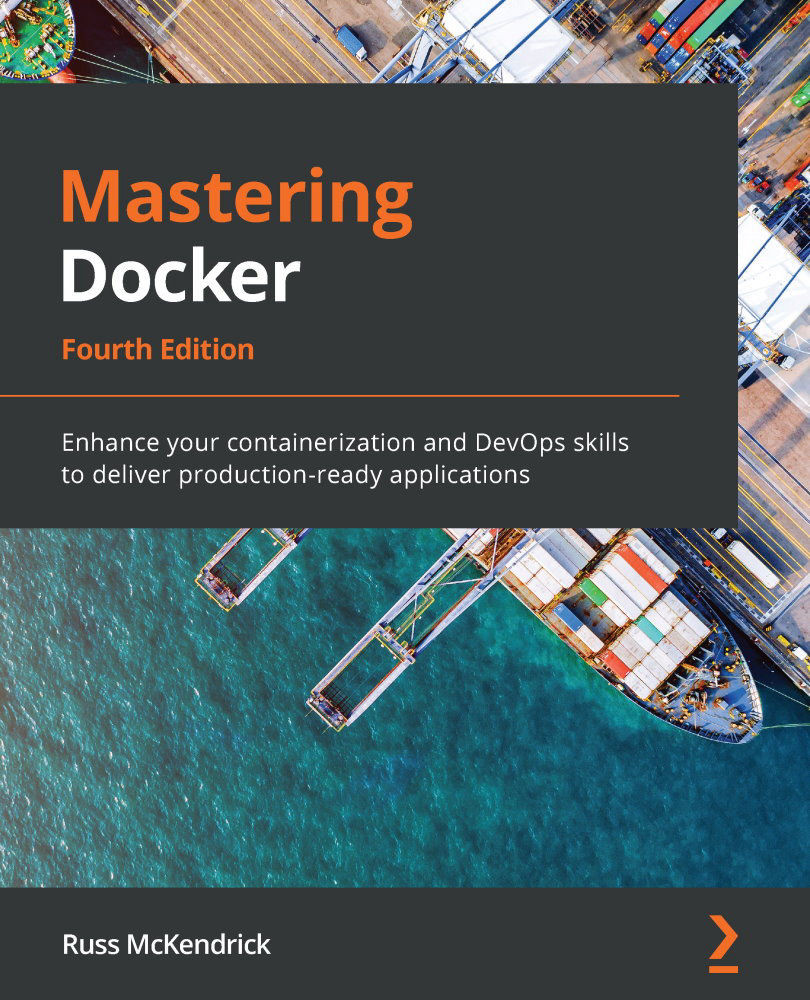Introducing and using Multipass
Multipass is a tool provided by Canonical, the makers of Ubuntu, to quickly launch and manage multiple Ubuntu VMs locally. It works slightly differently from Vagrant in that rather than defaulting to using VirtualBox, it will use your operating system's default hypervisor. Where one is not available, as with non-Professional versions of Windows 10, it has the ability to fall back to using VirtualBox—more on that in a moment.
To install Multipass on macOS, you can run the following command, which again uses Homebrew and Cask:
$ brew cask install multipass
To install on an existing Ubuntu desktop, you can use the Snap package manager by running the following command:
$ snap install multipass --classic
Finally, to install on Windows, you can download the installer from the project's release page at GitHub, where you will also find the macOS installer, at https://github.com/canonical/multipass/releases.
Once installed,...