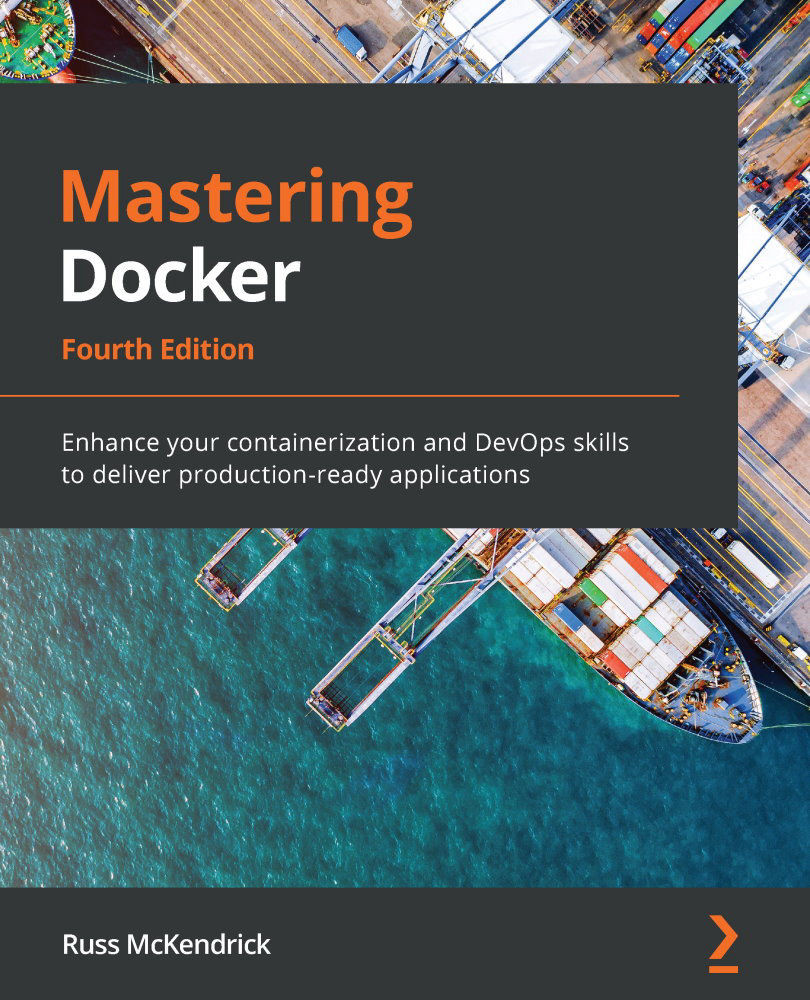DigitalOcean Kubernetes
As we are nearing the end of the chapter, we are going to very quickly take a look at the Kubernetes offering from DigitalOcean, as it represents good value for money and is simple to configure. To start with, log in to your DigitalOcean web portal and under the Manage section of the right-hand menu, click on Kubernetes:
Figure 13.24 – Details of the DigitalOcean Kubernetes offering
Clicking the Create a Kubernetes Cluster button will take you to the Create a cluster page, from there just choose a datacenter region and scroll to the bottom of the page; DigitalOcean has some great defaults so we can skim past them. Once at the bottom, click on the Create Cluster button and wait. After around five minutes, your cluster will be available:
Figure 13.25 – Viewing the newly created DigitalOcean Kubernetes cluster
Now that the cluster is up and running, you can click on the Download Config File button...