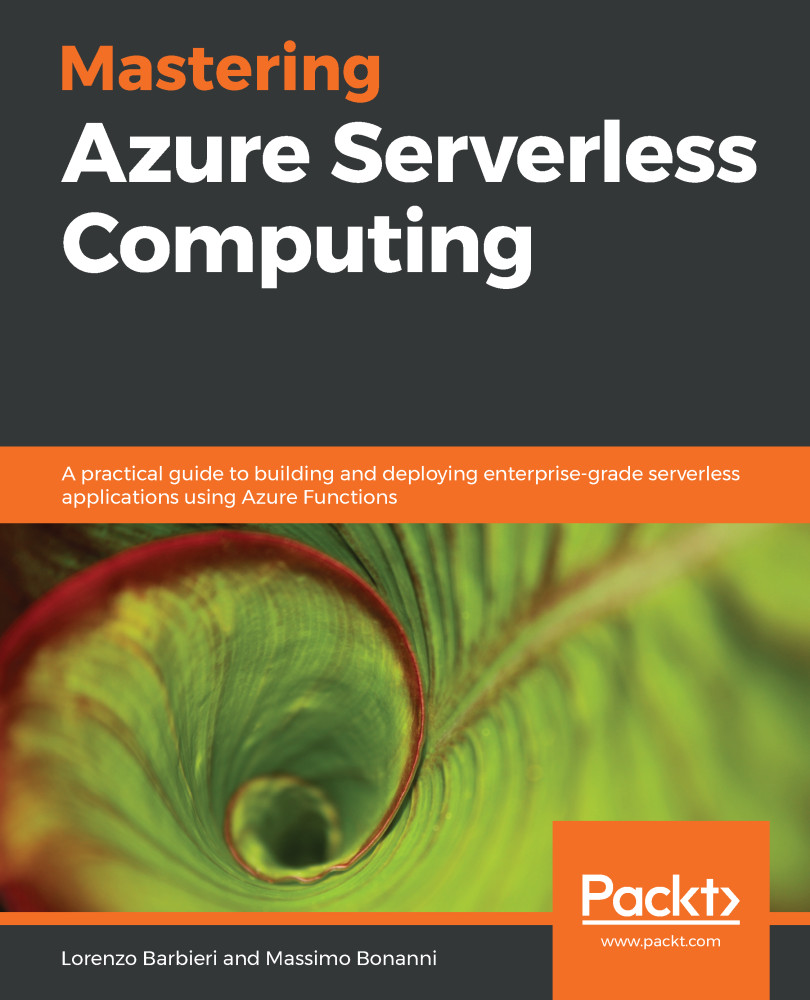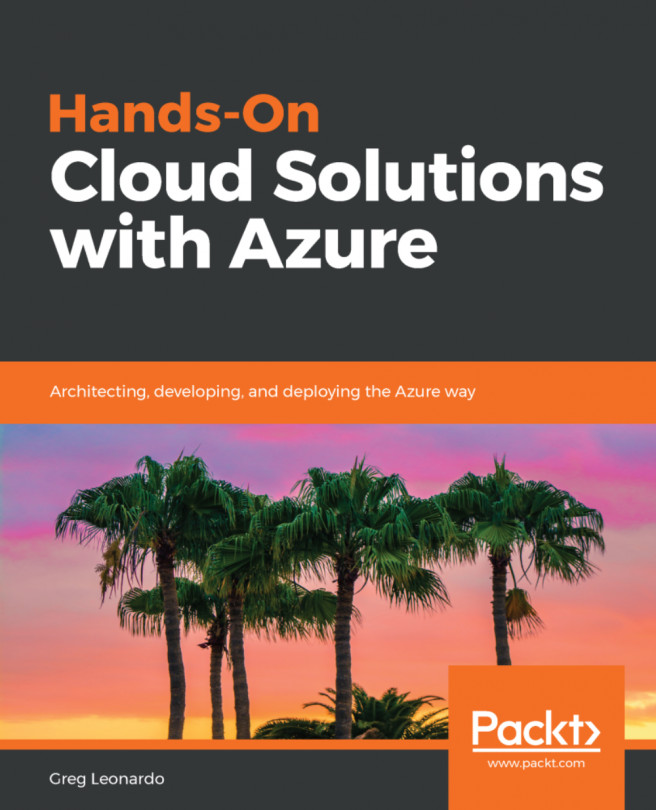In this section, you will learn how to implement CI/CD pipelines to build your function app and deploy it on Azure. Let's set them up by going through the following steps:
- First of all, you must have an organization in Azure DevOps; then you can create a team project to host your pipelines. In this example, we will assume that your code is on GitHub.
- To create your team project, use the Create project button in Azure DevOps:

- Then configure it:

- You can set a description to describe your project. In this case, the advanced configurations are useless as you will not be using Azure Boards and Azure Repos (instead, you will connect your Azure DevOps team project to the GitHub repository).
- Finally, to integrate Azure Pipelines with GitHub, you must enable Azure Pipelines on your GitHub repository. You can find the Azure Pipelines extension...