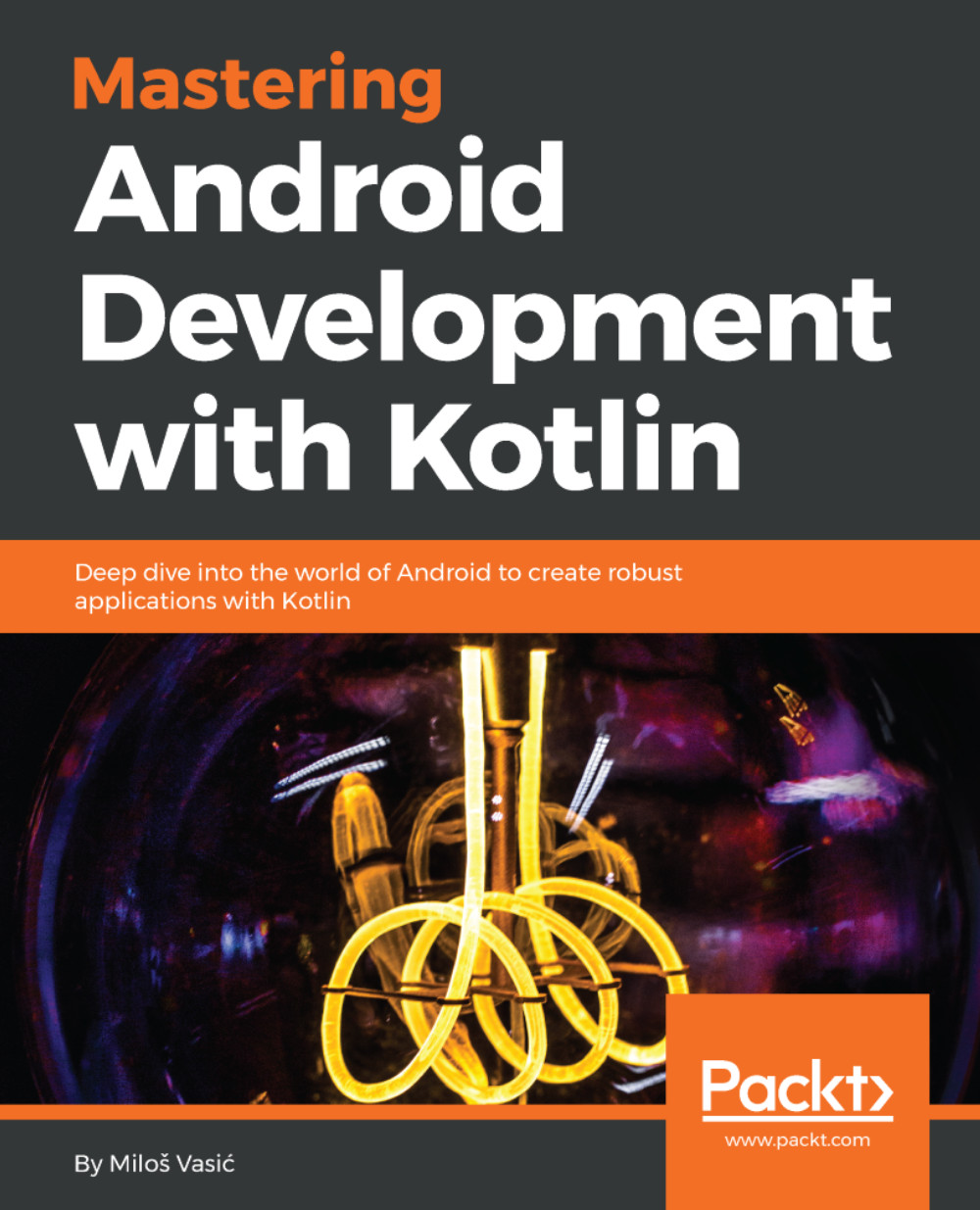We have installed Android Studio and introduced ourselves to some important SDK tools. We also learned how to deal with emulated devices that will run our code. It is time to start working on our project. We will develop a small application for notes and todos. This is a tool that everybody needs. We will give it a name--Journaler and it will be an application capable of creating notes and todos with reminders that will be synced to our backend.
First step in development is initializing a Git repository. Git will be our code versioning system. It is up to you to decide if you will use GitHub, BitBucket, or something else for a remote Git instance. Create your remote repository and keep its URL ready, along with your credentials. So, let's start!
Go into the directory containing the project:
Execute: git init .
The console output will be something like this:
Initialized empty Git repository in <directory_you_choose/.git>
We initialized the repo.
Let's add the first file--vi notes.txt.
Populate notes.txt with some content and save it.
Execute git add . to add all of the relevant files.
- Then: git commit -m "Journaler: First commit"
The console output will be something like this:
[master (root-commit) 5e98ea4] Journaler: First commit 1 file changed, 1 insertion(+) create mode 100644 notes.txt
As you remember, you prepared your remote Git repository url with credentials. Copy url into a clipboard. Now, execute the following:
git remote add origin <repository_url>
This sets the new remote.
- Then: git remote -v
This verifies the new remote URL.
- Finally, push everything we have to remote: git push -u origin master
If you are asked for credentials, enter it and confirm by pressing Enter.