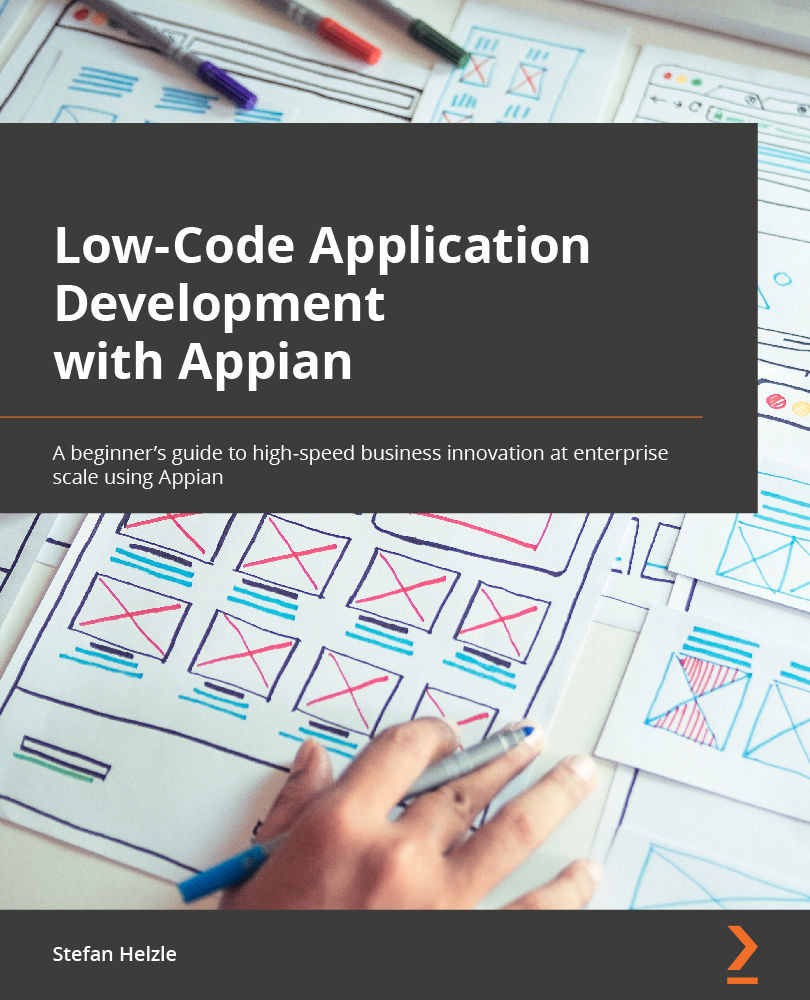Designing screens in an Appian context
In Appian, we differentiate three basic types of UIs:
- A record: Shows the details about a specific business object item
- A task: The UI for a human task in a process
- A report: Displays aggregated data for reporting purposes
The following screenshots are taken from the order fulfilment demo application that is part of Appian Community Edition:
Record
In Appian, a record represents the details of a specific business object item.
Figure 8.3 – An order record view example
You define the top-left title and the overall content below. The title defines the scope, telling the user which item they are looking at currently.
This example splits the content into three columns, as follows:
- The order document on the left
- The extracted order details in the middle column
- The additional details on the right
Let's check a second example:

Figure...