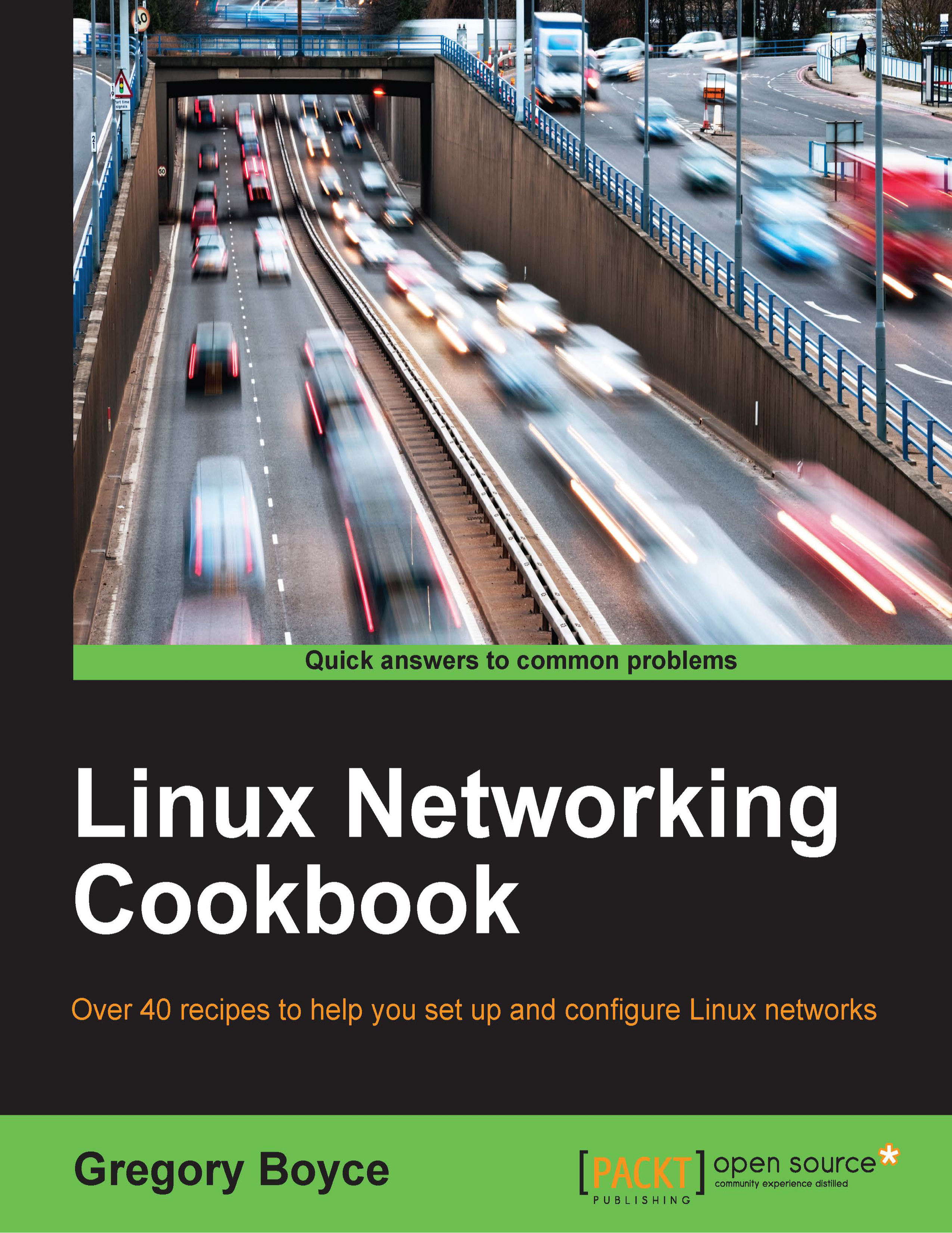Installing OpenSSH
Our first option for remote access is the simplest, assuming that you just need to be able to remotely access a shell on your Linux system. All Linux distributions offer the ability to install a Secure Shell (SSH) server. The most common SSH server available is OpenSSH, which is distributed by the OpenBSD team. A lighter weight option called Dropbear is also available and is often found in embedded Linux platforms, such as OpenWRT.
How to do it…
Installing OpenSSH on a Linux system is very easy but the specifics on how to do it will depend on the Linux distribution that you are using.
Let's install SSH server in Debian/Ubuntu through the following command:
# sudo apt-get install ssh
For Fedora, CentOS, and other RedHat derivatives, it would be sudo yum install openssh-server.
Now, once OpenSSH is installed, anyone with network access to tcp port 22 on your system may attempt to log in to your system. If this machine is your firewall or if you forward port 22 from...