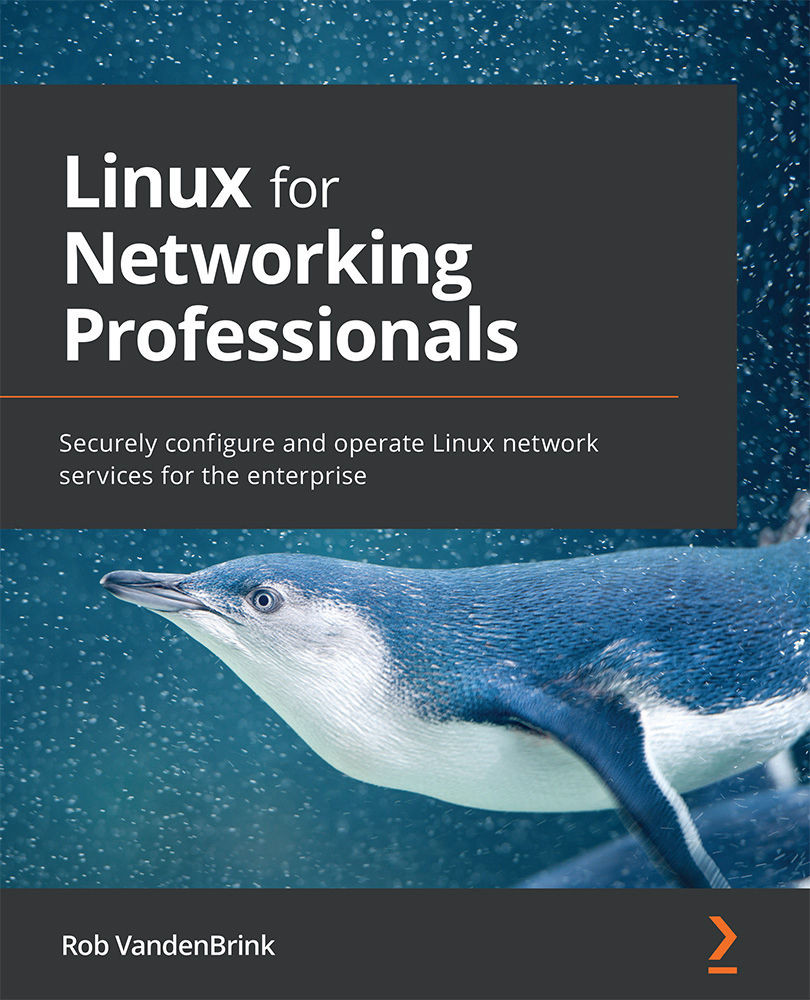Troubleshooting an application – capturing a VoIP telephone call
To do this, I'll keep our same capture setup and make a call from the client phone on port G1/0/1 to the helpdesk call on G1/0/2. Capturing all the packets in and out of G1/0/1 should get us what we need – for this interval, the traffic in and out of G1/0/2 should be identical to G1/0/1 (just in the reverse direction).
To capture our text, we'll simply do a full capture; no filters are needed in this case. We started our capture, ensuring that we caught the start and end of the call (so we started the capture before the dial, and ended it after the hang-up).
With the capture completed, we can look at our PCAP in Wireshark – the example file for this lab is HelpDesk Telephone Call.pcapng, which is located in our GitHub repository at https://github.com/PacktPublishing/Linux-for-Networking-Professionals/tree/main/C11.
Let's look at packet 6, labeled Ringing. Exploring the application...