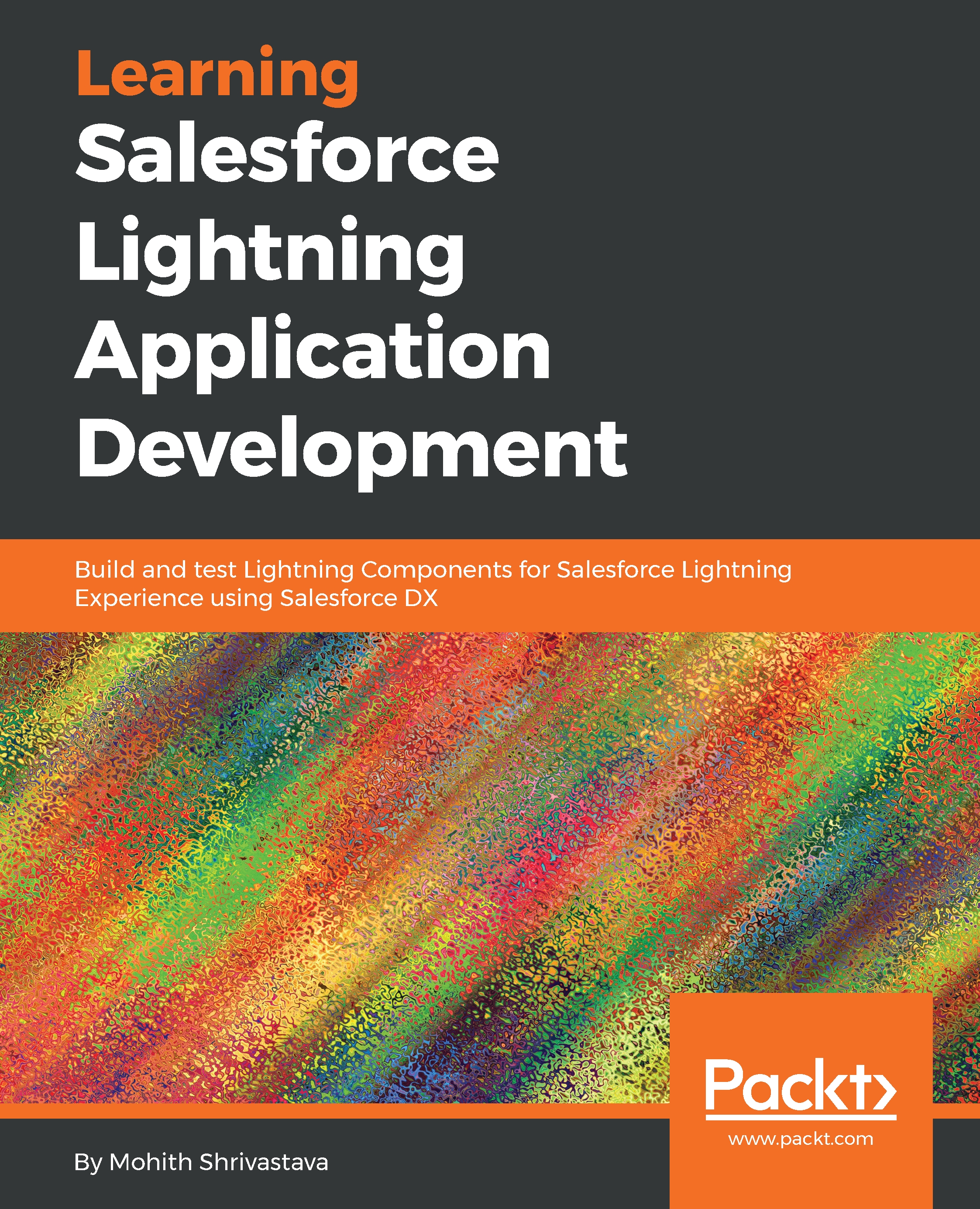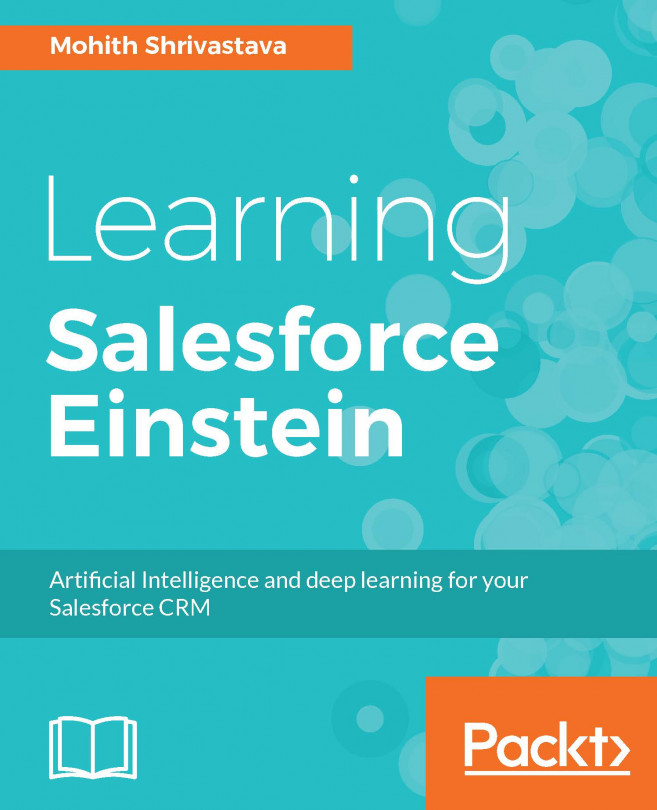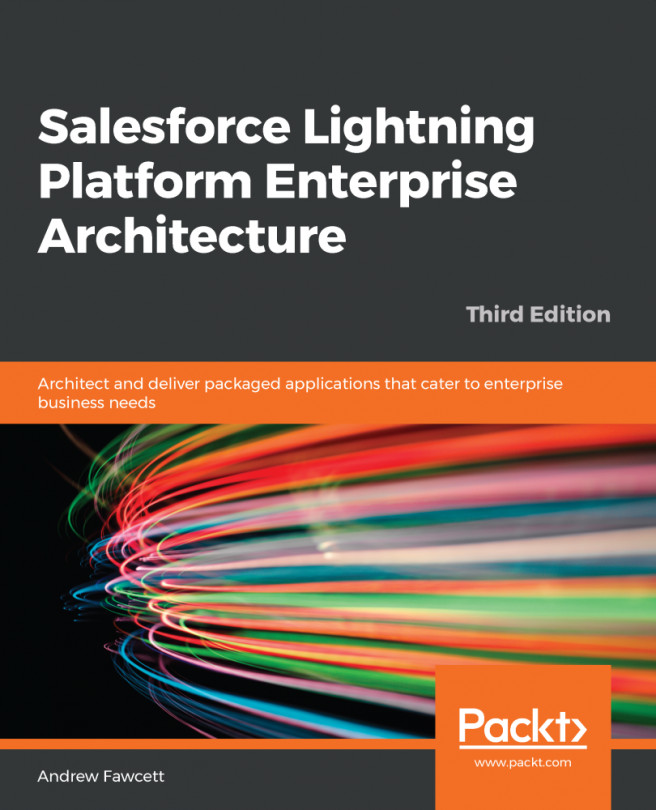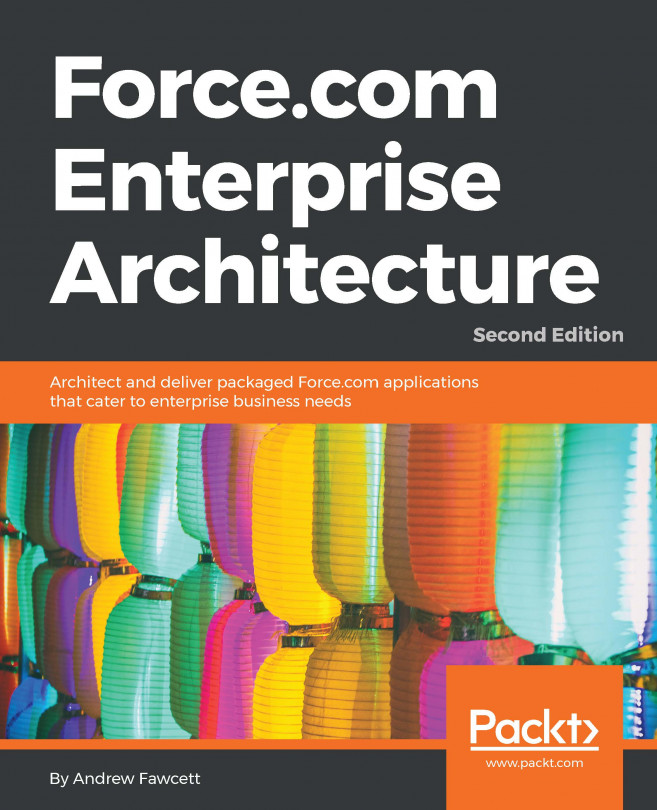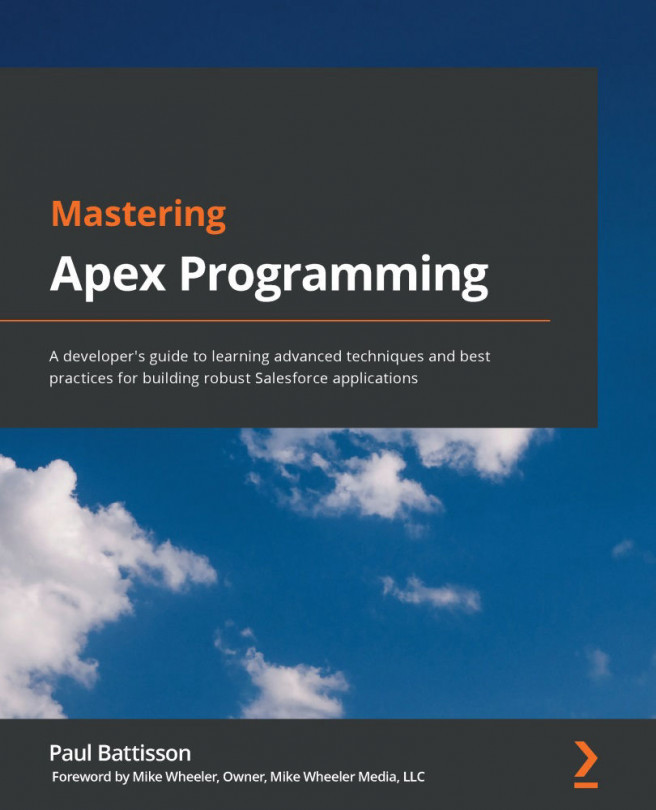For production purposes, it is recommended to keep Mode off as it can impact performance. For development purposes, it is recommended to enable Debug Mode for the user. In the Salesforce Setup menu in Quick find, type Debug to find Debug Mode for Lightning Component.
The following screenshot shows how one can enable debugging for Lightning Components in the Salesforce Organization. Select the checkbox against each user from the list that requires debug logs enabled, and click on the Enable button:

Observe that you can enable Debug Mode on a per-user basis. Enabling Debug Mode keeps the JavaScript of Lightning Components unminified, making it easier to debug.