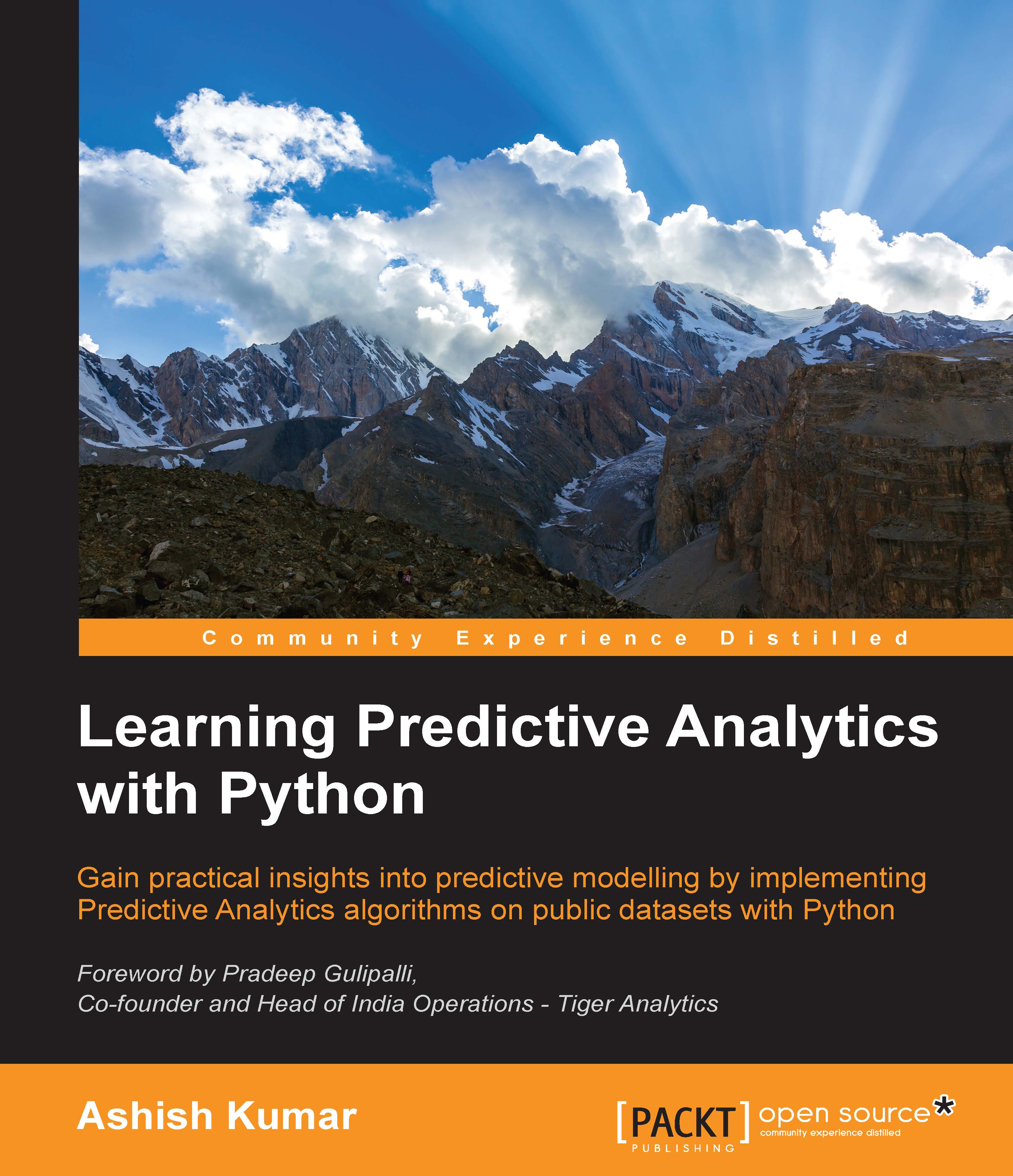Subsetting a dataset
As discussed in the introductory section, the task of subsetting a dataset can entail a lot of things. Let us look at them one by one. In order to demonstrate it, let us first import the Customer Churn Model dataset, which we used in the last chapter:
import pandas as pd
data=pd.read_csv('E:/Personal/Learning/Predictive Modeling Book/Book Datasets/Customer Churn Model.txt')Selecting columns
Very frequently, an analyst might come across situations wherein only a handful of columns among a vast number of columns are useful and are required in the model. It then becomes important, to select particular columns. Let us see how to do that.
If one wishes to select the Account Length variable of the data frame we just imported, one can simply write:
account_length=data['Account Length'] account_length.head()
The square bracket ([ ]) syntax is used to subset a column of a data frame. One just needs to type the appropriate column name in the square brackets. Selecting one column returns...