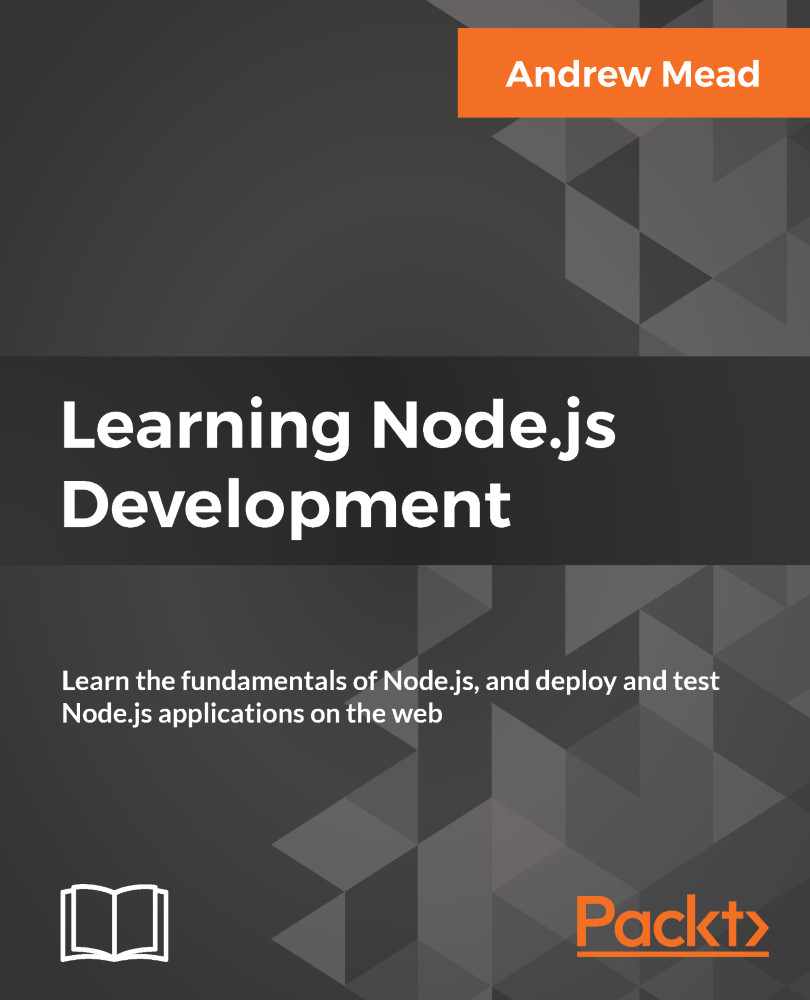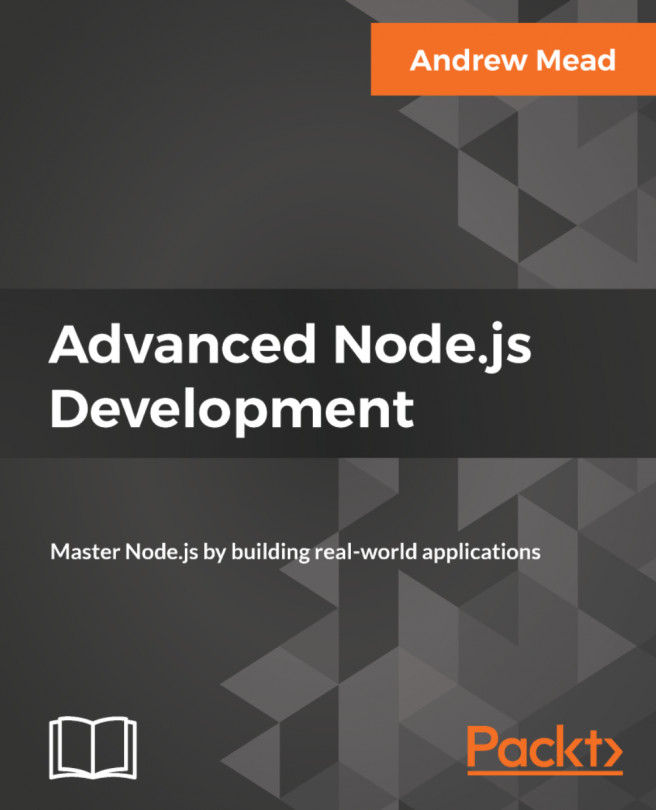Welcome to Learning Node.js Development. This book is packed with a ton of content, projects, challenges and real-world examples, all designed to teach you Node by doing. This means you'll be getting your hands dirty early on in the upcoming chapters writing some code, and you'll be writing code for every project. You will be writing every line of code that powers our applications. Now, we would require a text editor for this book. We have various text editor options that you can use. I always recommend using Atom, which you can find at atom.io. It's free, open-source, and it's available for all operating systems, namely Linux, macOS, and Windows. It's created by the folks behind GitHub.
All the projects in the book are fun to build and they were designed to teach you everything required to launch your own Node app, from planning to development and testing to deploying. Now, as you launch these different Node applications and move through the book, you will run into errors, which is bound to happen. Maybe something doesn't get installed as expected, or maybe you try to run an app and instead of getting the expected output, you get a really long obscure error message. Don't worry, I am there to help. I'll show you tips and tricks to get pass through those errors in the chapters. Let's go ahead and get to it.