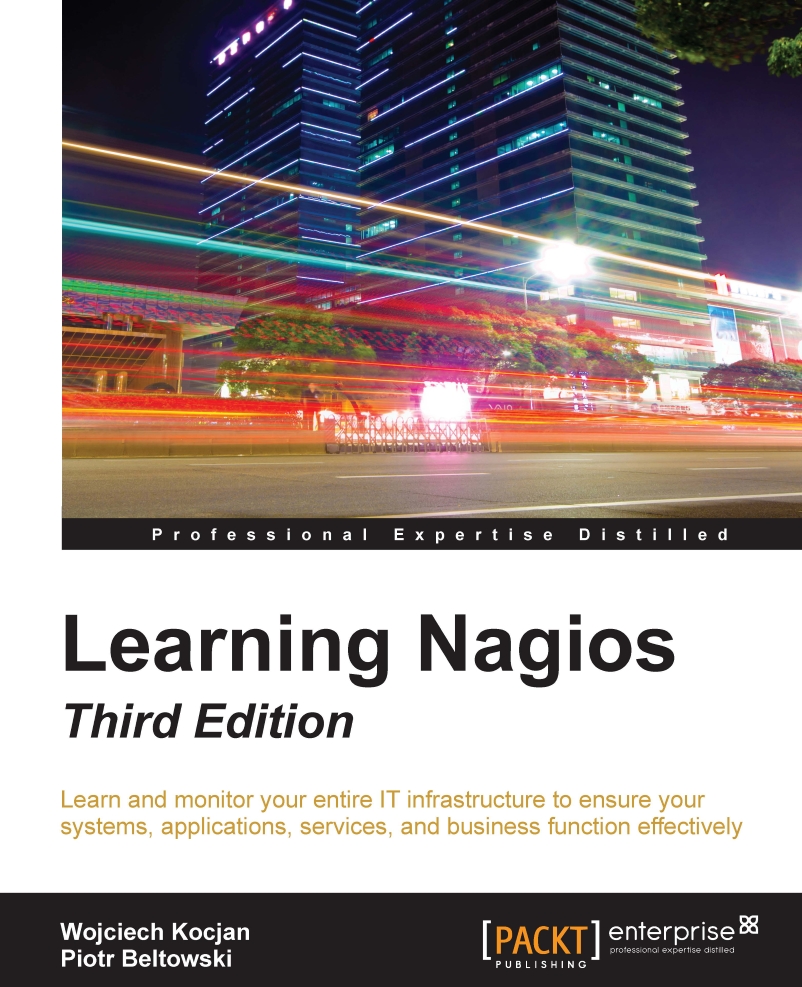Nagios information
The web interface allows us to check the Nagios daemon status along with general information on features enabled and disabled. It also allows to check the performance information related to Nagios. This can be used to make sure that your Nagios is not overloaded with checks to perform as well as see how much time checks take and how often they're performed.
Viewing process information
The Nagios Process Information page shows generic information about the Nagios process. It also allows performing several actions from the Process Commands panel. This page can be accessed via the Process Info link from the menu on the left.
The following is a screenshot of the page:

The page contains information on the Nagios version, process ID, status, and log rotation. It also shows whether checks, notifications, and many other functions are enabled.
The menu on the right also allows us to stop and restart the Nagios daemon. It also allows us to enable and disable performing checks by sending...