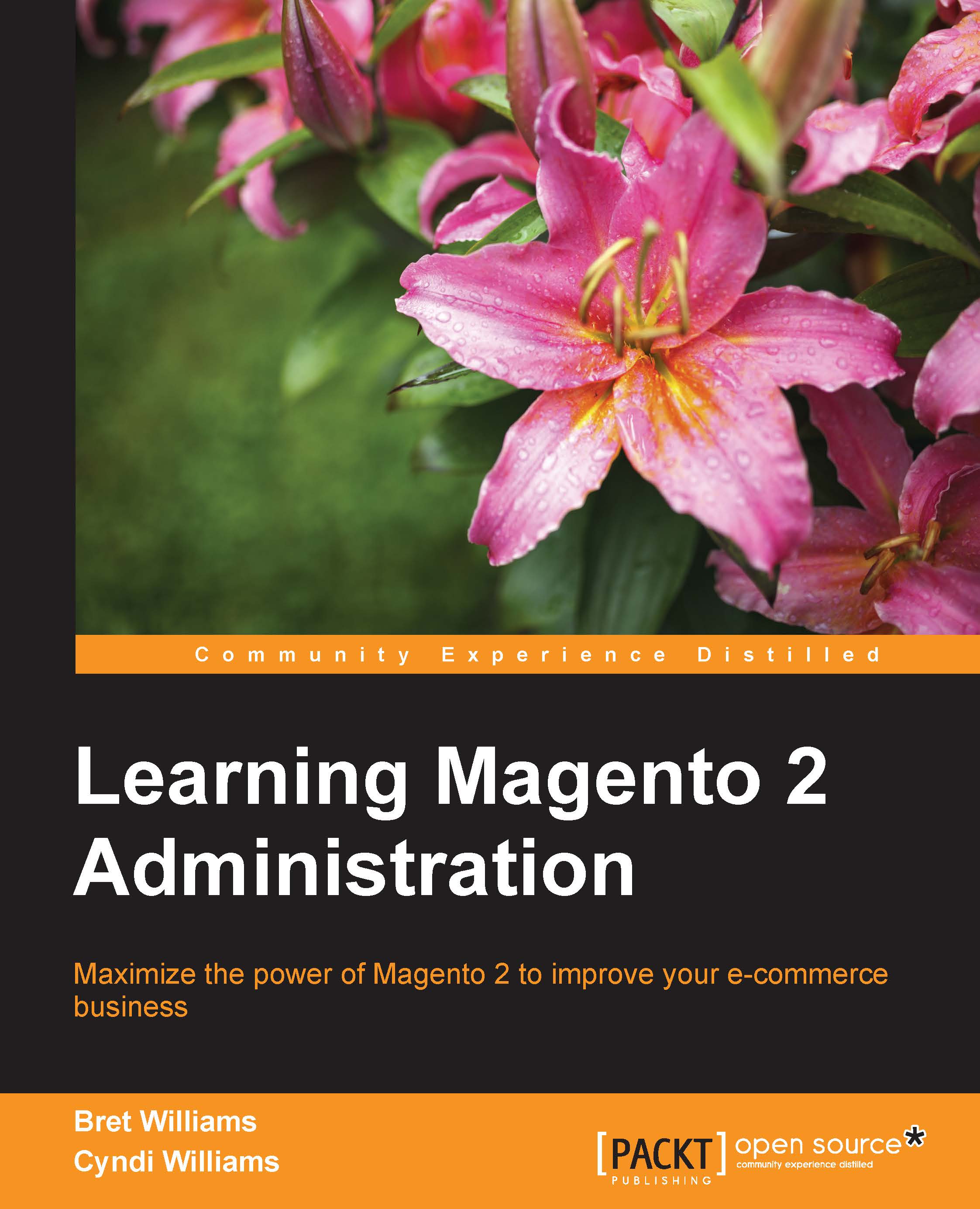Creating products
Now that we've discussed the various Magento product types, let's go over the process of creating a new product in the Magento 2 backend. While there are some differences based on product type, the overall process and options are very similar.
The new product screen
After you go to Products | Catalog in the backend, you will see a list of the products in your catalog. In the upper right-hand corner is an orange button, titled Add Product. If you click on Add Product, you can create a Simple, Configurable, Virtual or Downloadable product. For all types—including the Bundled and Grouped product types—you can also click the button menu (the down arrow on the right side of the button), and choose a specific product type.
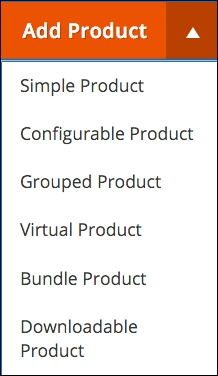
The Configurable, Virtual, and Downloadable product types can be created simply by changing the settings within the Simple Product detail panel. For example, you can start with a Simple Product, add configurations, and the product type will automatically change...