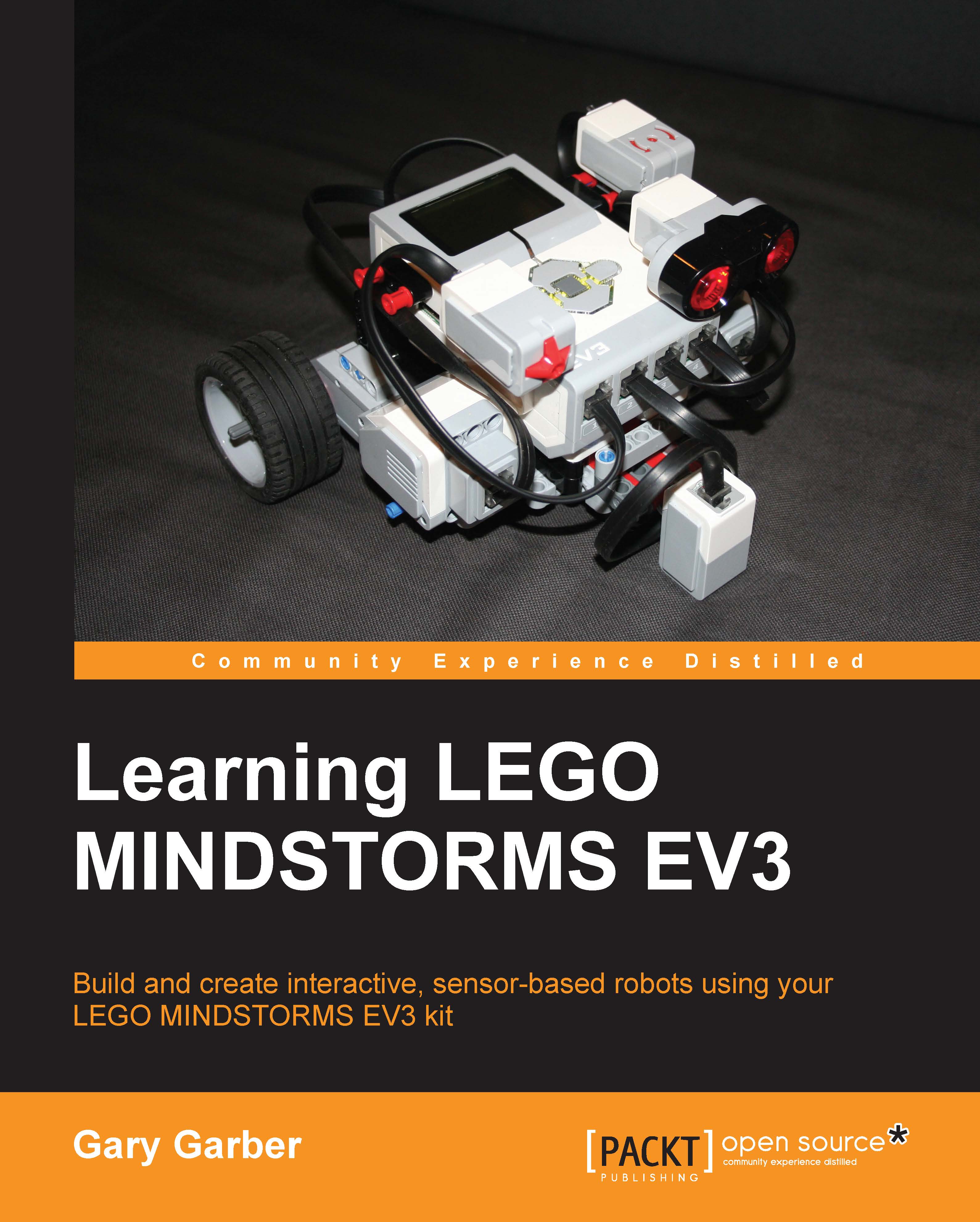Image Editor
The Image Editor is a great way to create visual messages to send to your user. The EV3 walks you through the basics of creating an image using the Image Editor. You can also import .jpg, .png, and .bmp images and edit them. If you are importing a color image, keep in mind that the image will be converted to a low-resolution black-and-white image. You can see in the following screenshot that the resolution of the Image Editor is pixelated, reflecting the lower resolution of the EV3 brick:
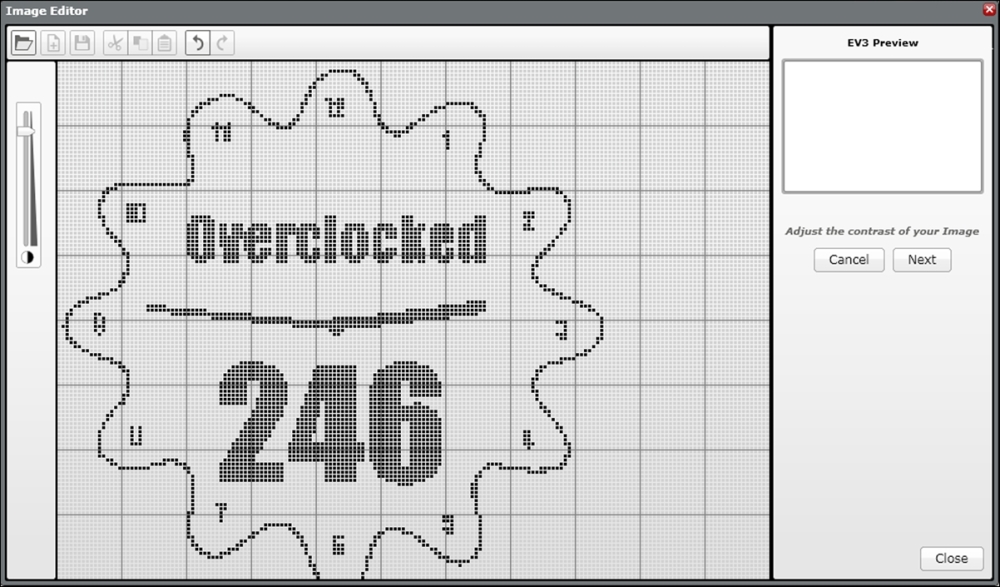
After you have created and saved your image, you can view what it will look like in your program before you display it on the EV3 brick. Similar to what we did earlier, by clicking on File Name in the upper right-hand corner of the Display block, you can load your image. If you are using the image you created with the Image Editor, it can be found in the Project Images folder.
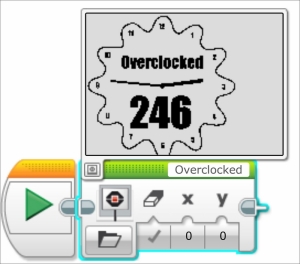
You cannot transfer the images you have created between projects within the EV3 software. Thus, if you have created a...