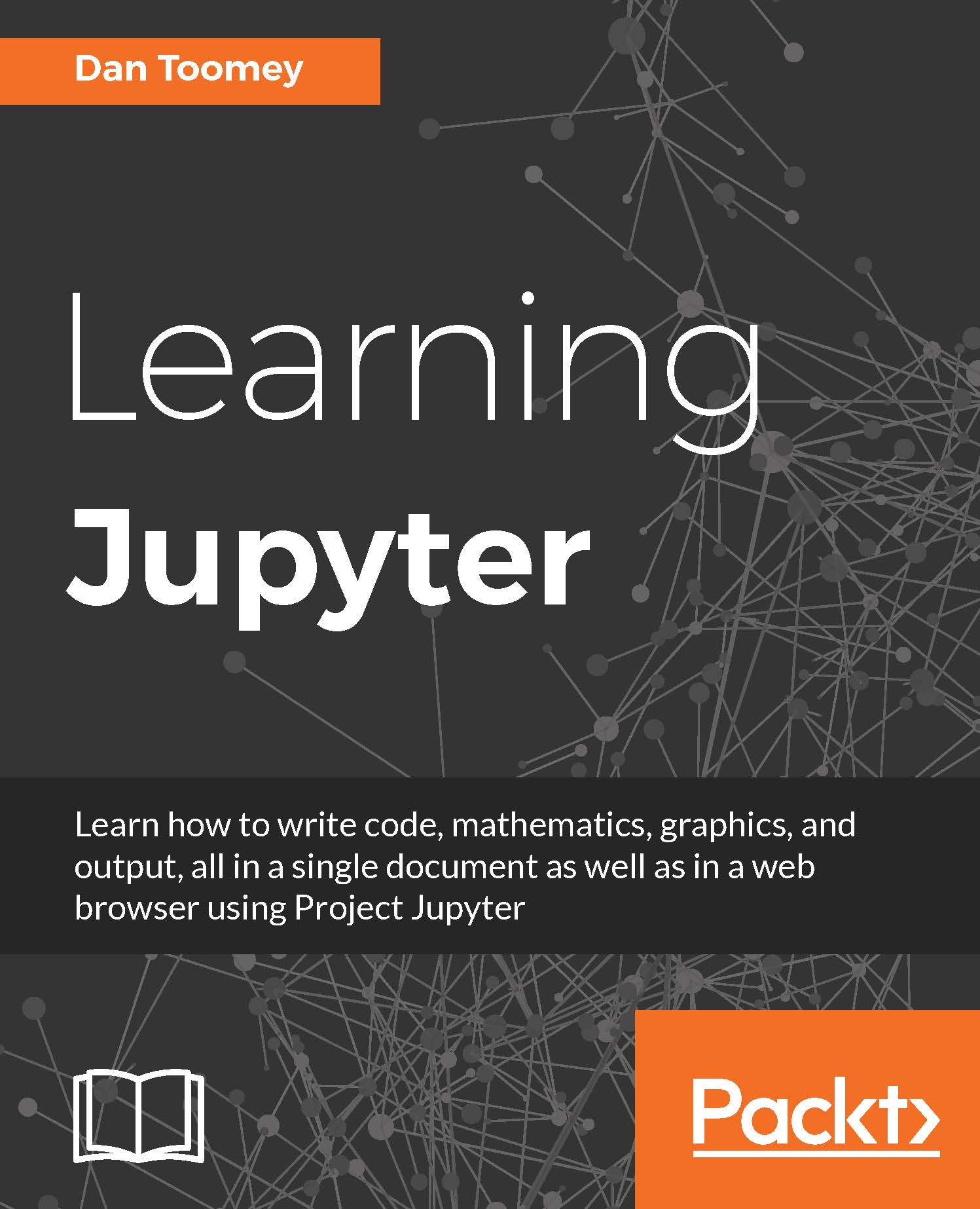Adding JavaScript scripting to your installation
In this section, we will install JavaScript scripting on Mac and Windows. There are separate steps for getting JavaScript scripting available on your Jupyter installation for each environment. The Mac installation was very clean. The Windows installation appears to still be in flux and I would expect the following instructions to change over time.
Adding JavaScript scripts to Jupyter on Mac
Using JavaScript in Jupyter on Mac takes several steps. Jupyter on Mac is also known as IJavascript. The definitive site for this is https://www.npmjs.com/package/ijavascript specifically earmarked as providing the JavaScript kernel for Jupyter.
On the Installation page (http://n-riesco.github.io/ijavascript/doc/install.md.html) we can follow the guidelines given for macOS(the current operating system for Mac):
ruby -e "$(curl -fsSL https://raw.githubusercontent.com/Homebrew/install/master/install)" brew install pkg-config node zeromq sudo...