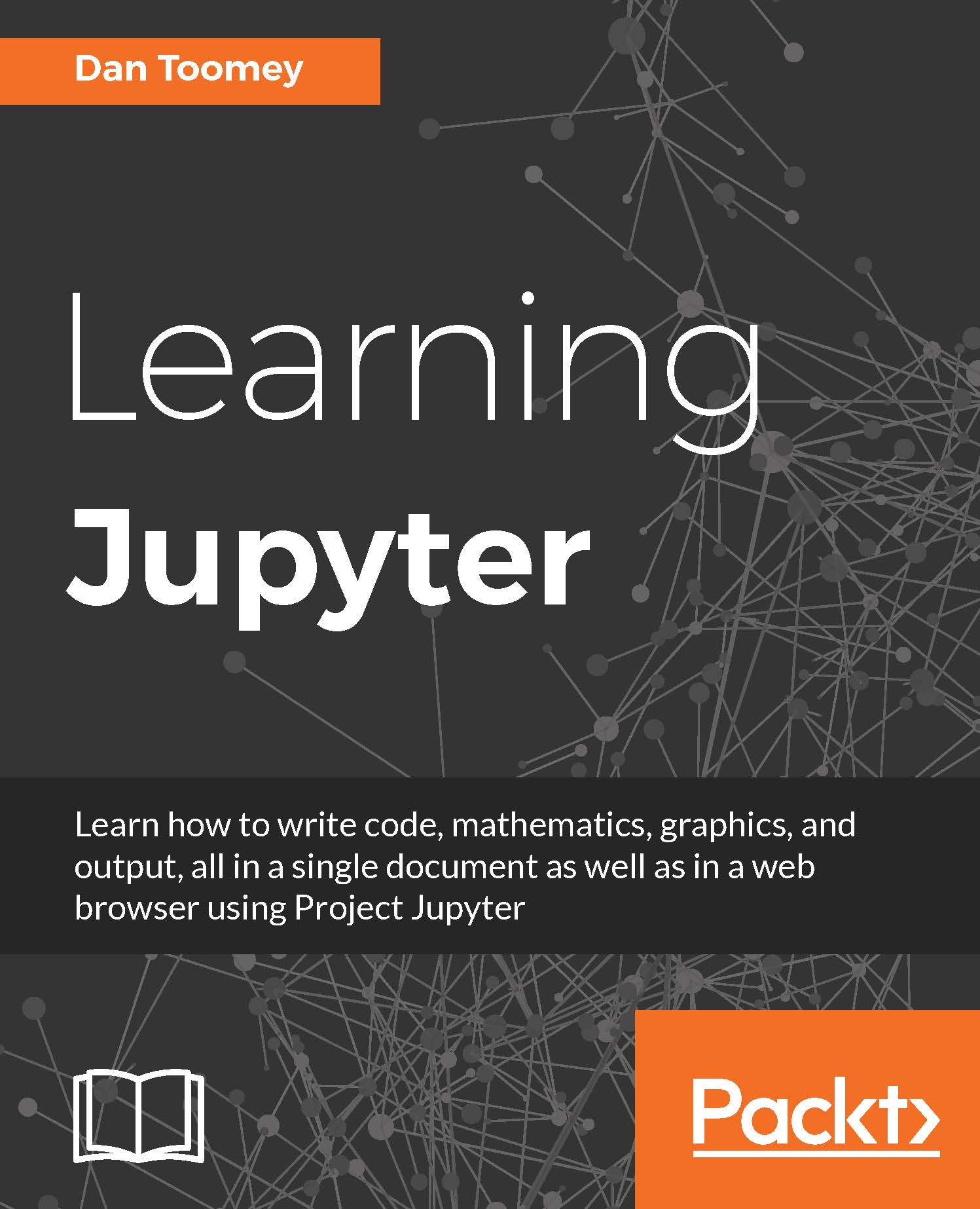Basic R in Jupyter
Start a new R notebook and call it R Basics. We can enter a small script just so we can see how the steps progress for an R script. Enter the following into separate cells of your notebook:
myString <- "Hello, World!" print (myString)
You will end up with a starting screen that looks like this:

We should note the aspects of the R notebook view:
We have the R logo in the upper-right corner. You will see this logo running in other R installations.
There is also the peculiar R O just below the R icon. The unfilled circle indicates that the kernel is at rest, and the filled circle indicates the kernel is working.
The rest of the menu items are the same as we have seen before.
This is a very simple script-set a variable in one cell then print out its value in another cell. Once executed (Cell | Run All), you will see your results:
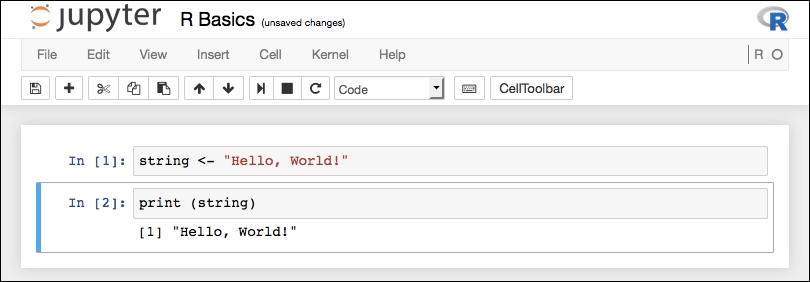
So, just as if you ran the script in an R interpreter, you get your output (with the numerical prefix). Jupyter has counted the statements so we...