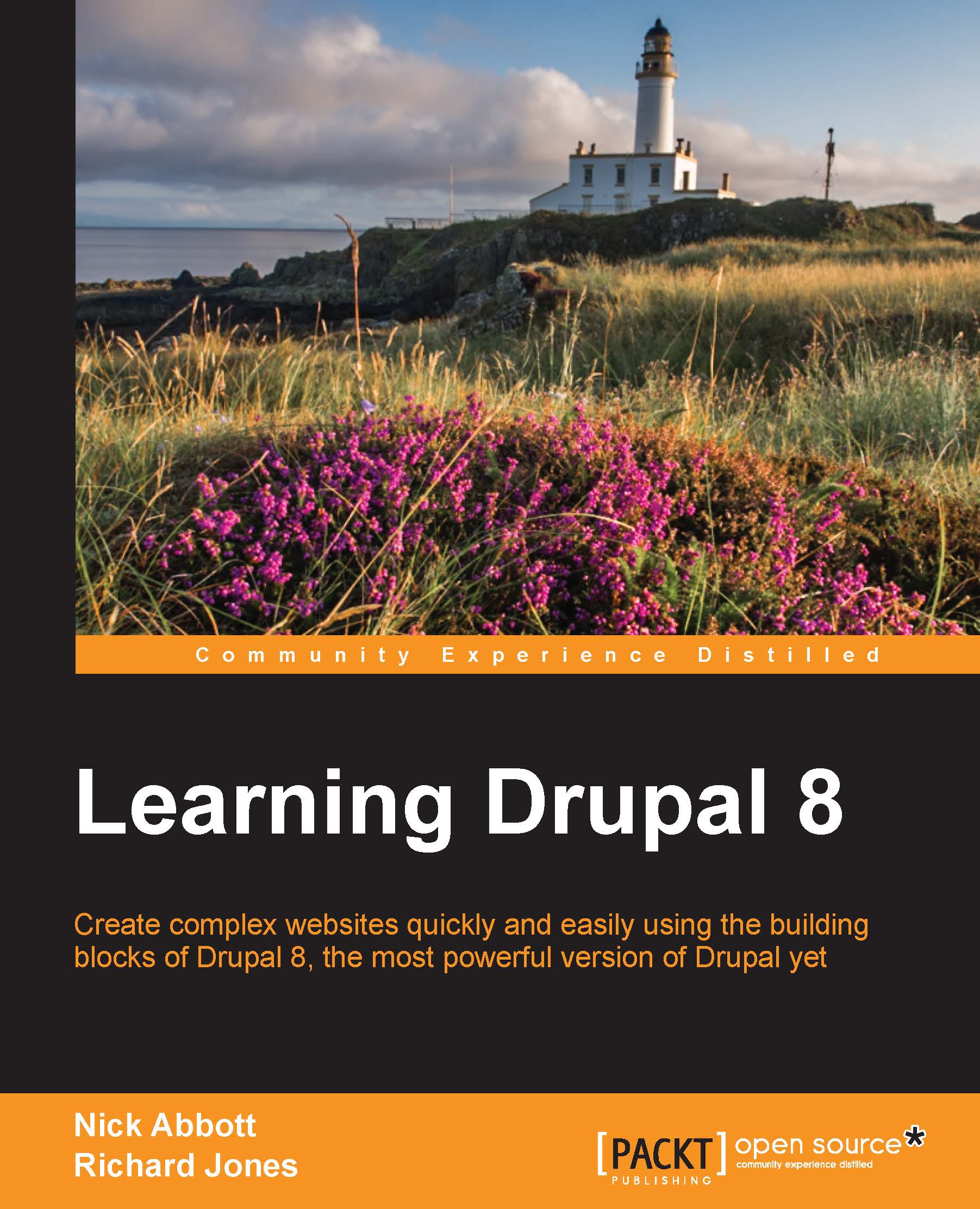Web services
In the final section of the configuration screen we will look at is the web services section. In the standard installation, this relates only to RSS publishing of content on the site.
RSS publishing
RSS stands for Really Simple Syndication and is a standard way to share your content to people as a channel.
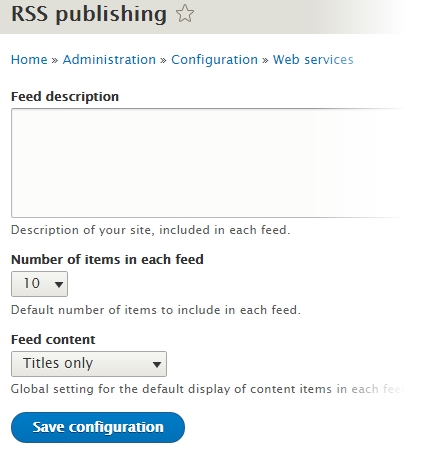
Precisely what you see when you enter this URL in your web browser will vary depending on your computer and browser.
In the standard installation, Drupal will expose an RSS feed of content that is currently promoted to the front page on the URL http://drupal-8.dd:8083/rss.xml.
It will be interpreted as a list of links and summaries of the articles on your website.
For example, in Google Chrome without any dedicated plugins, you will see:
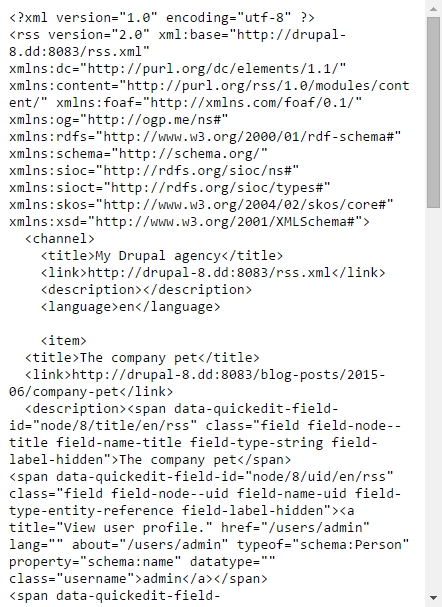
By contrast, in standard Firefox, you might see:
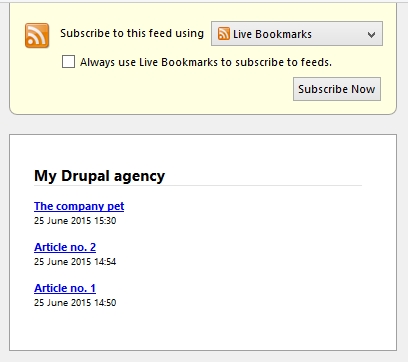
The configuration page allows us to determine how many articles are in the RSS feed and whether you should include summary content as well as the article title.