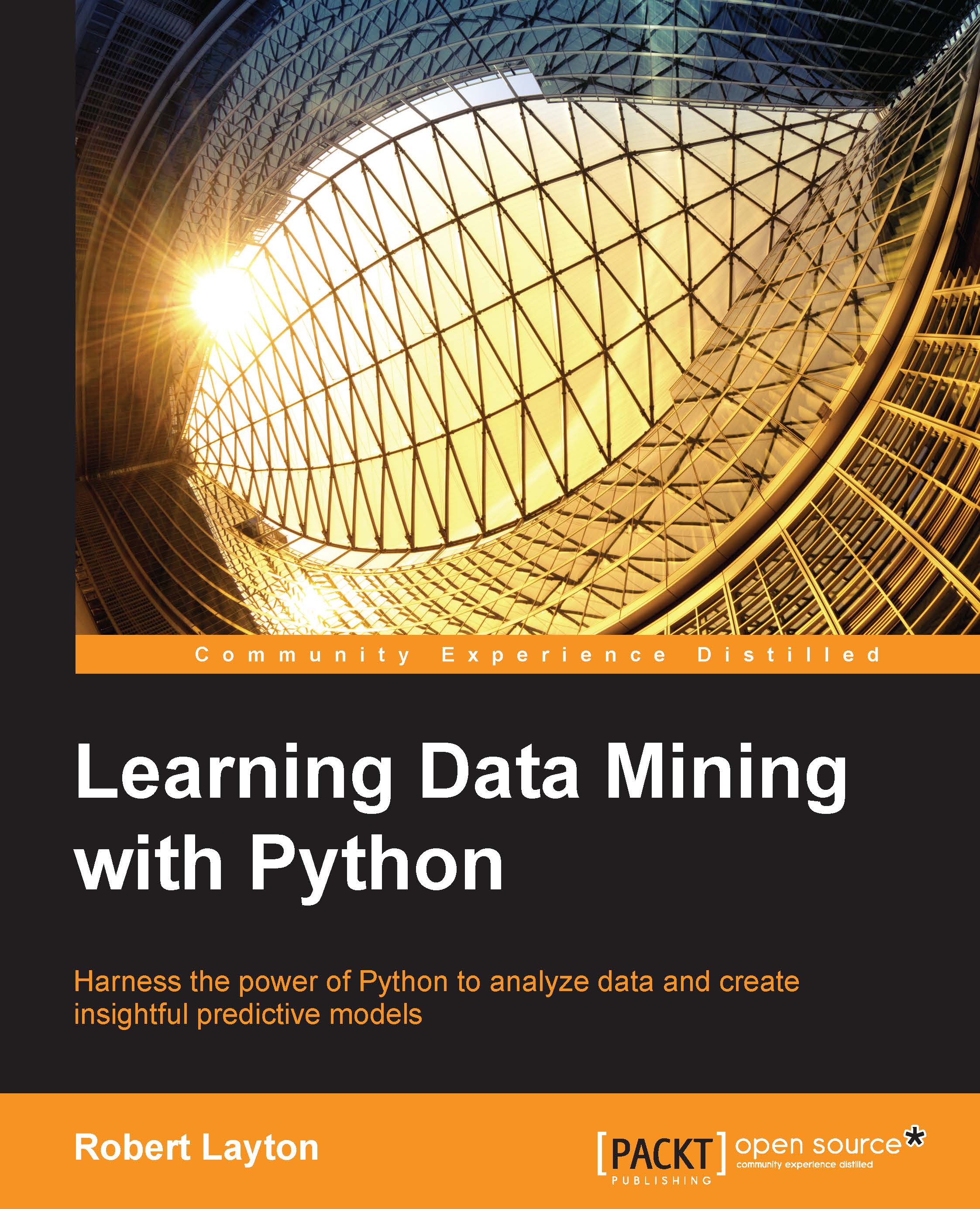Setting up the environment
When you have connected to the instance, you can install the updated Lasagne and nolearn packages.
First, clone the git repository for Lasagne, as was outlined earlier in this chapter:
git clone https://github.com/Lasagne/Lasagne.git
In order to build this library on this machine, we will need setuptools for Python 3, which we can install via apt-get, which is Ubuntu's method of installing applications and libraries; we also need the development library for NumPy. Run the following in the command line of the virtual machine:
sudo apt-get install python3-pip python3-numpy-dev
Next, we install Lasagne. First, we change to the source code directory and then run setup.py to build and install it:
cd Lasagne sudo python3 setup.py install
Note
We have installed Lasagne and will install nolearn as system-wide packages for simplicity. For those wanting a more portable solution, I recommend using virtualenv to install these packages. It will allow you to use different python...