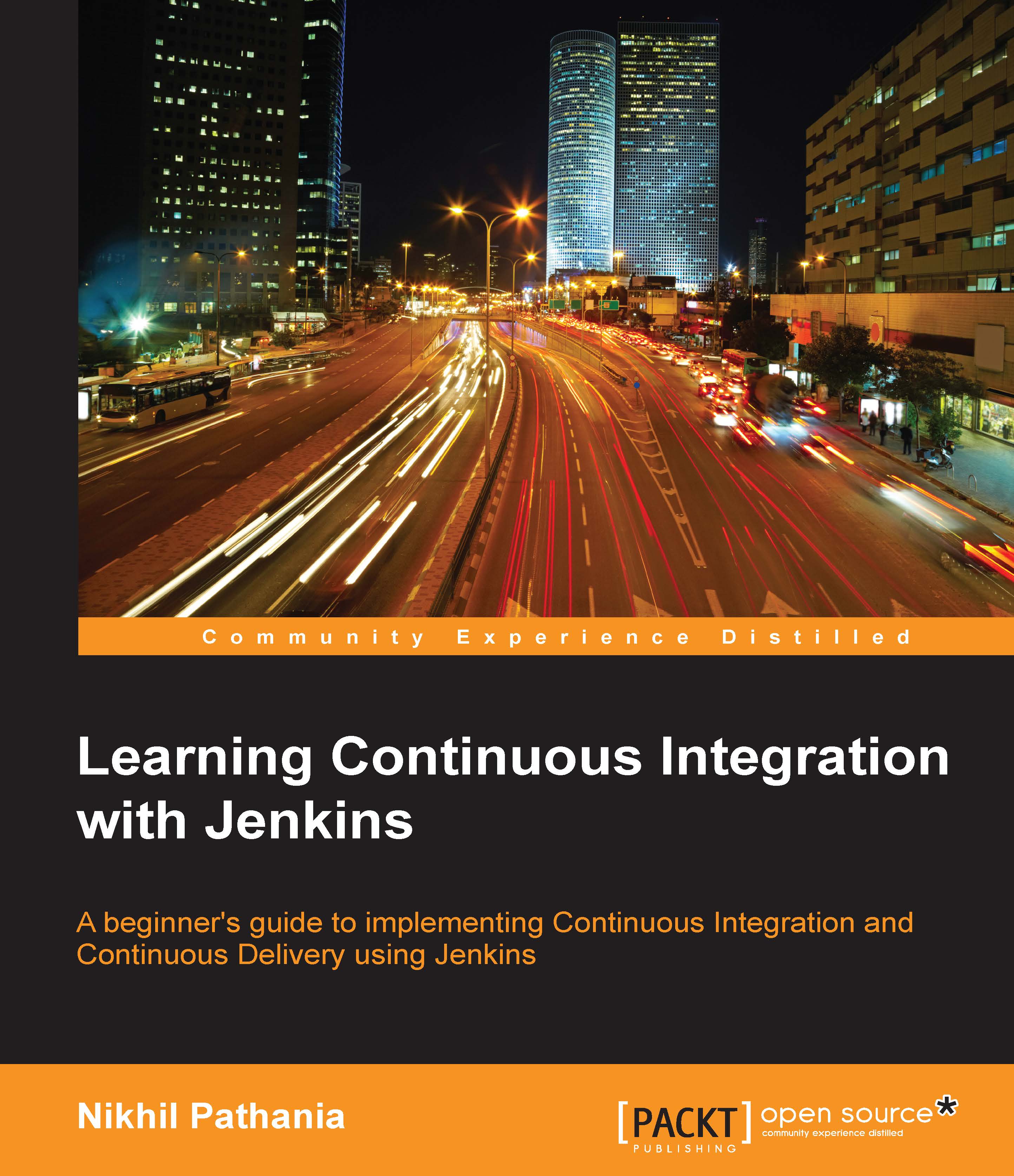Creating a nice visual flow for the Continuous Integration pipeline
So far, we have created around six Jenkins jobs in total, segregated across three Jenkins pipelines:
Pipeline to poll the
Feature1branch:Poll_Build_UnitTest_Feature1_BranchMerge_Feature1_Into_Integration_Branch
Pipeline to poll the
Feature2branch:Poll_Build_UnitTest_Feature2_BranchMerge_Feature2_Into_Integration_Branch
Pipeline to poll the integration branch:
Poll_Build_StaticCodeAnalysis_IntegrationTest_Integration_BranchUpload_Package_To_Artifactory
All the three pipelines combined complete our CI Design.
Note
There were actually two Jenkins pipelines discussed as part of our CI Design. However, we have three now. This is just because we have two feature branches; we still have two types of Jenkins pipeline.
In this section, we will create a view inside the Jenkins Dashboard using the delivery pipeline plugin. This view is a nice way of presenting the CI flow. The same plugin will also be used to create a Continuous...