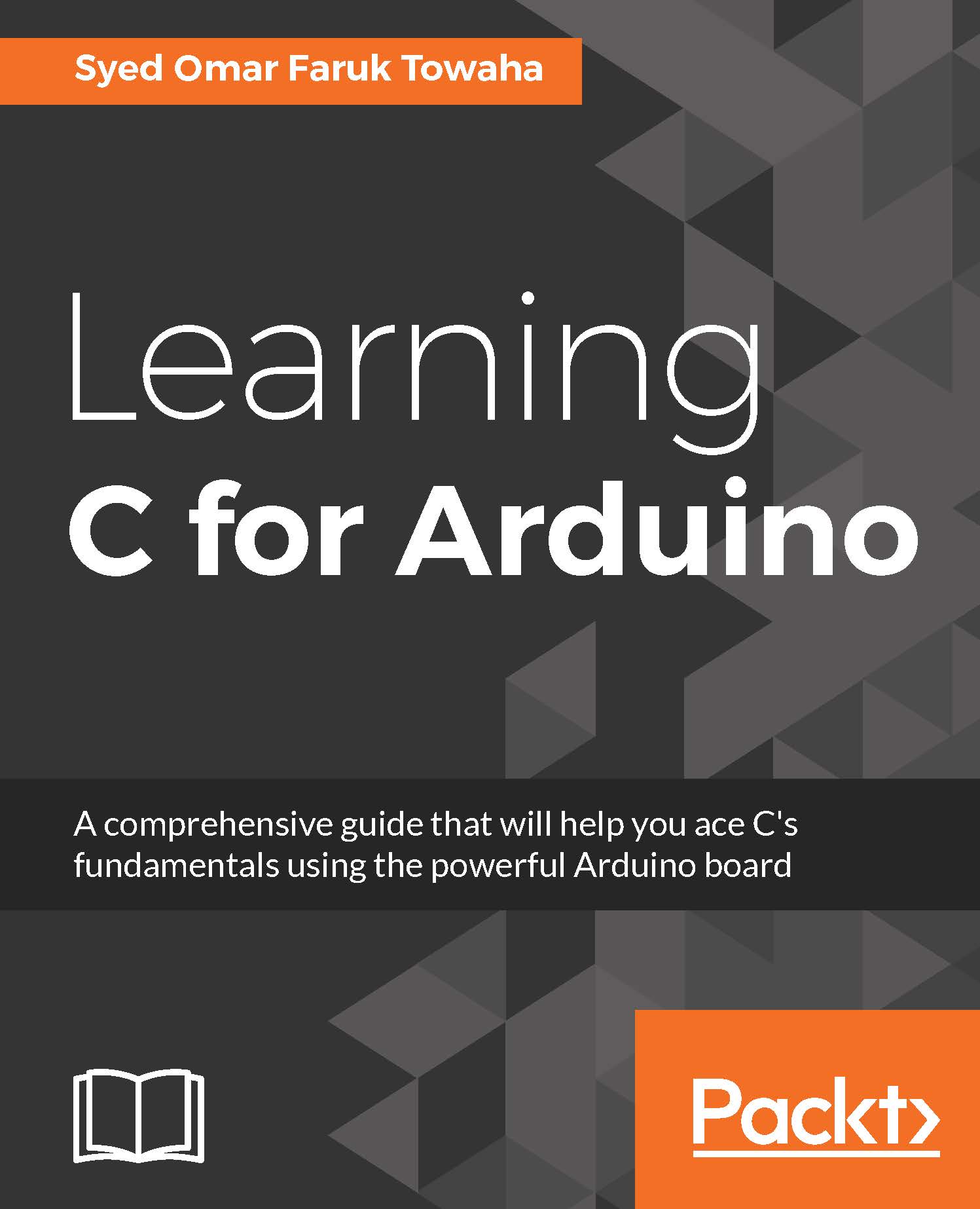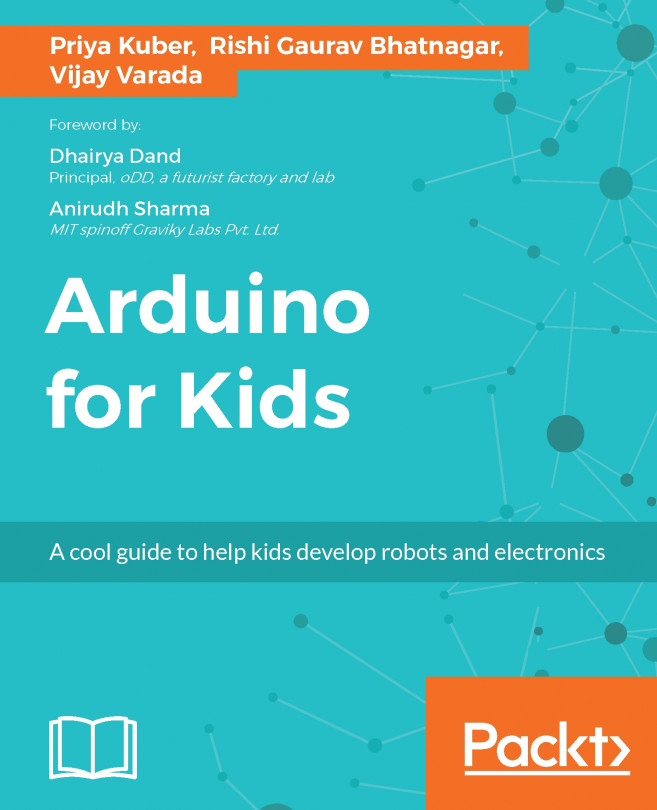Installing a library
Installing library to the Arduino IDE is super easy. We can install a library manually or from the Manage Library option of the Arduino IDE:
To access the Manage Library option, you need to go to Sketch | Include Library | Manage Libraries. You will see the following screen:

You can search libraries there and click Install. Say we want to install the Audio by Arduino library, search the library on the search box and select it. Now, click Install. See the following screenshot for clarification:

We can also manually install an Arduino library:
To do this, we firstly need to download the library from a reliable source. Say we want to install a library called
SSerial2Mobile, to download the library go to https://code.google.com/archive/p/sserial2mobile/downloads and clickSSerial2Mobile-1.1.0.zip. See the following screenshot for more clarification:
This will download a ZIP file named
SSerial2Mobile-1.1.0.zip. You may extract it using any zip extractor software to see...