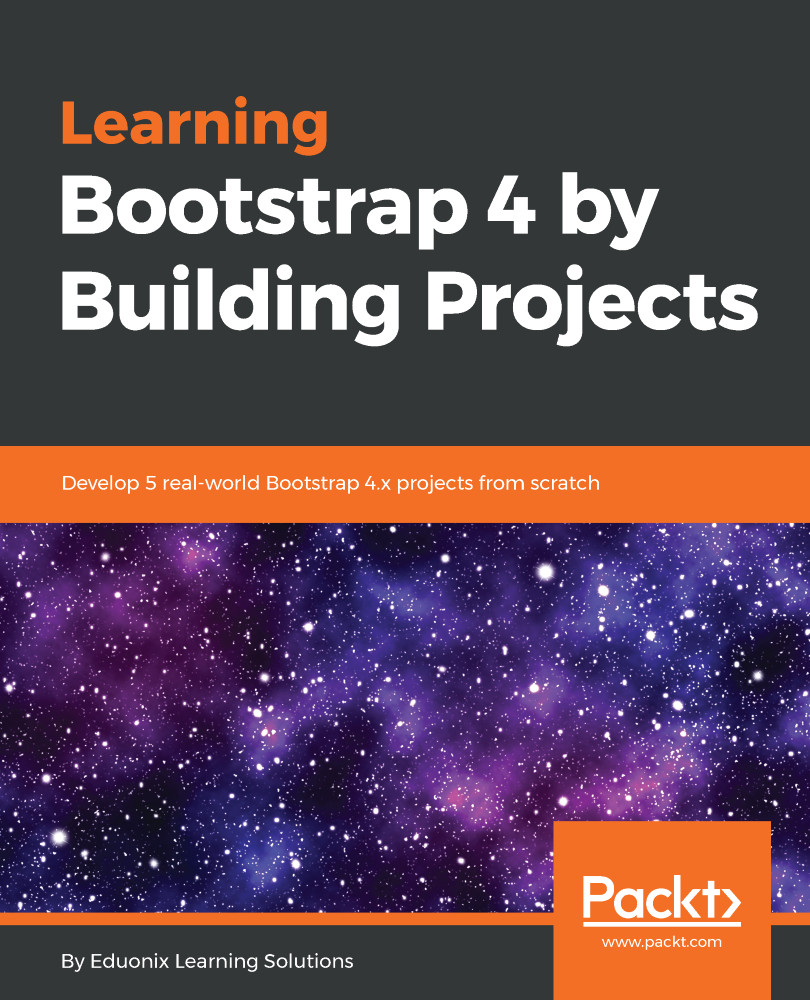We're going to go through a little bit more in-depth analysis on the grid layouts, so let's go to the https://getbootstrap.com/ website and under Documentation, click on Layout and then click Grid. If you scroll down, you will see some of the configurations that are allowed with the grid. Here they are:

As you can see, we have different class prefixes for different sizes. What we're going to do now is actually go to a playground where we can use these configurations and see what impact they have. Let's search for w3 schools Bootstrap 4 Grid System in Google, and go to the link https://www.w3schools.com/bootstrap4/bootstrap_grid_system.asp. Scroll down to the Basic Structure of a Bootstrap 4 Grid section and click on the Try it Yourself button to access the playground:

Let's remove all of the extra lines of code and only keep the ones shown...