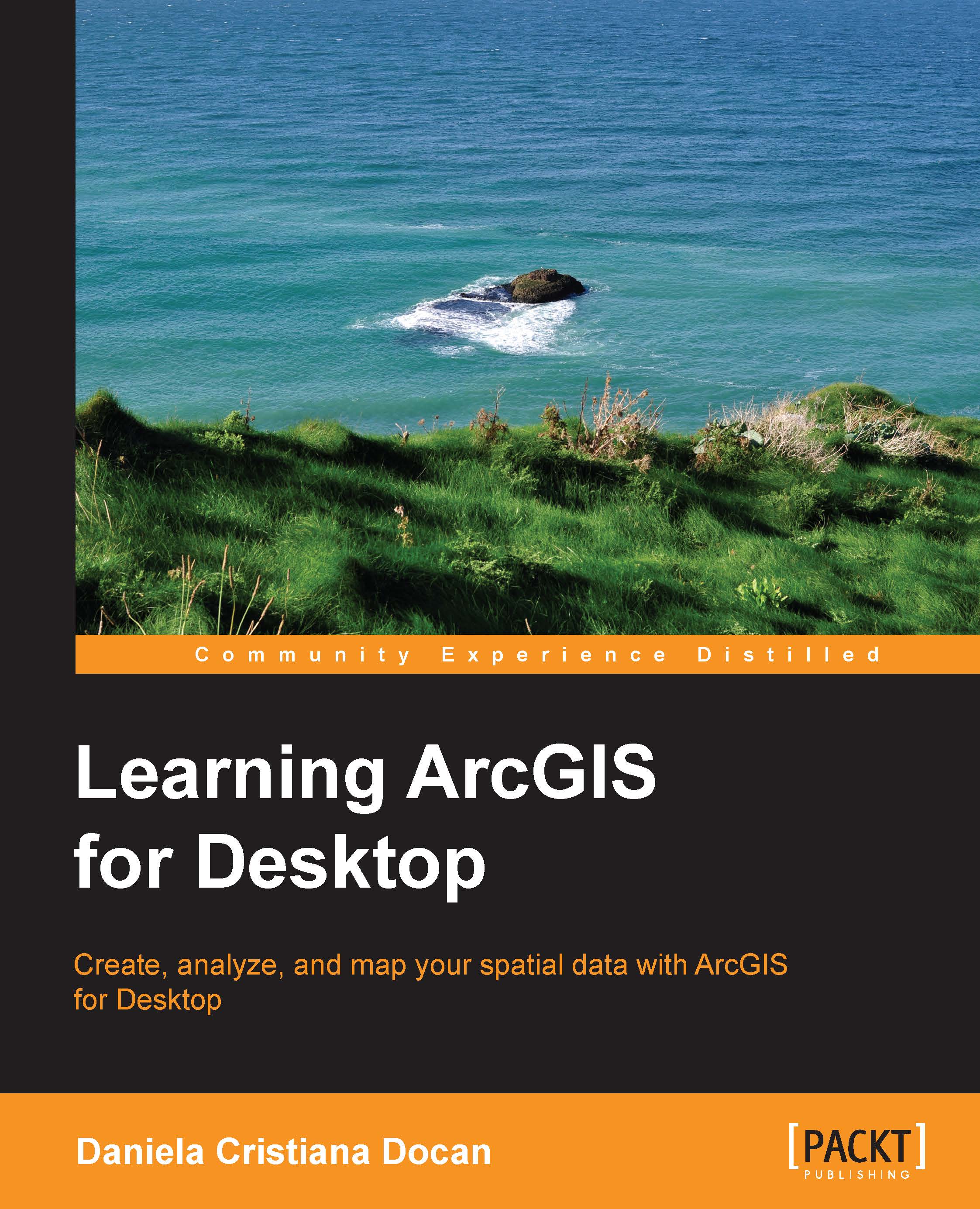Summary
In this chapter, you saw that geoprocessing is an integral part of any spatial analysis and consists of creating new data from existing data. You chose and combined the appropriate geoprocessing tools to perform a site selection analysis. You saw that ArcToolbox contains toolboxes that are containers for tools and specific geoprocessing functionality toolsets. The toolsets are logical containers for tools. A tool performs a single geoprocessing operation.
In the second part of this chapter, you automated the site selection analysis by creating and running a model with the ModelBuilder application. You can create a model in a custom toolbox and store it in a file geodatabase, in a folder on the local disk, or in ArcToolbox. The main advantages of using a model are that it can be run as many times as you need, it offers a visual overview of the analysis workflow, and it can be shared with other ArcGIS users.
In the next chapter, you will use the Spatial Analyst and 3D Analyst extensions...