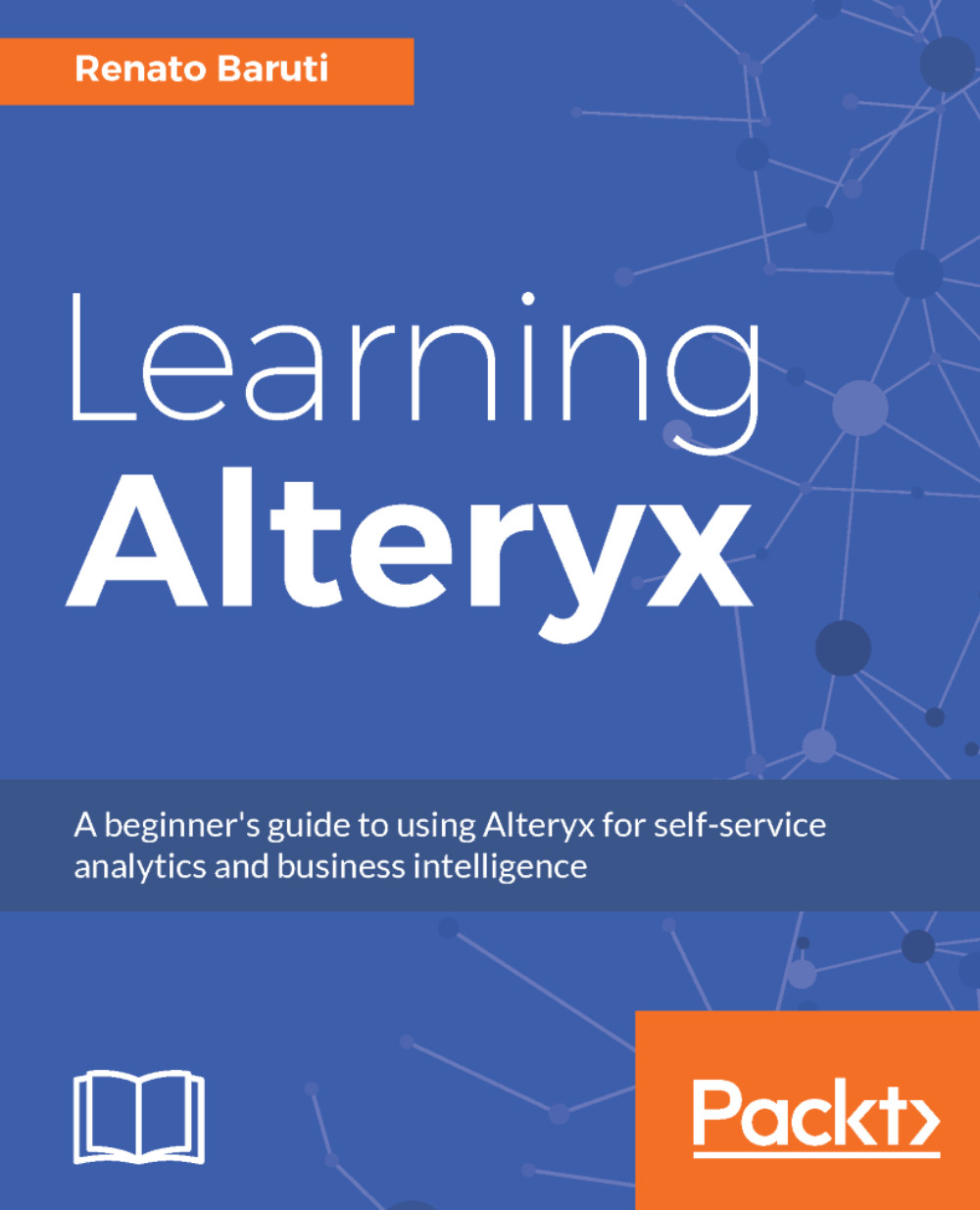Summary
In this chapter, you learned about macros and their dynamic use within workflows. A Standard Macro was developed to allow the end user to specify what they want the multiplier to be. This is a great way to implement the interactivity within a workflow. The Batch Macro was created to run a batch specified by the Control Parameter and process the records to a file with given multipliers. There are other macros that can be created and deployed by using an Iterative Macro and Local Optimizer Macro. An Iterative Macro will run through every record and loop the records back through the workflow as many times as is specified or until a condition is met and a Local Optimizer Macro runs multiple iterations to determine the best locations to add or remove from an existing location network. These powerful macros will take your self-service analytics to the next level by identifying areas of data processing. This collection of tools creates an output that can be used anywhere within a workflow...