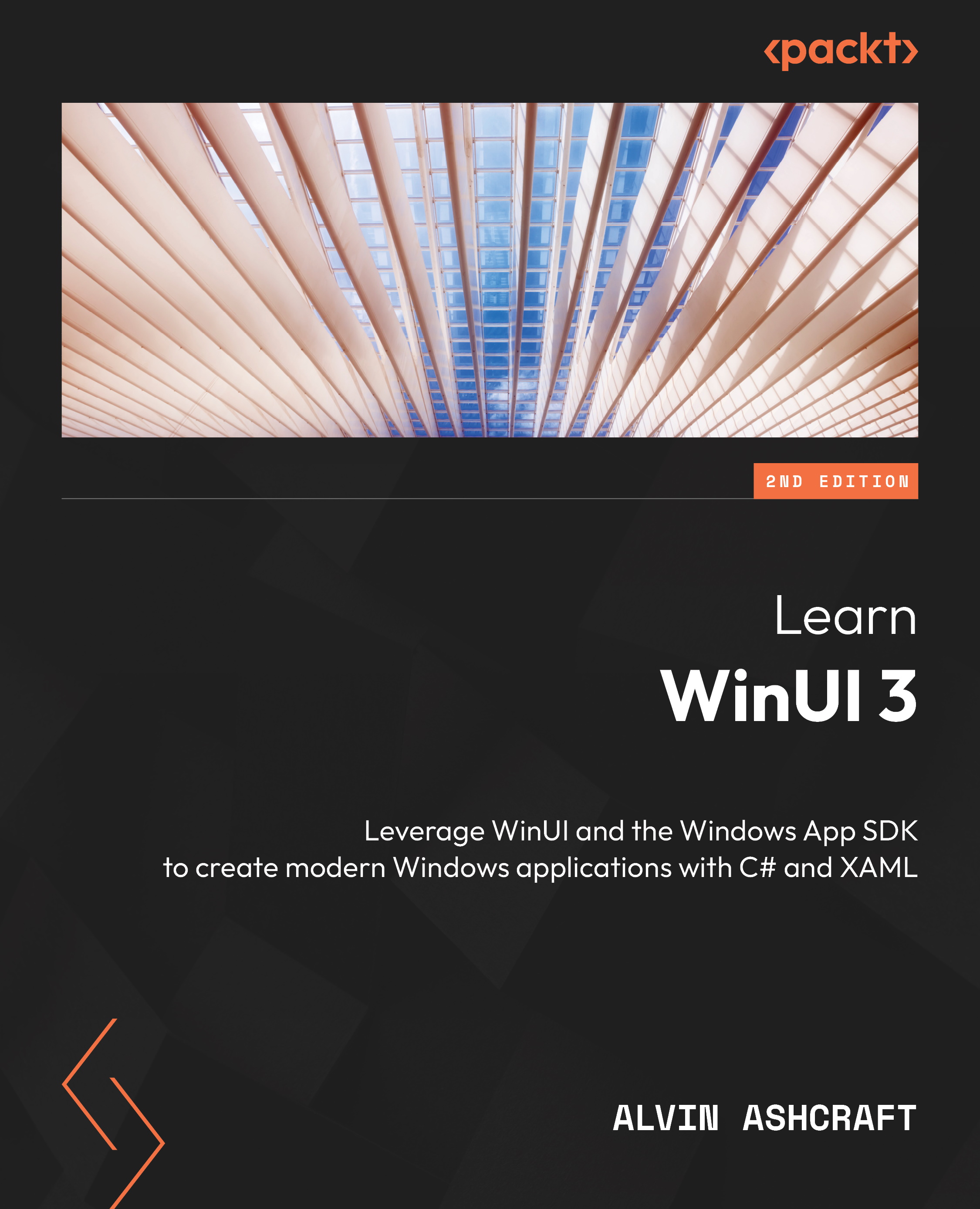Distributing applications with the Microsoft Store
We have seen how to deliver WinUI applications to users through packages that can be sideloaded and with WinGet. There are a couple of other distribution channels available to Windows developers – Microsoft Intune for enterprise application distribution, and the Microsoft Store for consumer apps.
A deeper dive into Microsoft Endpoint Configuration Manager and Intune is beyond the scope of this book, but if you are interested in learning how to distribute line of business (LOB) applications through them, you can read this Microsoft Learn topic: https://learn.microsoft.com/windows/apps/publish/distribute-lob-apps-to-enterprises.
The Microsoft Store is the consumer app store for Windows users. The store accepts submissions for free and paid apps. Additional monetization options such as in-app purchases, sale pricing, and paid apps with a free trial period can also be configured.
In this section, we will cover the basics...