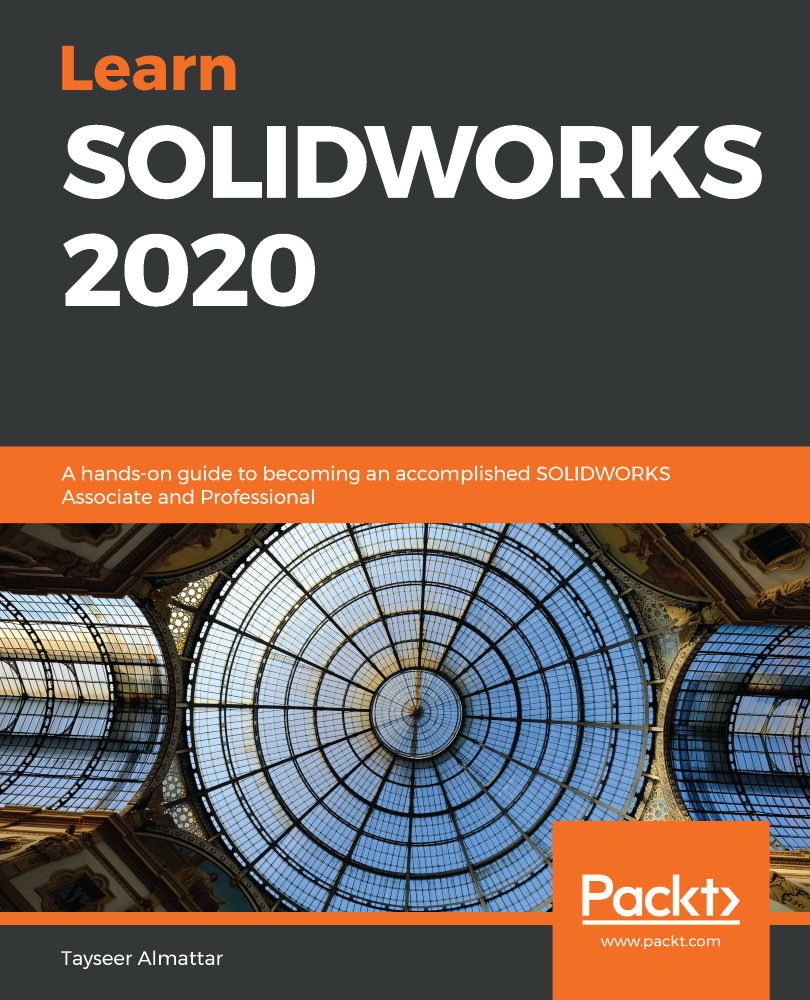Some of the sketching commands in SOLIDWORKS allow us to easily create more sketch entities based on ones we already have, including circles, rectangles, lines, or any combination of sketch entitles. Examples of such sketching commands are mirroring and offsetting. Using these commands will help us avoid creating similar sketch entities more than once. Here, we will start by exploring the mirroring and offsetting sketching commands. We will learn about what these commands do and how we can use them.
Mirroring and offsetting sketches
Mirroring a sketch
As the name suggests, mirroring a sketch means to reflect one or more sketch entities around a mirroring line. It is very similar to reflecting an image in a mirror. The following...