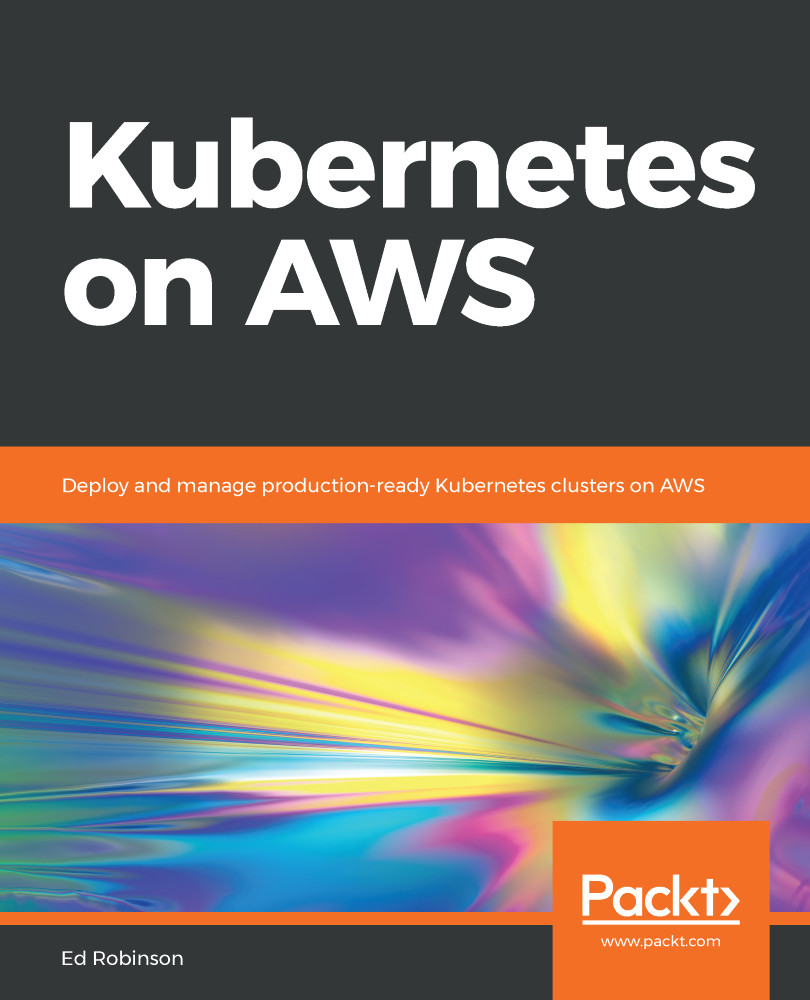Congratulations, if you have made it this far through the chapter! You should by now have a fully functional Kubernetes cluster that you can use to experiment with and explore Kubernetes more fully.
Let's demonstrate that the cluster we have built is working by deploying an application to our cluster, as follows:
kubectl apply -f
https://raw.githubusercontent.com/PacktPublishing/Kubernetes-on-AWS/master/chapter03/demo.yaml
This manifest deploys a simple web application and a service to expose the application to the internet using a load balancer. We can view the public DNS name of the load balancer by using the kubectl get service command, as follows:
> kubectl get svc demo -o wide
Once you have the public address of the load balancer, you might need to wait for a few moments before the address starts to resolve. Visit the address in your browser; you should...