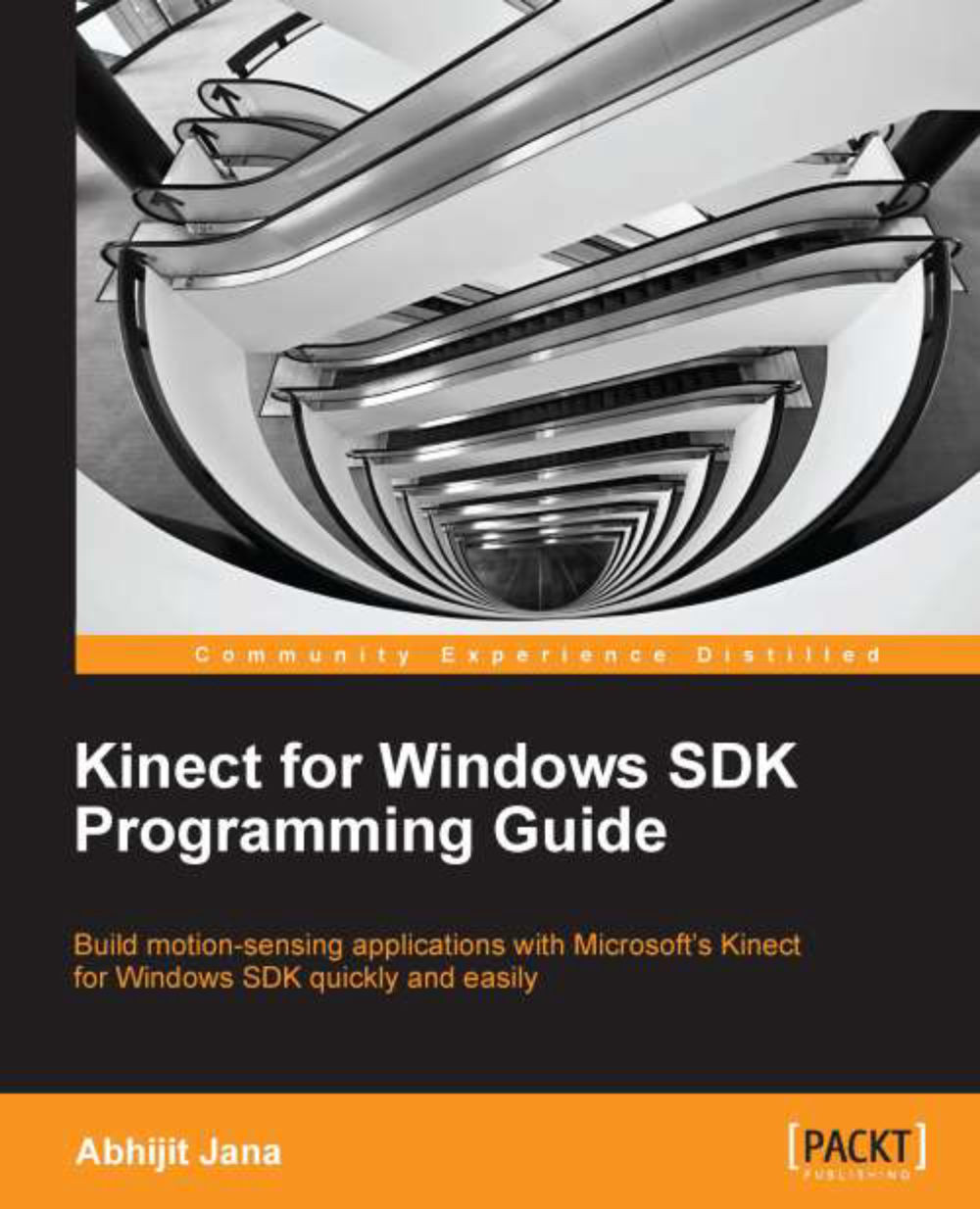Taking control over the microphone array
The Kinect for Windows SDK exposes a set of properties and methods that help to capture audio from the Kinect microphone array and process the audio data. The SDK has a top level KinectAudioSource class that is primarily responsible for capturing and manipulating the audio data.
Kinect audio stream
The microphone array can supply four channels of 32-bit audio at 16 KHz. This isn't surprising since the Kinect is made up of four microphones.
To view the default format that the Kinect microphone array provides, navigate to the Advanced tab of the Microphone Array Properties dialog window from Control Panel:

Starting and stopping the Kinect audio stream
Kinect sensors return raw audio streams to our application. The audio channel needs to be enabled before the sensors start sending the audio stream. The KinectAudioSource class exposes a method called Start() to enable the audio channel and initiate the audio stream to capture audio:
// Start Kinect Audio Stream...