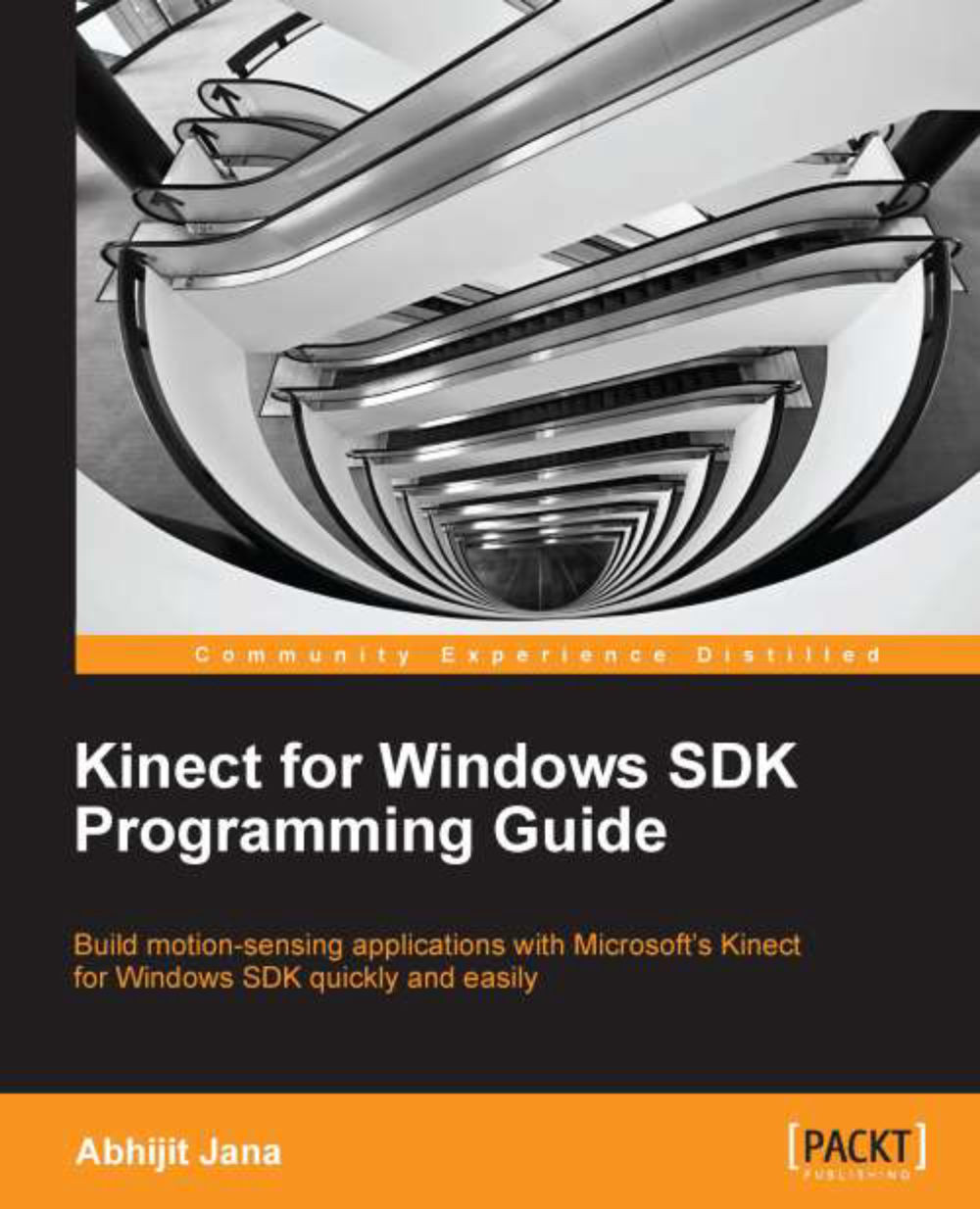Beginning with Microsoft Speech API (SAPI)
The Kinect SDK uses Microsoft Speech Library for speech recognition. The SDK Installer installs the Microsoft Kinect Speech Recognition Language Pack (En-US) along with all other required components.
The Speech Application Programming Interface (SAPI) works as a middleware and provides an interface between the application and speech recognition engine.

Note
While installing the SDK, you have to make sure you don't have any previous version of a speech language pack installed; if yes, then first uninstall it, otherwise the installation will not proceed.
Steps for building speech-enabled applications
To develop any speech-enabled application, you need to typically perform the following basic steps:
Enable the Kinect audio source.
Start capturing the audio data stream.
Identify the speech recognizer.
Define the grammar for the speech recognizer.
Start the speech recognizer.
Attach the speech audio source to the recognizer.
Register the event handler for speech...