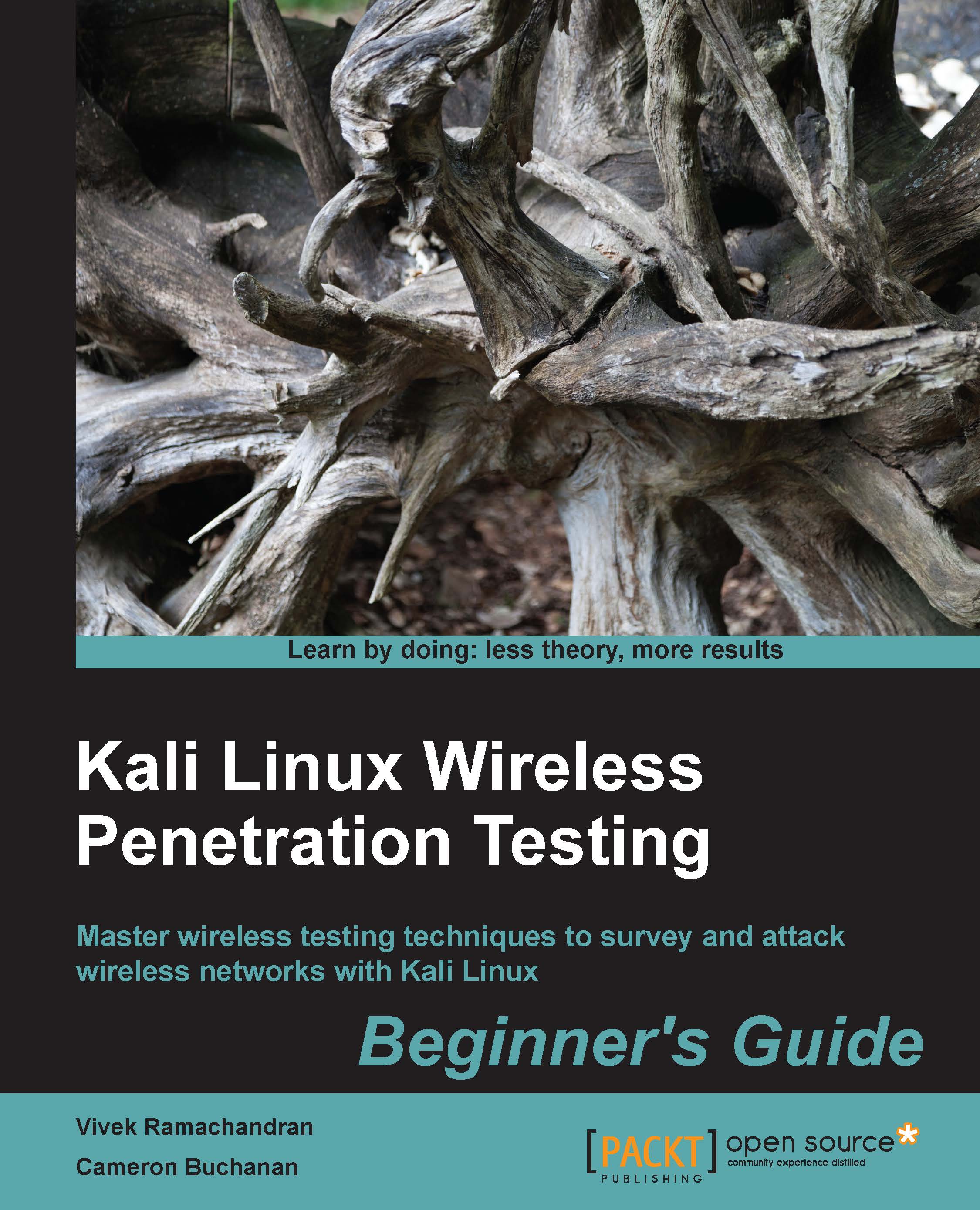A rogue access point
A rogue access point is an unauthorized access point connected to the authorized network. Typically, this access point can be used as a backdoor entry by an attacker, thus enabling him to bypass all security controls on the network. This would mean that the firewalls, intrusion prevention systems, and so on, which guard the border of a network, would be able to do little to stop him from accessing the network.
In the most common case, a rogue access point is set to Open Authentication and no encryption. The rogue access point can be created in the following two ways:
Installing an actual physical device on the authorized network as a rogue access point. (This is something I leave as an exercise to you.) Also, more than wireless security, this has to do with breaching the physical security of the authorized network.
Creating a rogue access point in software and bridging it with the local authorized network Ethernet network. This will allow practically any laptop running...