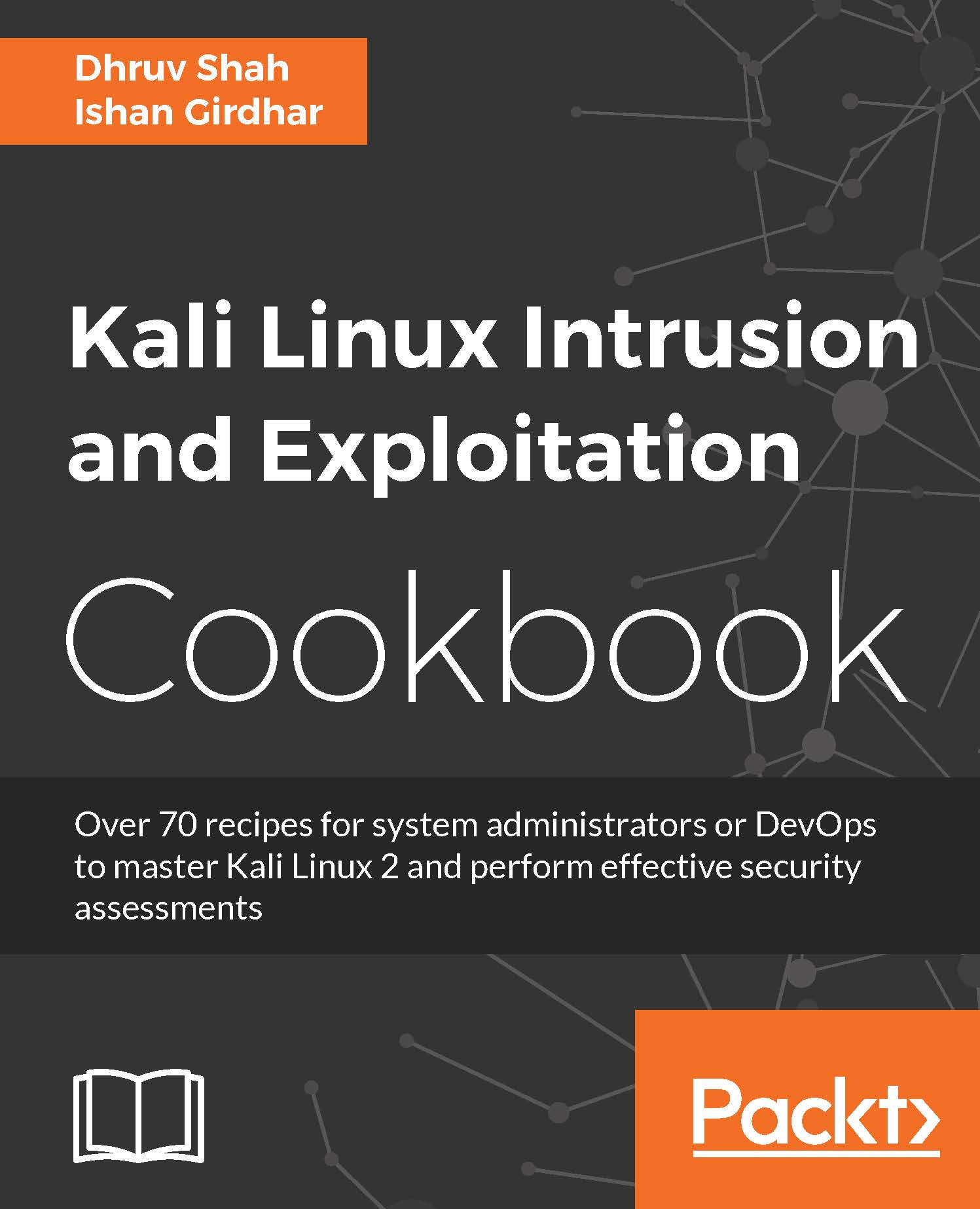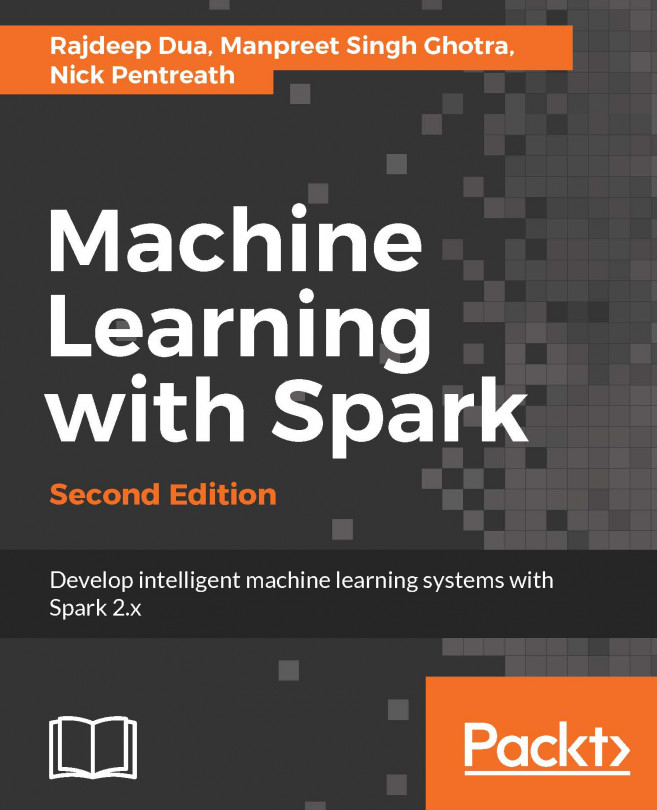CMS and plugins detection using WhatWeb and p0f
In this recipe, we will learn to use different tools in Kali, which we can use to determine the plugins that are installed. If applications are built based on CMSes, it is very that they would be using certain plugins. Major vulnerabilities that exist are in third-party plugins that developers use in these CMSes. Finding out the plugins and their versions can help you to look exploits available vulnerable plugins.
Getting ready
For this recipe, you will require an Internet connection.
How to do it...
- Let's start with our first tool in Kali Linux is WhatWeb. WhatWeb identifies websites. Its goal is to answer the question, "What is that Website?" WhatWeb recognizes web technologies, including content management systems (CMS), blogging platforms, statistic/analytics packages, JavaScript libraries, web servers, and devices. WhatWeb has over 900 plugins, each to recognize something different. WhatWeb also identifies version numbers, e-mail addresses...