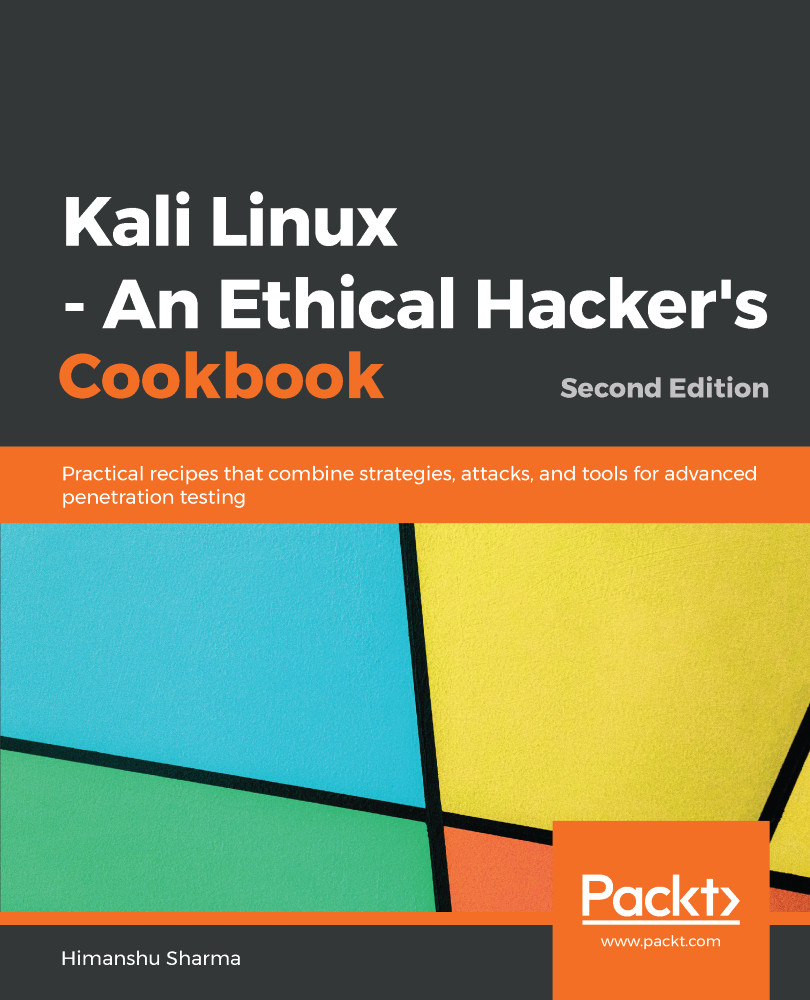Invisible Internet Project (I2P) is an unknown network layer. It offers P2P communication. To set up an anonymous connection, the user's traffic is encrypted (end to end) and is sent through a network of roughly 55,000 computers, which is distributed around the world and owned by volunteers.
Setting up I2P for anonymity
How to do it...
- To install I2P, we need to first check whether apt-transport-https and curl are installed:
sudo apt-get install apt-transport-https curl
- Now we can install the tool using the following command:
apt install i2p
The following screenshot shows the output of the preceding command:

- When the installation is complete, we can run the service by using the following command:
i2prouter start
- We should not run it as root so we log in as another account and run the command as shown in the following screenshot:

- We will see that I2P service is up and running; now we add a proxy to our Firefox on port 4444:

- We can also access the I2P console at localhost 7657:

And now a whole new world of I2P is open for us to explore.
There's more...
I2P is designed and optimized for hidden services, which are much faster than in Tor. I2P allows us to use email, web browsing, hosting, IRC, file sharing, and decentralized storage anonymously. Here is a screenshot of this:

We will have a look at IKE in the next recipe.