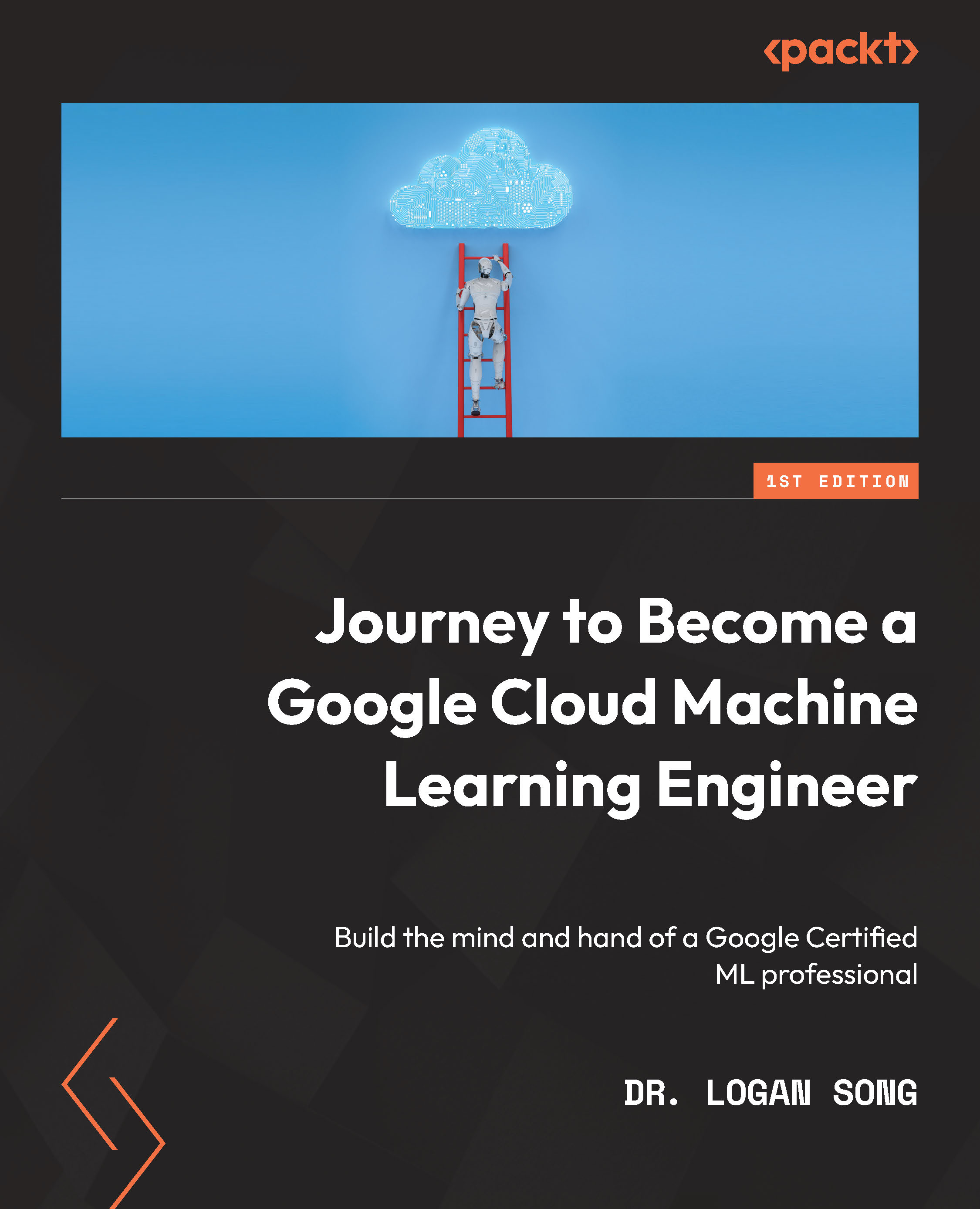GCP Identity and Access Management
Once we have reviewed the GCP organization structure and the GCP resources of VMs, storage, and network, we must look at the access management of these resources within the GCP organization: IAM. GCP IAM manages cloud identities using the AAA model: authentication, authorization, and auditing (or accounting).
Authentication
The first A in the AAA model is authentication, which involves verifying the cloud identity that is trying to access the cloud. Instead of the traditional way of just asking for a username and password, multi-factor authentication (MFA) is used, an authentication method that requires users to verify their identity using multiple independent methods. For security reasons, all user authentications, including GCP console access and any other single sign-on (SSO) implementations, must be done while enforcing MFA. Usernames and passwords are simply ineffective in protecting user access these days.
Authorization
Authorization is represented by the second A in the AAA model. It is the process of granting or denying a user access to cloud resources once the user has been authenticated into the cloud account. The amount of information and the number of services the user can access depend on the user’s authorization level. Once a user’s identity has been verified and the user has been authenticated into GCP, the user must pass the authorization rules to access the cloud resources and data. Authorization determines the resources that the user can and cannot access.
Authorization defines who can do what on which resource. The following diagram shows the authorization concept in GCP. As you can see, there are three parties in the authorization process: the first layer in the figure is identity – this specifies who can be a user account, a group of users, or an application (Service Account). The third layer specifies which cloud resources, such as GCS buckets, GCE VMs, VPCs, service accounts, or other GCP resources. A Service Account can be an identity as well as a resource:

Figure 1.2 – GCP IAM authentication
The middle layer is IAM Role, also known as the what, which refers to specific privileges or actions that the identity has against the resources. For example, when a group is provided the privilege of a compute viewer, then the group will have read-only access to get and list GCE resources, without being able to write/change them. GCP supports three types of IAM roles: primitive (basic), predefined, and custom. Let’s take a look:
- Primitive (basic) roles, include the Owner, Editor, and Viewer roles, which existed in GCP before the introduction of IAM. These roles have thousands of permissions across all Google Cloud services and confer significant privileges. Therefore, in production environments, it is recommended to not grant basic roles unless there is no alternative. Instead, grant the most limited predefined roles or custom roles that meet your needs.
- Predefined roles provide granular access to specific services following role-based permission needs. Predefined roles are created and maintained by Google. Google automatically updates its permissions as necessary, such as when Google Cloud adds new features or services.
- Custom roles provide granular access according to the user-specified list of permissions. These roles should be used sparingly as the user is responsible for maintaining the associated permissions.
In GCP, authentication is implemented using IAM policies, which bind identities to IAM roles. Here is a sample IAM policy:
{
"bindings": [
{
"members": [
"user:jack@example.com"
],
"role": "roles/resourcemanager.organizationAdmin"
},
{
"members": [
"user:jack@example.com",
"user:joe@example.com"
],
"role": "roles/resourcemanager.projectCreator"
}
],
"etag": "BwUjMhCsNvY=",
"version": 1
}
In the preceding example, Jack (jack@example.com) is granted the Organization Admin predefined role (roles/resourcemanager.organizationAdmin) and thus has permissions for organizations, folders, and limited project operations. Both Jack and Joe (joe@example.com) can create projects since they have been granted the Project Creator role (roles/resourcemanager.projectCreator). Together, these two role bindings provide fine-grained GCP resource access to Jack and Joe, though Jack has more privileges.
Auditing or accounting
The third A in the AAA model refers to auditing or accounting, which is the process of keeping track of a user’s activity while accessing GCP resources, including the amount of time spent in the network, the services they’ve accessed, and the amount of data transferred during their login session. Auditing data is used for trend analysis, access recording, compliance auditing, breach detection, forensics and investigations, accounts billing, cost allocations, and capacity planning. With the Google Cloud Audit Logs service, you can keep track of users/groups and their activities and ensure the activity records are genuine. Auditing logs are very helpful for cloud security. For example, tracing back to events of a cybersecurity incident can be very valuable to forensics analyses and case investigations.
Service account
In GCP, a service account is a specialized account that can be used by GCP services and other applications running on GCE instances or elsewhere to interact with GCP application programming interfaces (APIs). They are like programmatic access users by which you can give access to GCP services. Service accounts exist in GCP projects but can be given permissions at the organization and folder levels, as well as to different projects. By leveraging service account credentials, applications can authorize themselves to a set of APIs and perform actions within the permissions that have been granted to the service account. For example, an application running on a GCE instance can use the instance’s service account to interact with other Google services (such as a Cloud SQL Database instance) and their underlying APIs.
When we created our first VM, a default service account was created for that VM at the same time. You can define the permissions for this VM’s service account by defining its access scopes. Once defined, all the applications running on this VM will have the same permission to access other GCP resources, such as a GCS bucket. When the number of VMs has increased significantly, this will generate a lot of service accounts. That’s why we often create a service account and assign it to a VM or other resources that need to have the same GCP permissions.