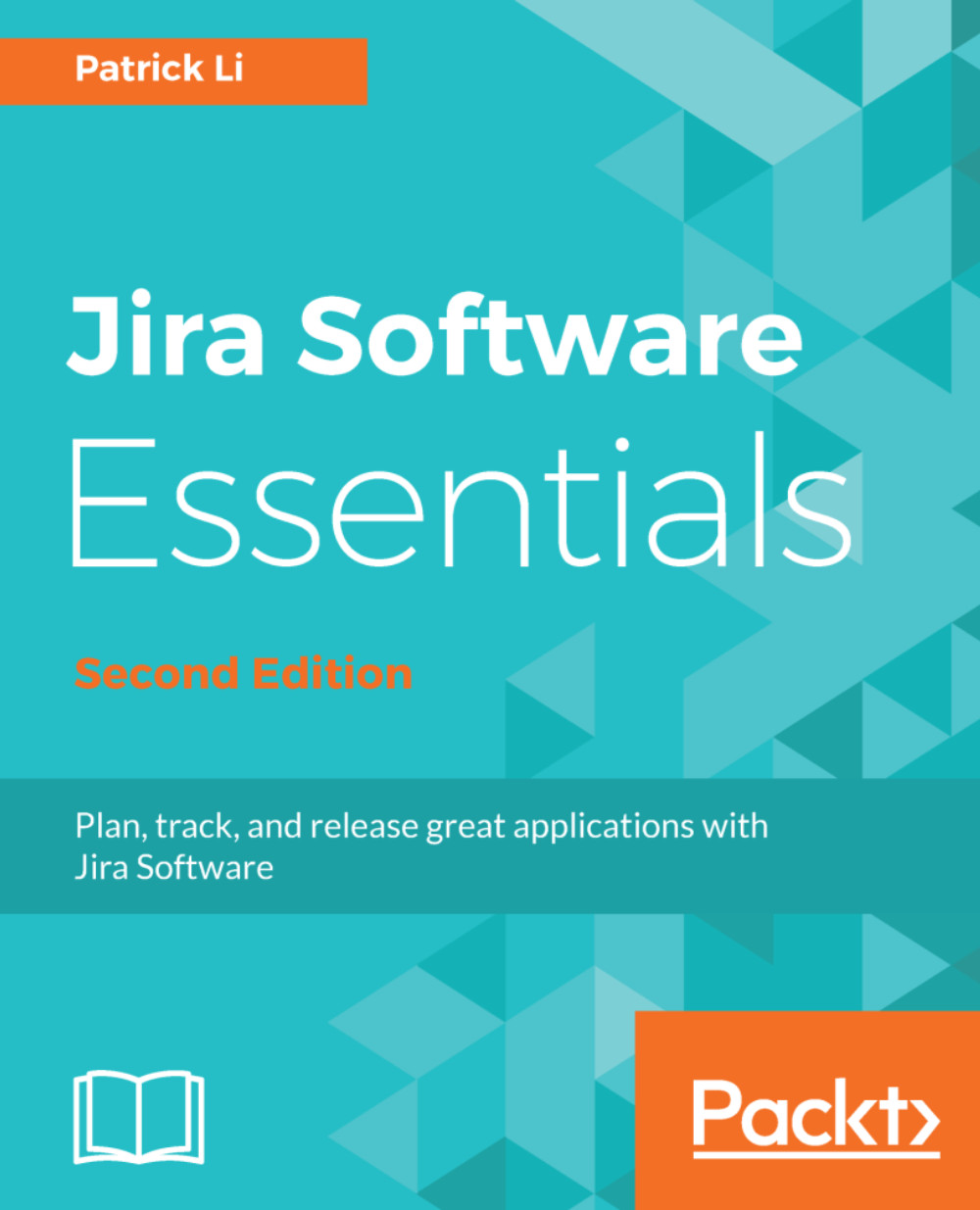Just like issue types, Jira comes with a number of built-in fields. You have already seen a few of them in the previous chapters. For example, when creating new stories for your agile boards, there are fields such as summary, priority, and assignee. These fields make up the backbone of an issue, and you cannot remove them from the system. For this reason, they are referred to as system fields.
While Jira's built-in fields are quite comprehensive for agile software development uses, most organizations soon find they have special requirements that cannot be addressed simply with the default fields available. To help you tailor Jira to your organization's needs, Jira lets you create and add your own fields to the system, called custom fields.
Jira comes with many types of custom fields, ranging from simple text fields, and select lists, to more...