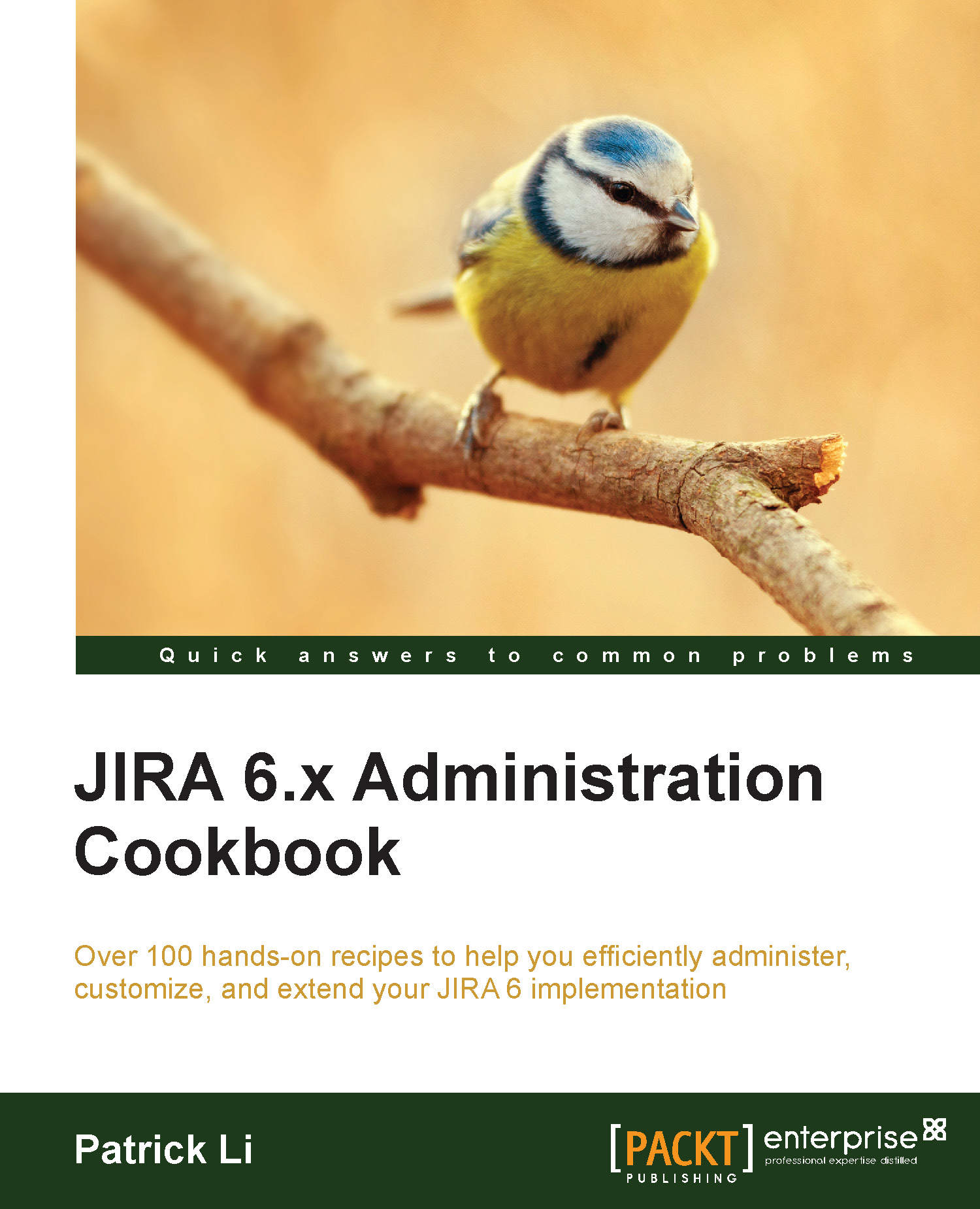Integrating Atlassian applications via application links
If you need to integrate JIRA with other Atlassian applications such as Confluence or Bamboo, you should look no further than the built-in Application Link (or AppLink) feature. With application links, you can easily share information and access one application's feature from another application. For example, an application allows you to do the following:
It aggregates updates into a single activity stream
It creates JIRA issues directly from Confluence pages
It views source code commits that are related to the current issue
It creates branches in your code repository directly from issues
In this recipe, we will go through the steps of creating an application link between JIRA and Confluence. If you want to link JIRA with other applications such as Stash, the steps remain the same.
How to do it…
Perform the following steps to create an application link between two Atlassian applications:
Log in to JIRA as a JIRA administrator.
Navigate to...