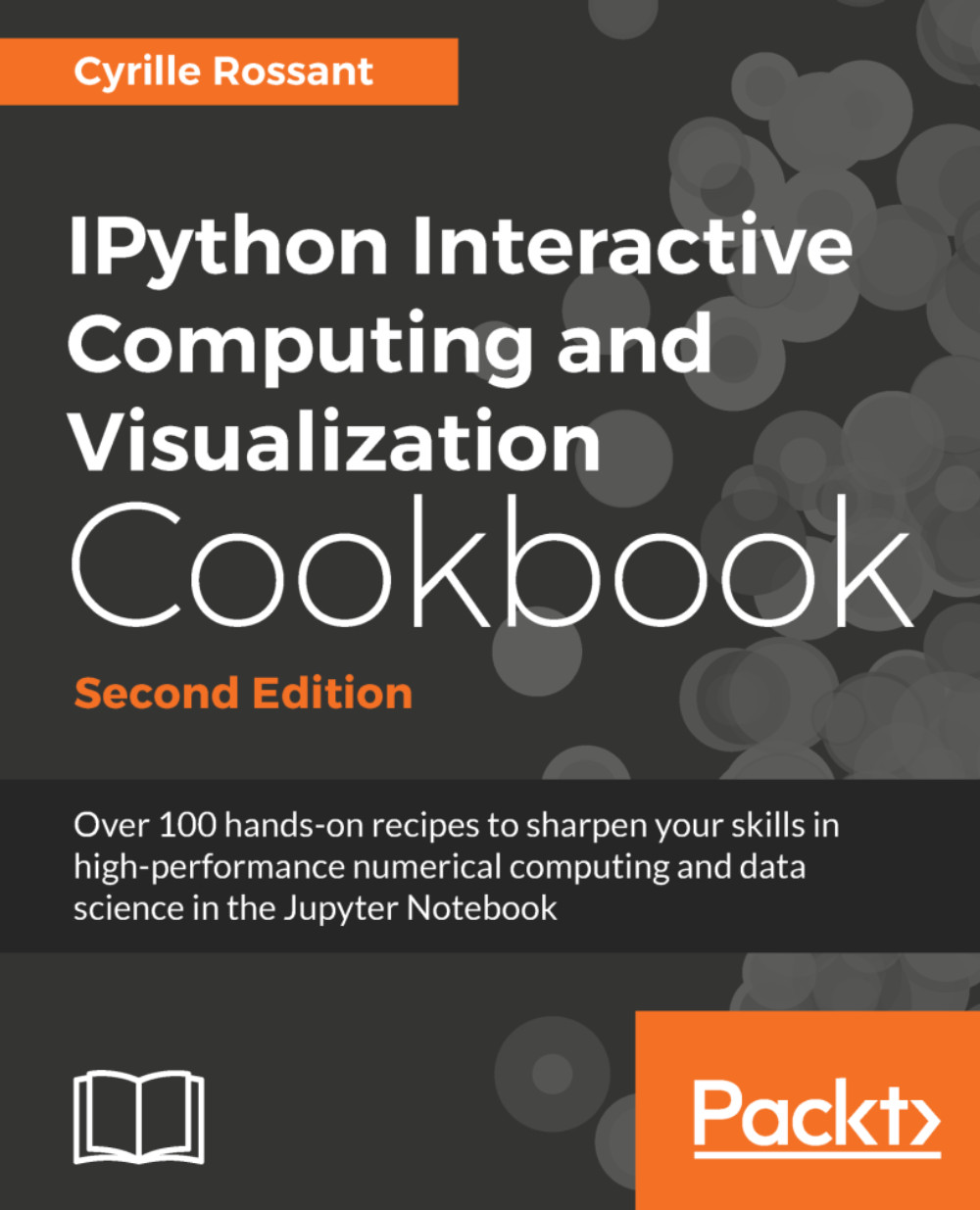Detecting faces in an image with OpenCV
OpenCV (Open Computer Vision) is an open source C++ library for computer vision. It features algorithms for image segmentation, object recognition, augmented reality, face detection, and other computer vision tasks.
In this recipe, we will use OpenCV in Python to detect faces in a picture.
Getting ready
You need OpenCV and the Python wrapper. You can install them with the following command:
conda install -c conda-forge opencv
How to do it...
First, we import the packages:
>>> import io import zipfile import requests import numpy as np import cv2 import matplotlib.pyplot as plt %matplotlib inlineWe download and extract the dataset in the
data/subfolder:>>> url = ('https://github.com/ipython-books/' 'cookbook-2nd-data/blob/master/' 'family.zip?raw=true') r = io.BytesIO(requests.get(url).content) zipfile.ZipFile(r).extractall('data')We open the JPG image with OpenCV:
>>> img...