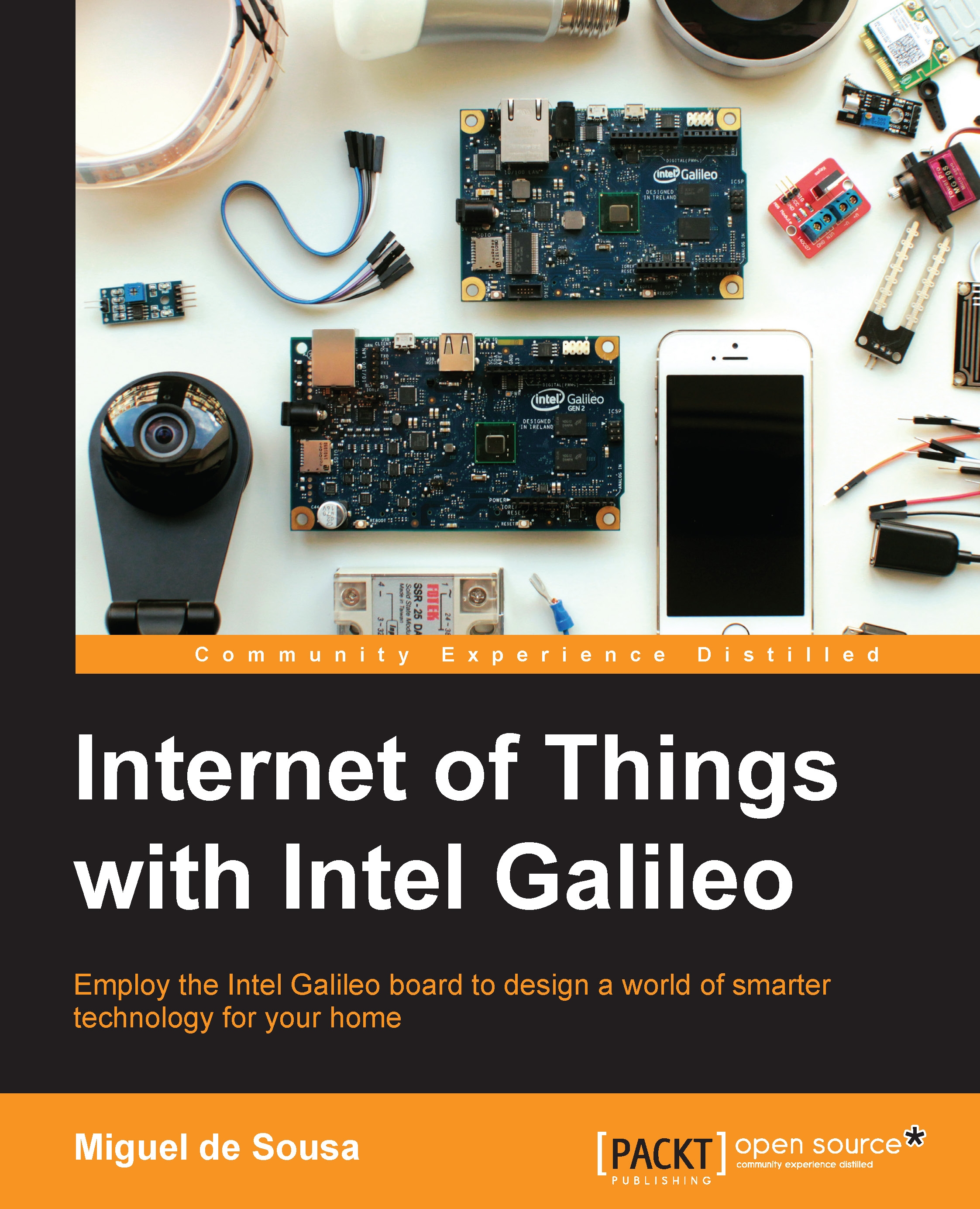Building the control page
Starting with the control page, we'll build it using HTML, jQuery (https://jquery.com/), and also Bootstrap (http://getbootstrap.com/) for a little help on styling.
We'll build a simple page where we will make three buttons available: one for play, one for next, and the last one for stop.
Inside your project folder (chapter7), create the web page using the vi controls.html command and paste the following code:
<!DOCTYPE html>
<html lang="en">
<head>
<meta charset="utf-8">
<meta http-equiv="X-UA-Compatible" content="IE=edge">
<meta name="viewport" content="width=device-width, initial-scale=1">
<title>Animation Controls</title>
<link href="http://maxcdn.bootstrapcdn.com/bootstrap/3.3.4/css/bootstrap.min.css" rel="stylesheet">
<script src="https://cdnjs.cloudflare.com/ajax/libs/socket.io/1.3.5/socket.io.min.js"></script>
<script src="https://cdnjs.cloudflare.com/ajax/libs...