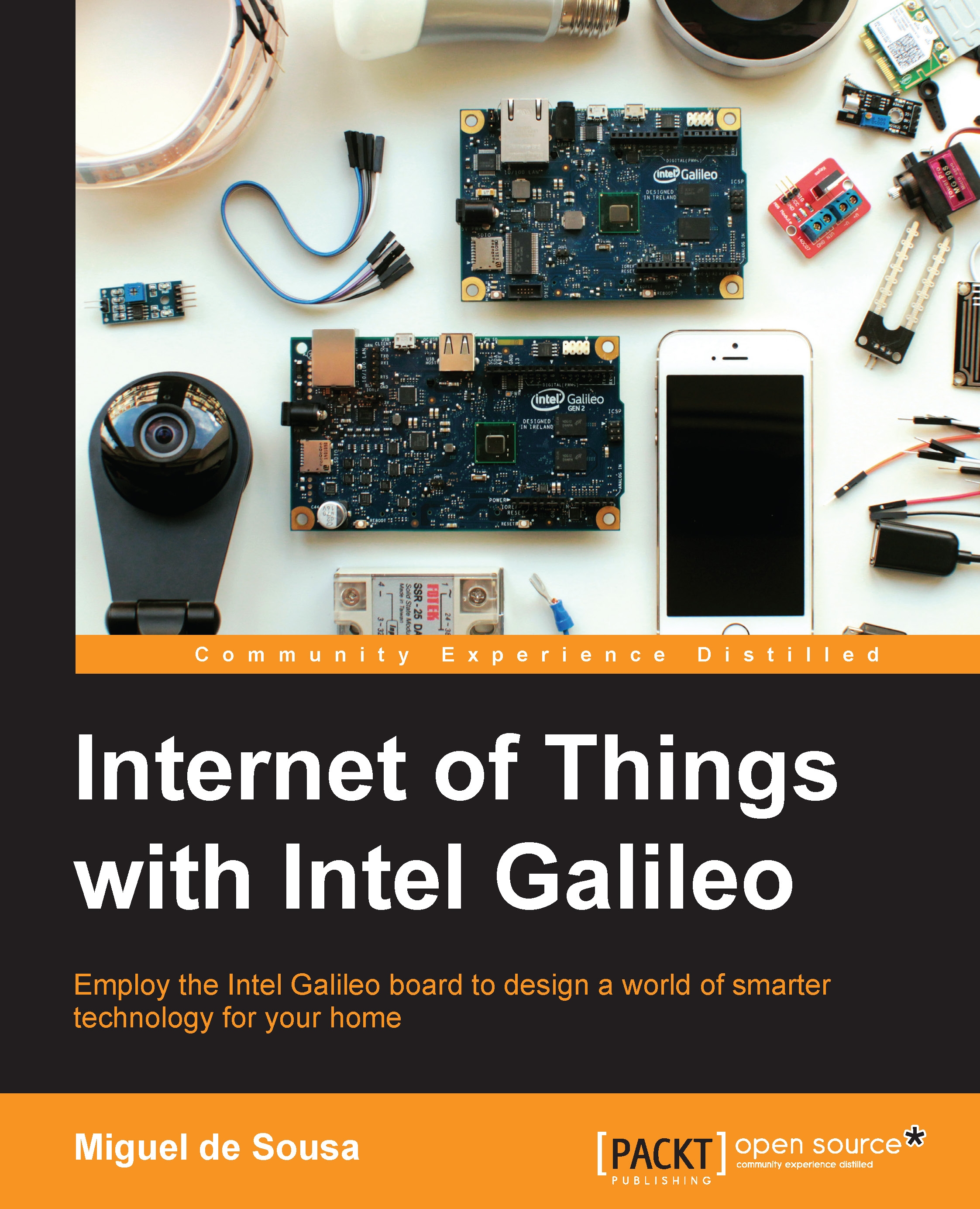Downloading and installing the IDE
Having the board ready, let's now install the Arduino IDE on your computer. Currently, there are three main versions of the Arduino IDE—one maintained by Intel (Arduino 1.6.0 – Intel 1.04 ), another by Arduino.cc (Arduino LLC 1.6.4), and the third one by Arduino.org (Arduino Srl 1.7.3)—appearing after a dispute with Arduino.cc. All of these versions are forks of the same project, but currently only Intel and Arduino.cc IDE's most recent versions support the Intel Galileo boards. Besides having different version numbers, these IDEs are maintained by different entities, and a higher version from a different entity doesn't necessarily mean a more recent version.
You can choose from one of the following versions, which support Intel Galileo:
Intel custom Arduino IDE 1.6.0 – Intel 1.04 (recommended): This is the Intel Arduino IDE version supporting their boards out of the box, without the need to install any support extensions. It is a custom Arduino IDE with...