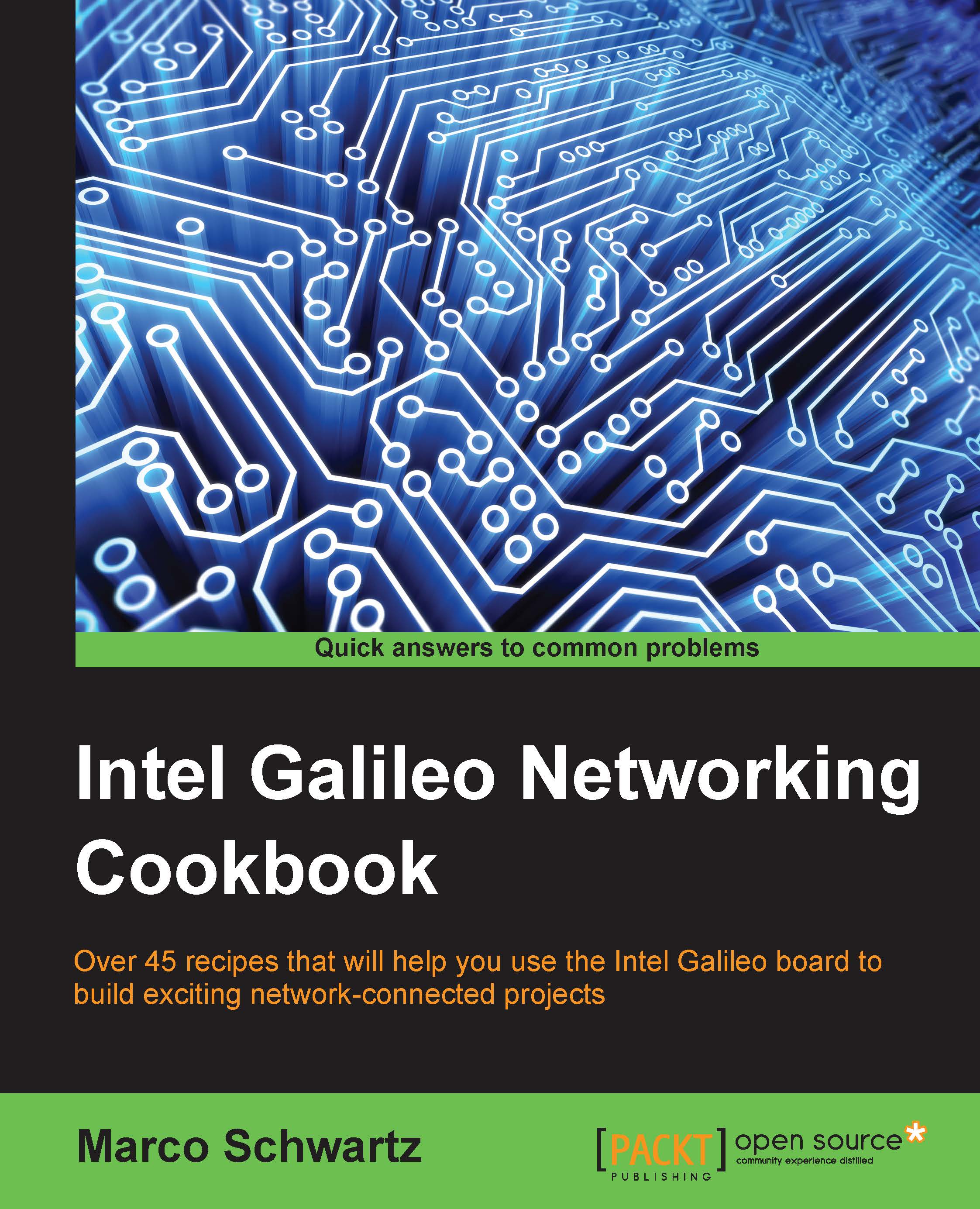Logging data in an online datasheet
In this new recipe, we are going to use another way to log data on the cloud; we are going to use a Google Docs spreadsheet to store the data, and then use the built-in functionalities of Google Sheets to plot the data as it arrives in the sheet. We will also use Temboo to make the link between our project and Google Docs.
Getting ready
There are some things you will need to do before you can take on this recipe. First, create a Google account if you haven't got one. Once this is done, create a new Google Docs spreadsheet. Name it Galileo, for example. Also, give a name to the first three columns corresponding to the data that we are going to log—Date, Temperature, and Light Level.
Then, go over to Temboo to create an account there too. We used Temboo in the previous chapter; it allows us to use web APIs with no difficulties. You can create an account by going to:
If you need information about the Temboo library, go to: