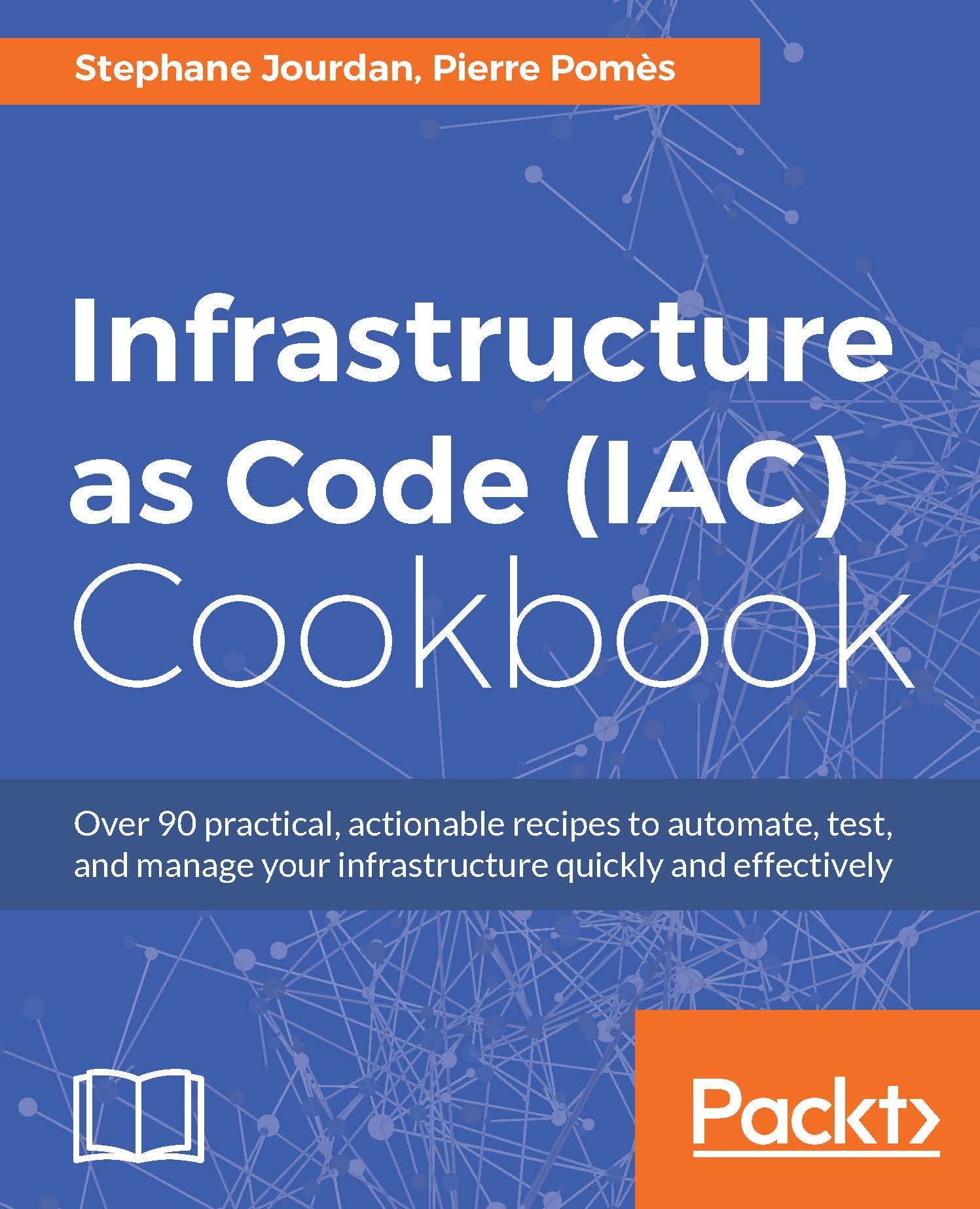Monitoring and getting information out of Docker
It's often important to get some quick and useful information out of our Docker system when weird problems arise or strange issues start to cripple our performance. What's going on in the system? Is there a container taking up all of the memory? Maybe one minor container just crashed and is eating up all of the CPU. All of this information shouldn't be hard to get, but they are precious for building quality containers. We'll see two tools quite fit for the job: the first one is simply the one shipped with Docker itself, and the second one is a totally different tool by Google named cAdvisor—a web user interface with a lot of useful and easy-to-get information.
Getting ready
To step through this recipe, you will need:
- A working Docker installation
How to do it...
There's a few ways to get information out of Docker. We'll explore the first one through the main Docker program.
Using docker stats
To get live metrics...