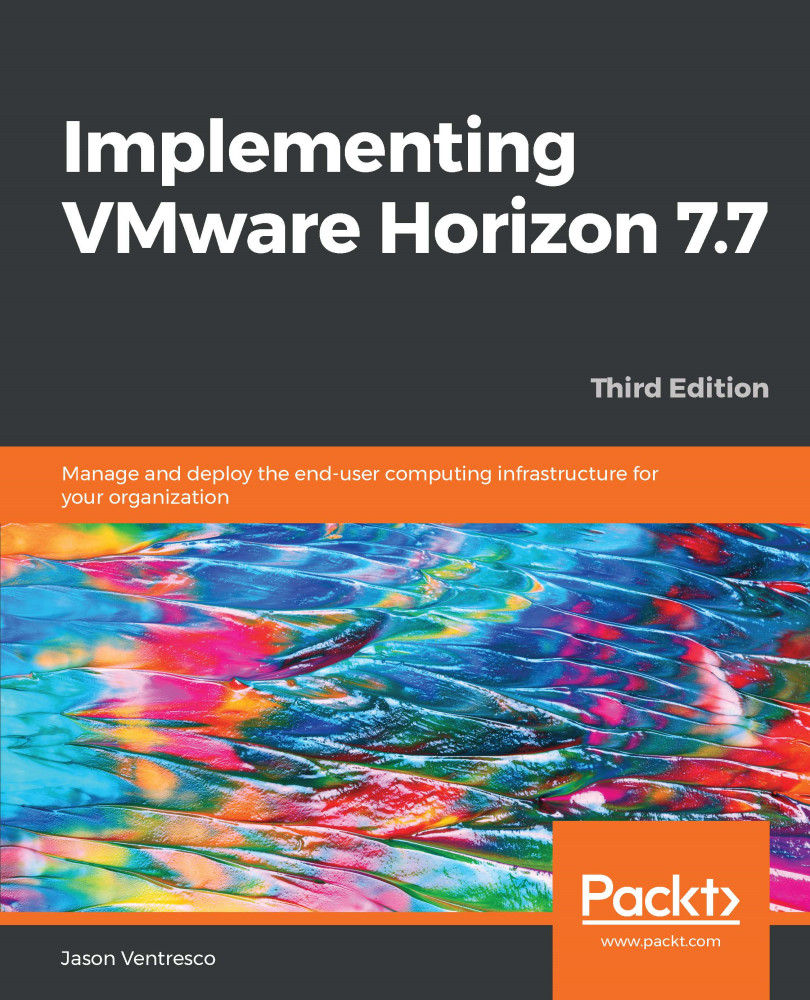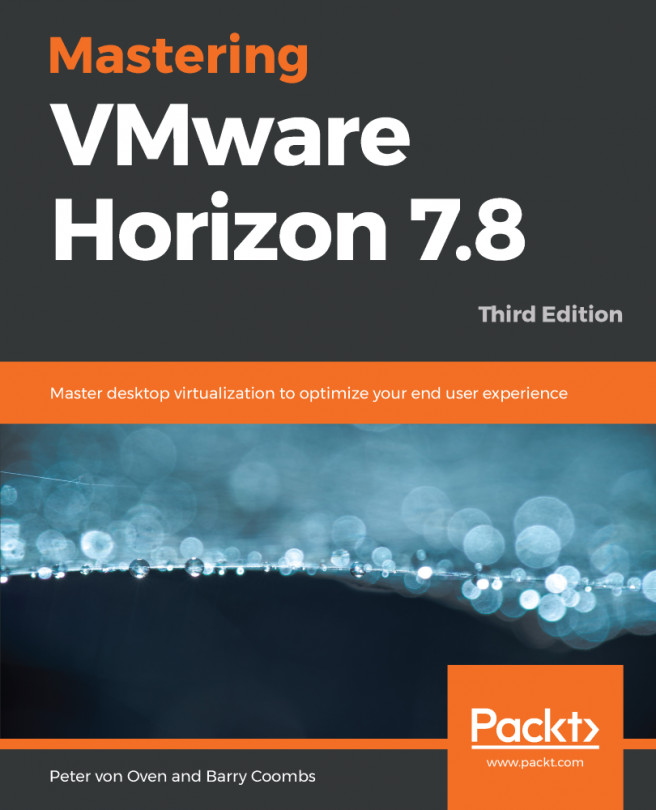The following steps outline how to remove a Horizon pod from a Pod Federation, and disable the Cloud Pod Architecture feature. You do not need to delete the individual pods' desktop or application pools as part of this, but you will need to remove them from any Global Entitlements they are part of:
- Log on to the Horizon Administration console of the Horizon pod you wish to remove from the Cloud Pod.
- Remove any desktop or application pools managed by this pod from the Global Entitlements; this is accomplished using the screen displayed in step 6 of the Creating and configuring a Global Entitlement sections of this chapter; simply click on the pool to remove and click Delete (this does not delete the pool itself; it simply removes it from the Global Entitlement).
- Open the View Configuration | Cloud Pod Architecture window within the...