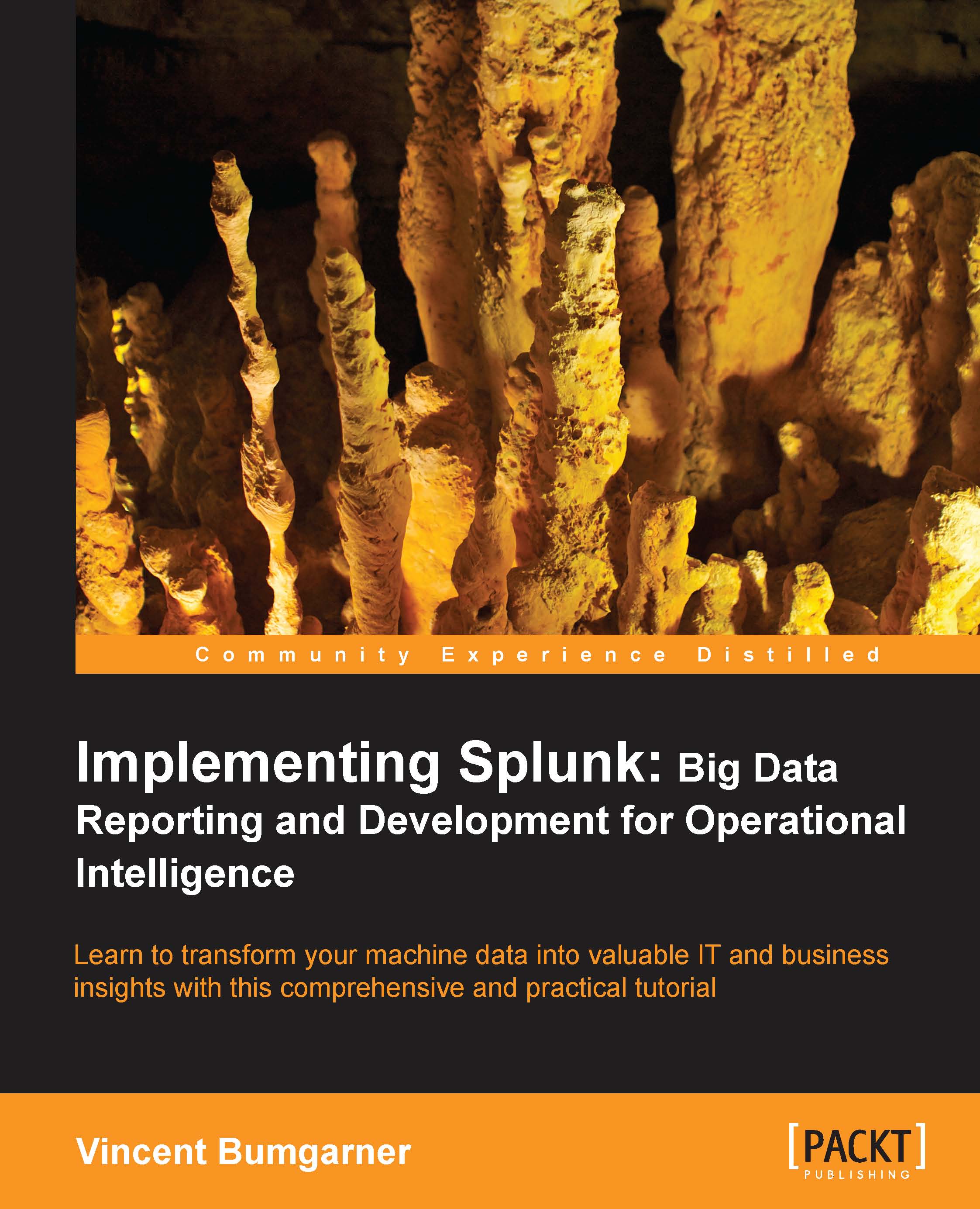Scheduling the generation of dashboards
As we stepped through the wizard interface to create panels, we accepted the default value of Run search each time dashboard loads. If we instead select Run scheduled search, we are given a time picker.

When the dashboard is loaded, the results from the last scheduled run will be used. The dashboard will draw as quickly as the browser can draw the panels. This is particularly useful when multiple users use a dashboard, perhaps in an operations group. If there are no saved results available, the query will simply be run normally.
Be sure to ask yourself just how fresh the data on a dashboard needs to be. If you are looking at a week's worth of data, is up to one-hour-old data acceptable? What about four hours old? 24 hours old? The less often the search is run, the fewer resources you will use, and the more responsive the system will be for everyone else. As your data volume increases, the searches will take more time to complete. If you notice your installation...