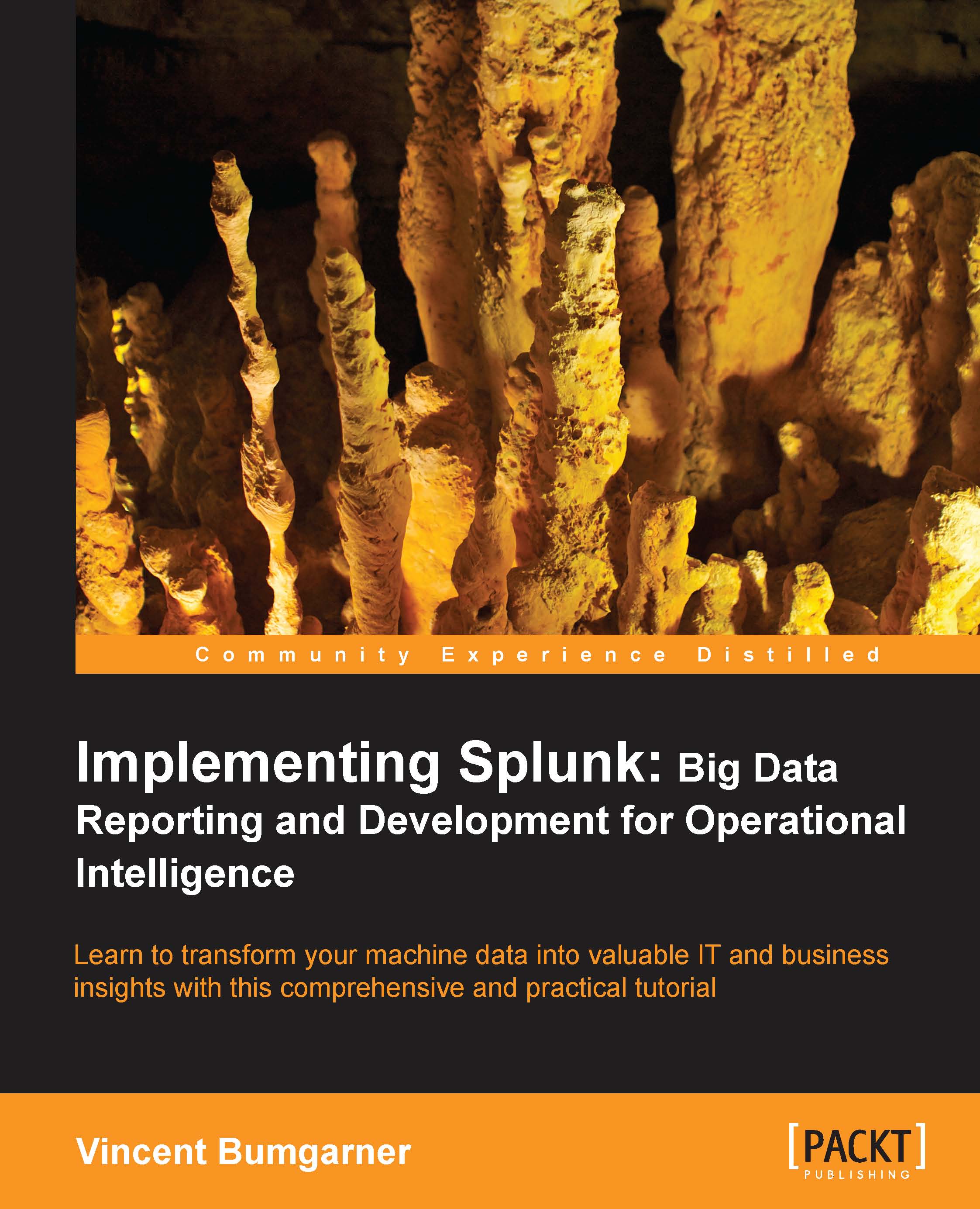Building forms
Forms allow you to make a template that needs one or more pieces of information supplied to run. You can build these directly using raw XML, but I find it simpler to build a simple dashboard and then modify the XML accordingly. The other option is to copy an example, like those found in the UI Examples app (see the UI Examples app section, earlier in this chapter). We will touch on a simple use case in the following section.
Creating a form from a dashboard
First, let's think of a use case. How about a form that tells us about errors for a particular user? Let's start with a report for a particular user, our friend mary:
sourcetype="impl_splunk_gen" error user="mary" | stats count by logger
Now let's create a simple dashboard using this query:
Quickly create a simple dashboard using the wizard interface that we used before, by selecting Create | Dashboard Panel.

Select a destination for our new panel. In this case, we are making a new dashboard.

Select Table and give our panel...