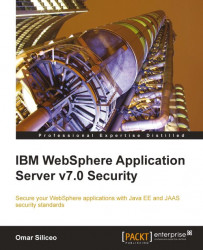Omar Siliceo, a professional Systems Engineer with a Master of Science degree in Electrical Engineering, started his IT career in the year 1991 as a Research Specialist, performing the roles of systems specialist, Internet and Unix systems administrator, and Internet systems consultant, when he was invited to join the Computer Center group at Vanderbilt University. In 1994 he joined the information technology team as a consultant, performing systems integration at the King Faisal Specialist Hospital and Research Centre in Saudi Arabia. After returning to the United States of America in 1997, he launched his IT consulting practice, creating partnerships with companies such as CTG and Ajilon. He spent the period from 1997 to 2002 working with IBM in finding e-commerce solutions for customers such as Macy's, the NBA Store, and Blair; and event cybercast infrastructure administration for customers such as The Wimbledon Championships and The Masters golf tournament. It was during that period that he became exposed to early WebSphere technologies, including but not limited to WebSphere Application Server, WebSphere Commerce Suite, WebSphere Portal, and WebSphere Everyplace Suite. In his last year with IBM he focused on providing design, programming consultation, and problem solving to Fortune 500 software vendors and software integrators who were IBM's business partners. Between the years of 2002 and 2004, he served as a consultant to The World Bank Group and Blue Cross Blue Shield of Florida. His role was the administration of WebSphere environments including some special projects such as the rollout of the latest version of their WebSphere environments. In 2004, he interrupted his consulting practice when he was invited to join the IT engineering team at Cummins, Inc. He served as Senior Web Technologies Engineer and later on as the Web Deployment team manager. As Senior Engineer, he architected the infrastructure environment for WebSphere 5.1, defining standards for platform creation, WAS deployment, and integration with existing enterprise technologies and services. In 2008, he resumed his consulting practice, supporting WebSphere Application Server, WebSphere Portal, and WebSphere Edge Components efforts and initiatives with Bank of America (2008), Blue Cross Blue Shield of Florida (2008 2009), and The World Bank Group, where he is currently Senior WebSphere Suite consultant.
Read more