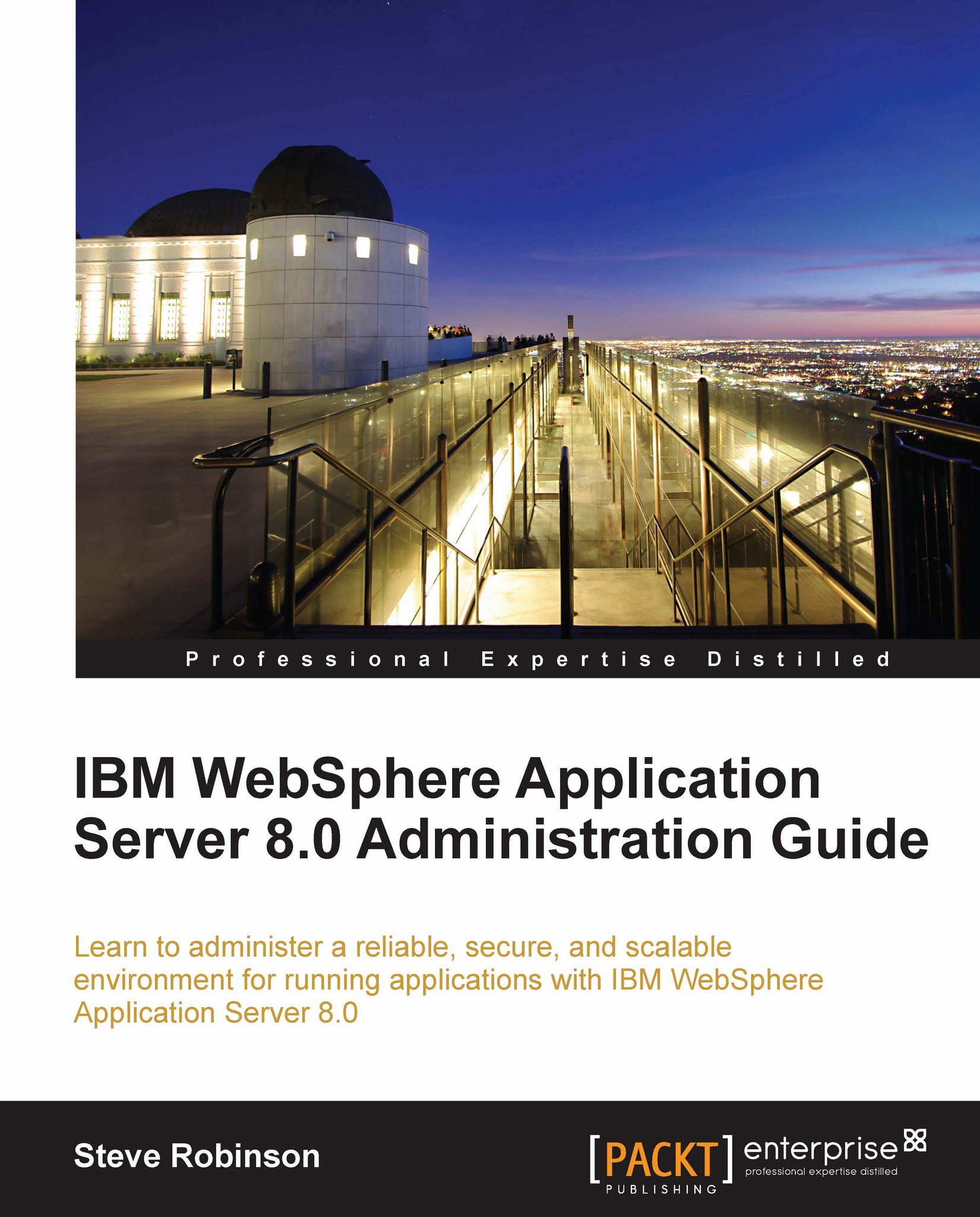Global security
In Chapter 1, WebSphere Application Server 8.0: Product Overview, during the installation process of the WebSphere Application Server, we opted not to turn on global security and thus did not have to supply a password to log in to the Administrative console. We logged in using the username wasadmin and we were not prompted for a password. The truth of the matter is that we could have actually used any name, as the console wasn't authenticating us at all. To protect our WAS from unauthorized access, we need to turn on global security.
Note
It is important to secure the administration of WebSphere, even if the applications being installed are not using security. It is paramount to ensure we have control of our WebSphere environments. The larger your team is, the more important this becomes. In time, other people in your organization will get to know the URLs of your WebSphere servers and, if they are not secured, you cannot really know who is making changes without your approval...