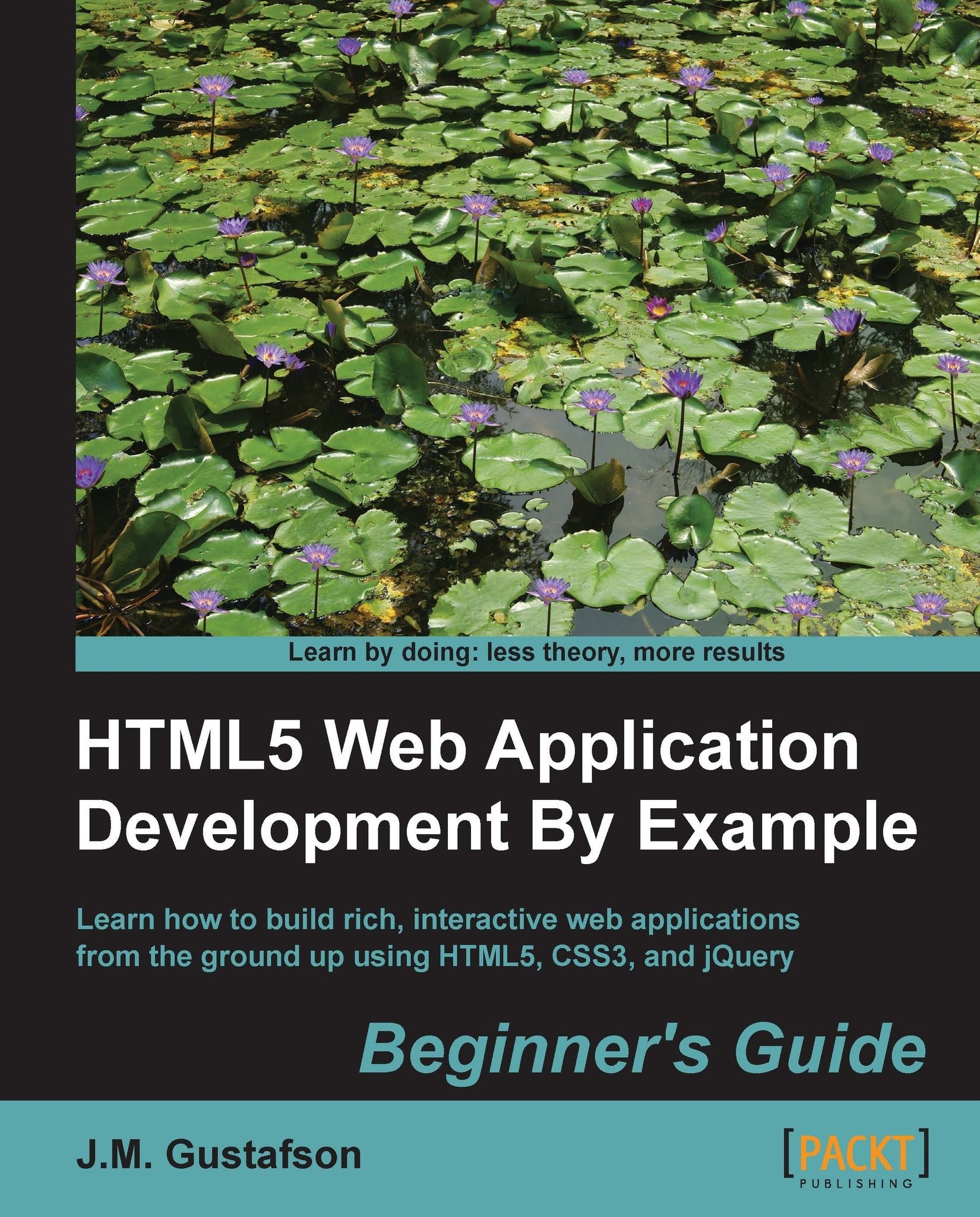Summary
We created a game based on the piano application we wrote in the previous chapter. We used JavaScript timers to implement an audio sequencer to play back songs and create an animation loop. We created splash and game panels and learned how to transition game states between them.
We covered the following concepts in this chapter:
- How to create a splash panel and use text shadows to produce interesting text effects
- How to use an HTML5 progress bar element to show the progress of loading dynamic resources
- Using JavaScript timer functions to create an audio sequencer, to control playback of audio to play songs
- How to animate DOM elements using a JavaScript timer
- How to transition between game states and panels
- How to collect user input, verify it, and show the results at the end of the game
In the next chapter, we will learn all about using Ajax to dynamically load resources and call web services by building a weather widget.