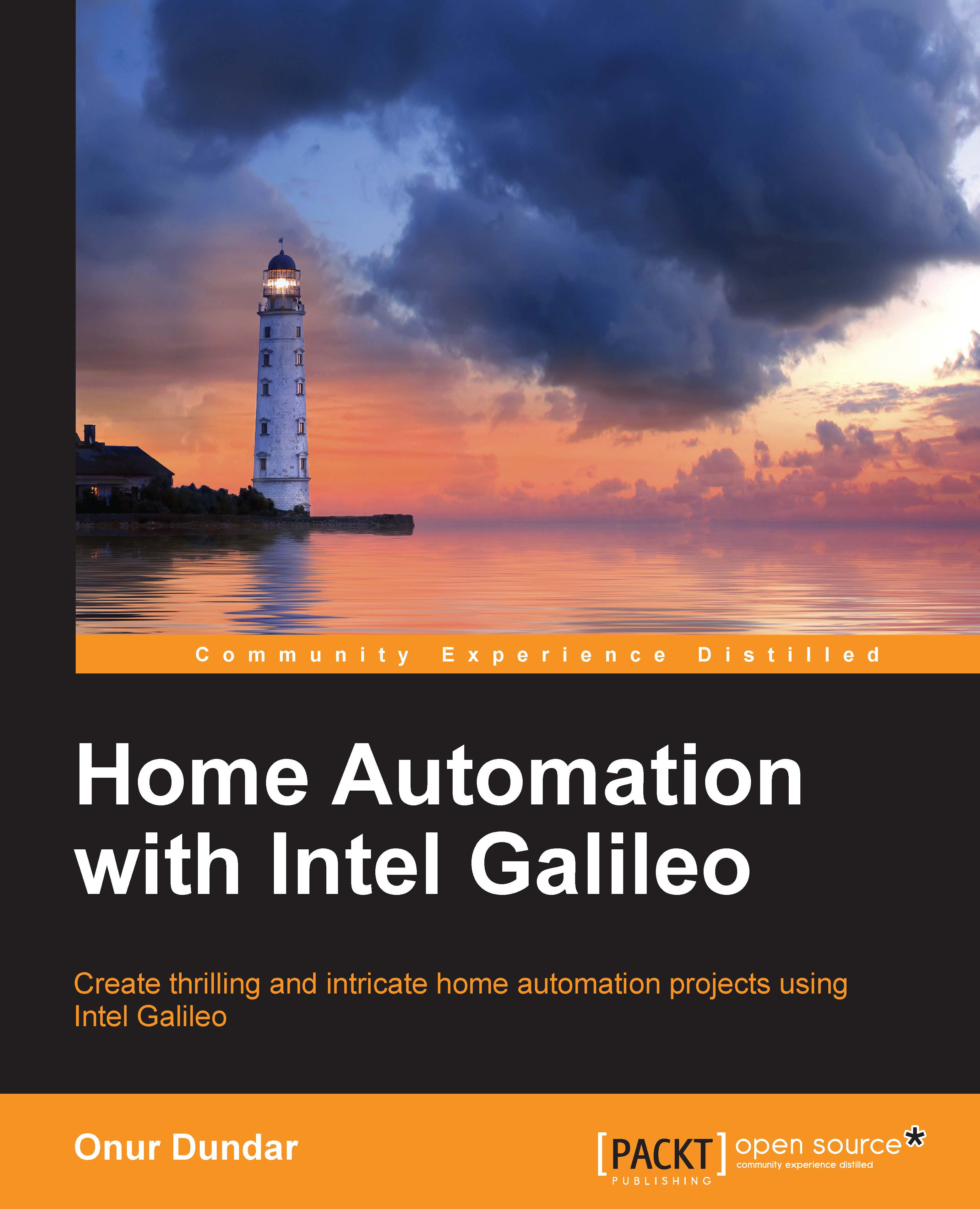Adding voice control to home automation
Nowadays it is popular to use voice-directed personal assistants such as Apple's Siri, Google's Now and Microsoft's Cortana. Adding speech or sound recognition is a nice addition to your home automation system.
Speech and voice recognition libraries exist for almost all platforms. Depending on your design, you can add voice control to home automation. Let's start with Android.
Voice control with Android
An easy way to control your application with voice commands is to extend the Android sample application with the Android Speech Recognizer library.
Information about the Android Speech Recognizer library can be found at http://developer.android.com/reference/android/speech/SpeechRecognizer.html.
For our sample application, we would create a new thread to work as a speech listener by using the SpeechRecognizer library and listening to the incoming voice.
The SpeechRecognizer library populates text, and so you can compare if any of them matches the commands...