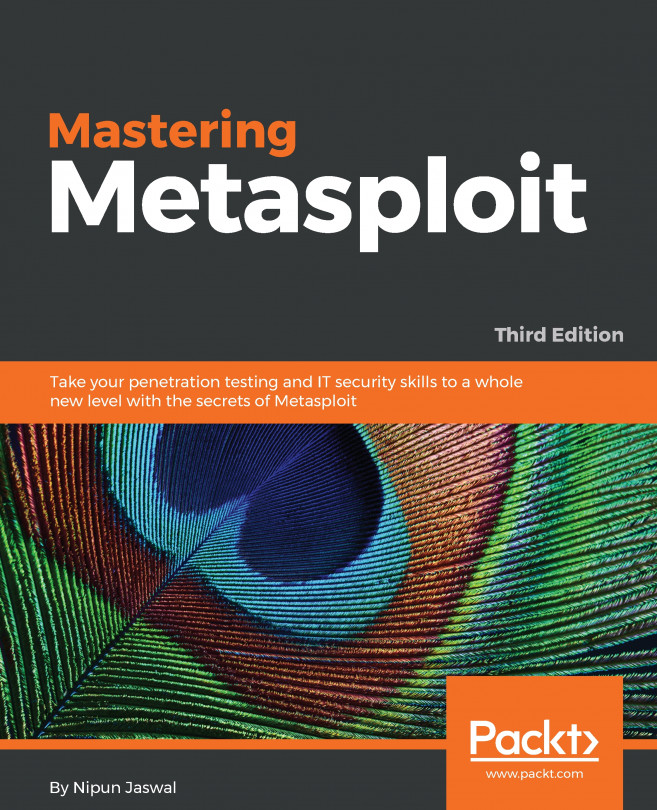To understand where a shell is uploaded in the previously mentioned exploit, we will upload a basic command execution shell manually from the administrator panel.
After exploitation, once we have logged in successfully as an admin, we can upload a shell from the templates menu. The following screenshot shows the administration panel of Joomla:

From the panel's menu, we click on Extensions | Templates | Templates, as shown:

We are redirected to the Templates page, where all the templates currently uploaded are listed, including the one being currently used. It's always best not to touch the current template as this may cause the administrators to notice the change and discover our code:

The preceding screenshot shows the list of templates. We will choose Protostar, so click on the template and you will then be redirected to the next page where,...