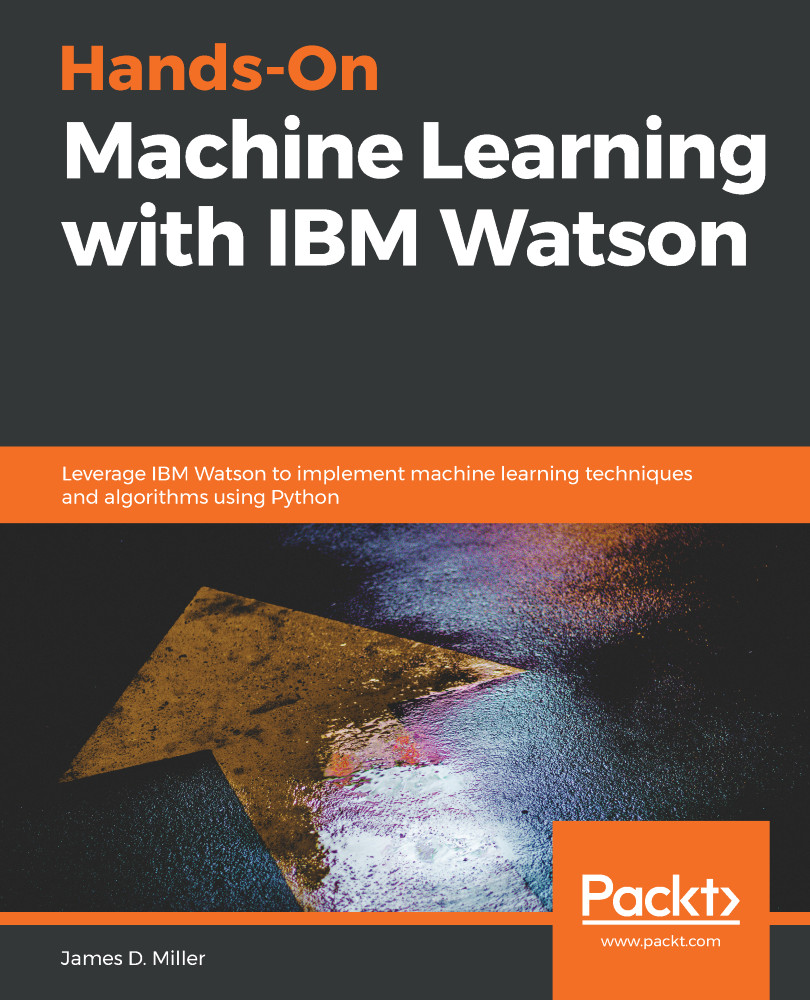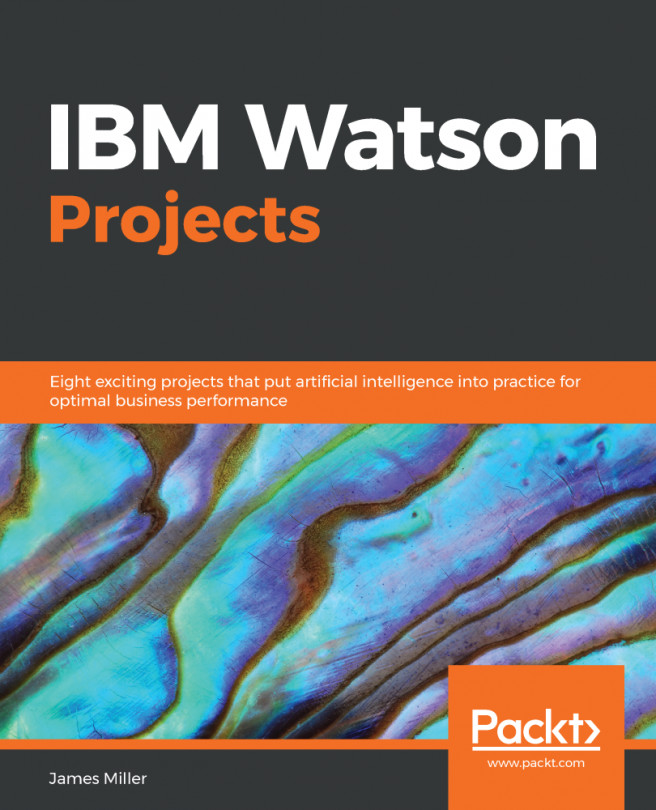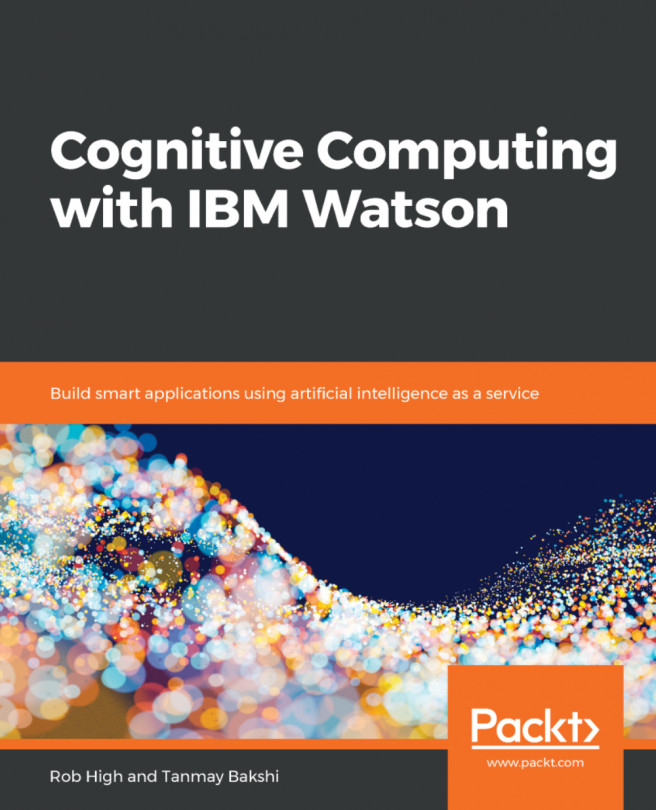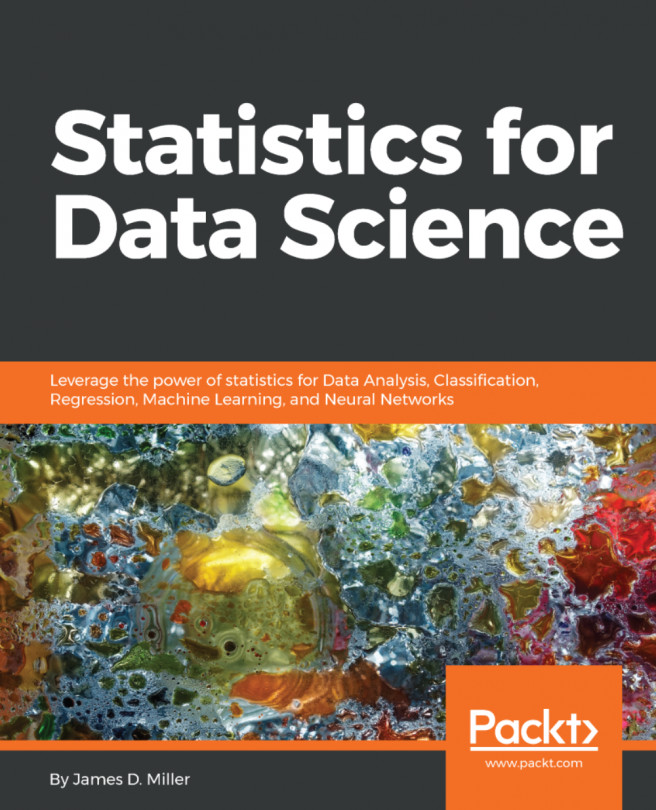Now is a good time to have a look at how you can test the model prediction right here in IBM Watson Studio. To do this, you can click on Test:

The default test format generated shows you an input form that you can use to enter data values. Later, you'll see that if you have an external process generating test data, you can use the input format icons to use JSON data file format and paste in your data test values:

For now (staying on the Test tab), leave the default format (input form) and enter some values for the important columns (the input data form is populated with a sample record from the dataset). To test the model, change the values and click on Predict:
- For year, enter 2016
- For position, enter QB
- For weight, enter 225
- Click on Predict
Once your model test is complete, IBM Watson Studio displays a graphical score (with percentages) of the column...