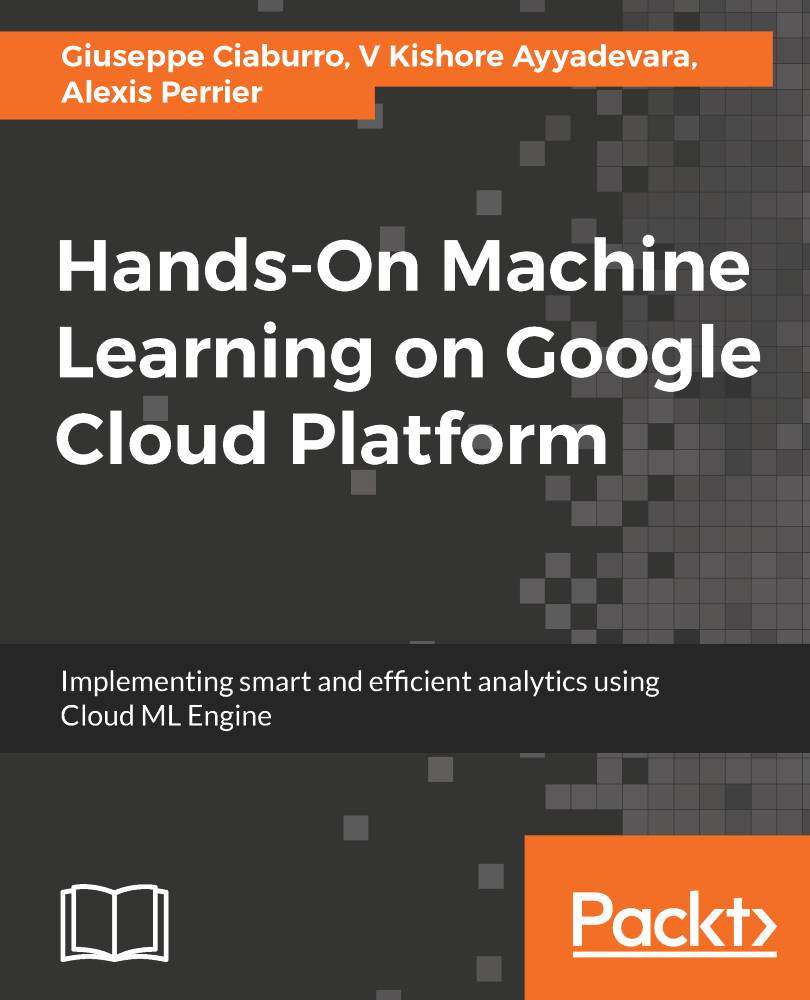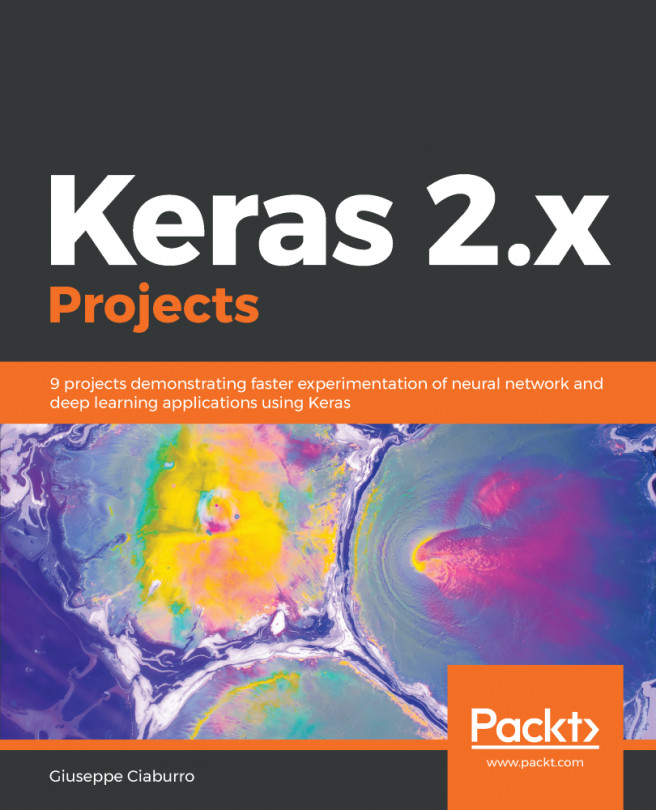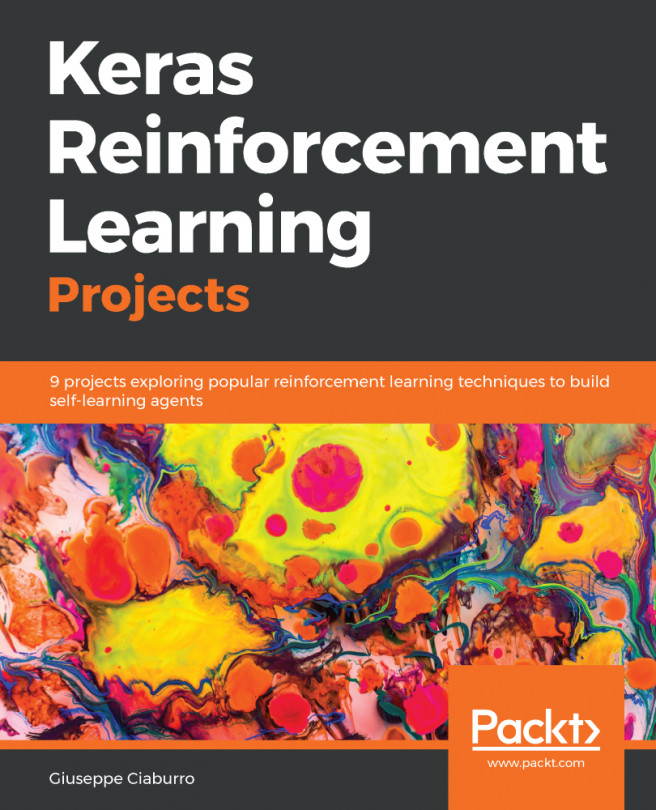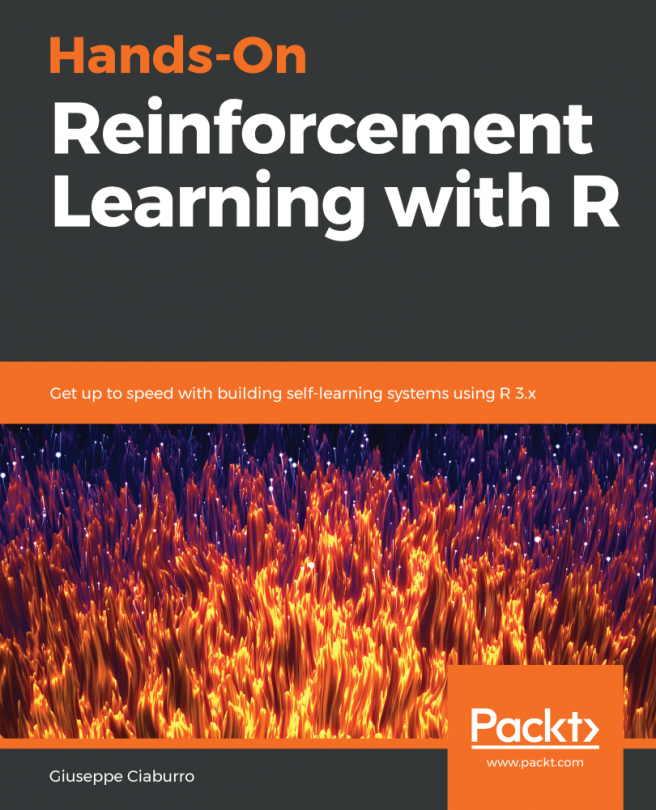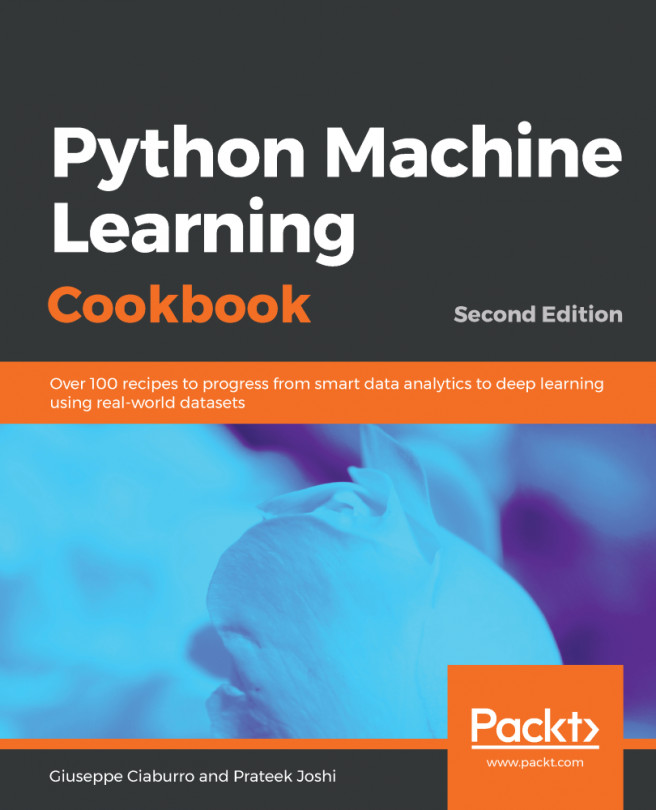The Google Cloud Speech API enables developers to convert audio to text, by applying powerful neural network models in an easy-to-use API. The API recognizes over 110 languages and variants. One can transcribe the text of users dictating to an application's microphone, enable command-and-control through voice, or transcribe audio files, among many use cases.
In order to enable the speech to text API, search for it in the console, as follows:

In the resulting web page, enable the API, as follows:

Similar to the APIs mentioned in the previous sections, credentials obtained for one API can be replicated for the other Google APIs. So, we don't have to create credentials separately for the speech to text API.
Once the API is enabled, let's start the Cloud Shell and Datalab, as we did in the previous sections.
In the following code, we transcribe...