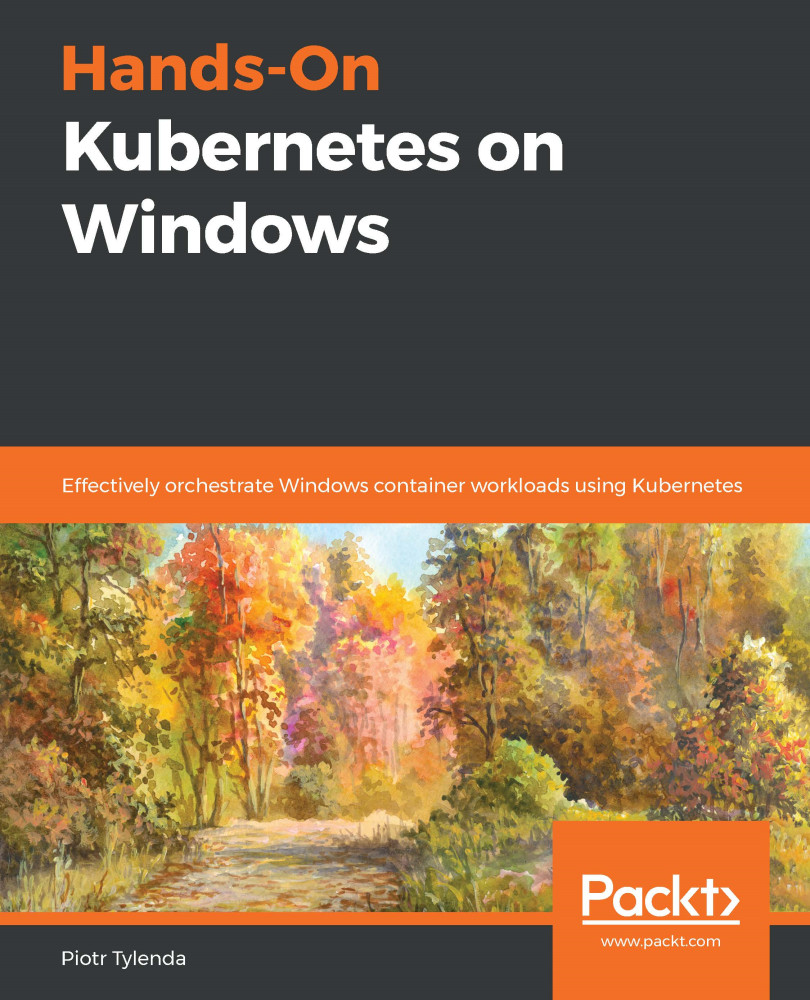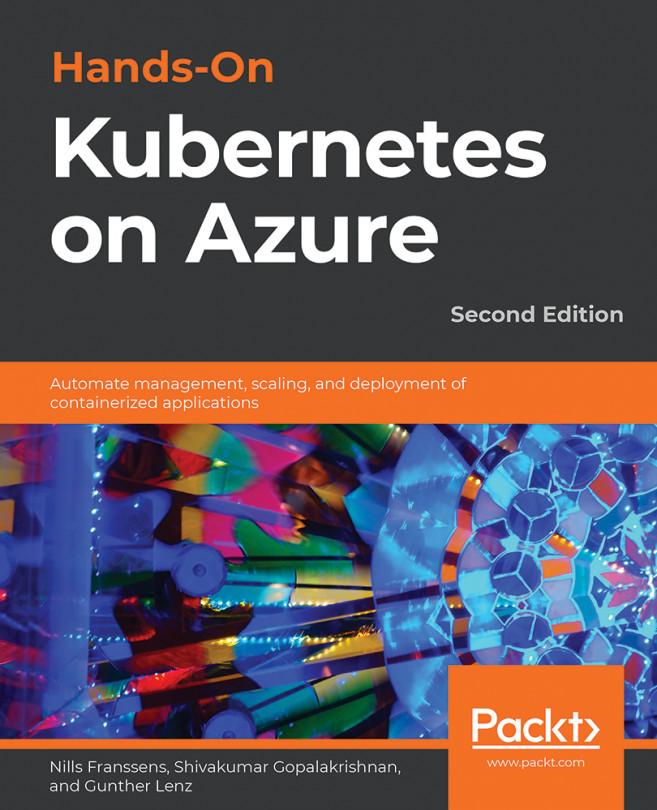In this chapter, you have learned how to install and use the Kubernetes command-line tool, kubectl. We have covered how to organize accessing multiple Kubernetes clusters using kubectl contexts, what are the possible strategies for working with development clusters, and how they fit Windows clusters. On top of that, you now know the basic kubectl commands and a few techniques that can be used for debugging applications running on Kubernetes: running ad hoc Pods, accessing Pod container logs, performing exec into a Pod container, and copying files between your local machine and the Pod container.
The next chapter will focus on the deployment of hybrid Linux/Windows Kubernetes clusters in on-premises scenarios. We will demonstrate how to create a fully functional, multi-node cluster on your local machine using Hyper-V VMs.