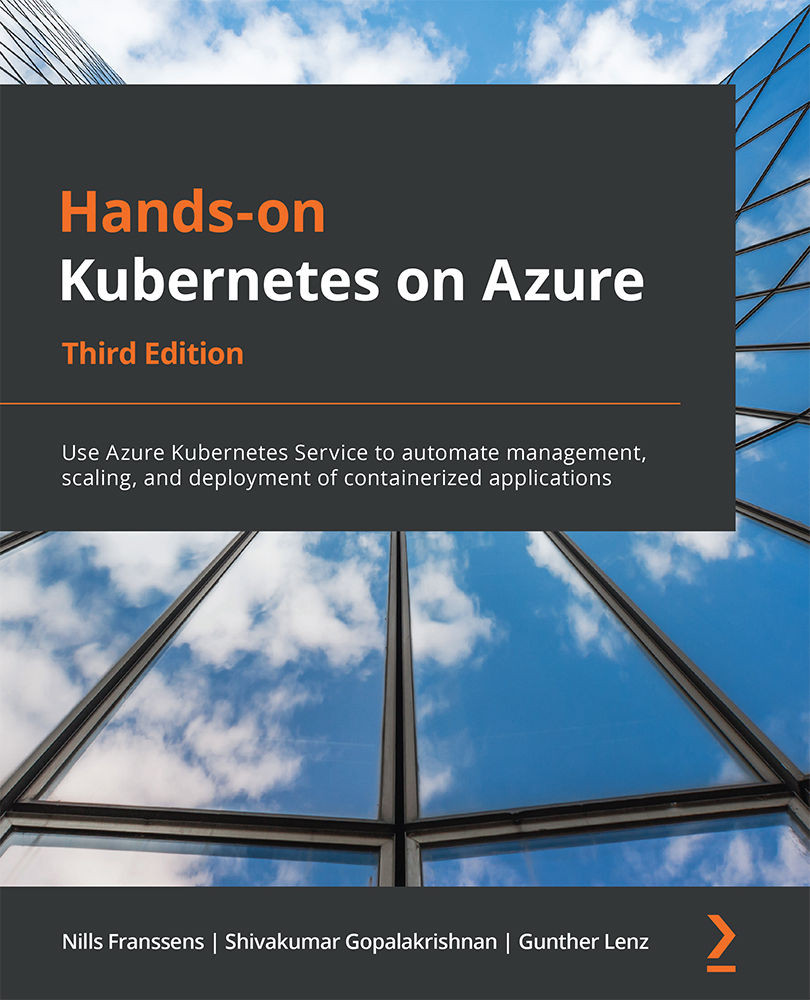Setting up a new cluster with Azure AD pod-managed identities
As mentioned in the previous section, there are two ways to set up Azure AD pod-managed identities in AKS. It can either be done using the open-source project on GitHub, or by setting it up as an AKS add-on. By using the add-on, you'll get a supported configuration, which is why you'll set up a cluster using the add-on in this section.
At the time of writing, it is not yet possible to enable the Azure AD pod-managed identities add-on on an existing cluster, which is why in the following instructions you'll delete your existing cluster and create a new one with the add-on installed. By the time you are reading this, it might be possible to enable this add-on on an existing cluster without recreating your cluster.
Also, because the functionality is in preview at the time of this writing, you'll have to register for the preview. That'll be the first step in this section:
- Start by opening...